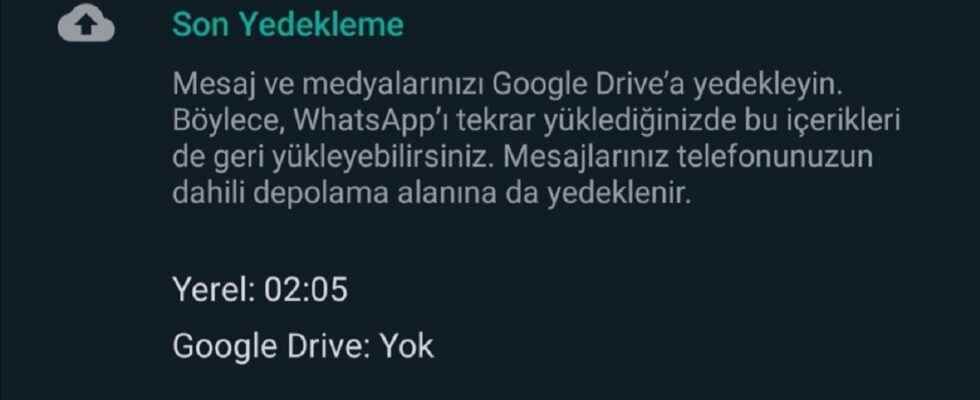WhatsApp, one of today’s popular social media applications, has millions of active users. This application, which is on every person’s phone, is improving itself every day.
WhatsApp, which has recently lost users due to its privacy policy, managed to rise to the top with the updates it brought. But users have been researching the question of how to recover deleted photos on WhatsApp recently. In this article, we will tell you how to recover deleted WhatsApp photos.
Reload WhatsApp Chat Backup
It will return your messages to the last time you backed up by going to Settings > Chats > Chat Backup. If you deleted it after the backup, try deleting the application and reinstalling it.
Check WhatsApp Folder
This folder is the unit that helps back up all the messages, photos you send. Therefore, even if deleted, it should be in this folder. For this, you need to download one of the file manager applications. Later on storage>WhatsApp>Media>WhatsApp Images watch options. If you are looking for a picture you sent, WhatsApp Images Check the Sent folder in the file.
Chat Export Method
Another different method is the chat export method for this; Settings > Chats > Chat History > Transfer Chat Just follow the steps. You can then transfer your data by clicking on the e-mail option.
See also: No More Disappearing Messages on WhatsApp!