Netflix, the platform where people watch the most TV series and movies today, offers many features to users. With Netflix Party, you can watch TV series and movies with your friends. To do this, you need to use the Netflix Party application. How to make a Netflix Party in today’s article? We will answer the question.
Especially with the pandemic, people started to turn to TV series and movies more. The series and movies that came to us as a savior during the time spent at home became even more useful with Netflix. There are hundreds of TV series and movies on Netflix. However, the productions in it stand out as quality works. Netflix allows us to watch movies and series in pandemic conditions or with people who are at a distance.
Netflix Party, a Chrome extension, allows us to chat while watching movies together. Here’s how the Netflix Party add-on works: You and your friends sign in with separate Netflix accounts. You choose a movie or series to watch later, and Netflix Party synchronizes playback across all accounts. Thus, each account holder is watching the same thing at the same time. Netflix Party also has a text chat feature. There is a chat window at the edge of the screen, similar to what YouTube offers for live streams. From here, you can chat with your friends in real time and comment on interesting moments of the movie as if they were side by side.
How to Use Netflix Party?
- First, download the Netflix Party extension.
- Open Netflix and start playing a video.
- The Teleparty extension icon in the address bar will change from gray to red.
- “Create a Netflix PartyA small window titled ” will open. If “Only I have controlIf you tick the box that says ”, only you will be able to pause or resume the broadcast. If you don’t choose, anyone who wants to will be able to pause the movie. “start the partyClick the ” button.
- Another window will open, this time with a link in it. In here “Copy URLClick on ” and share the link with your friends. If you need it, you can find the same link again by clicking the Netflix Party extension icon.
- Netflix Party will automatically give you an icon. You can change it by clicking this icon. You can also change your nickname.
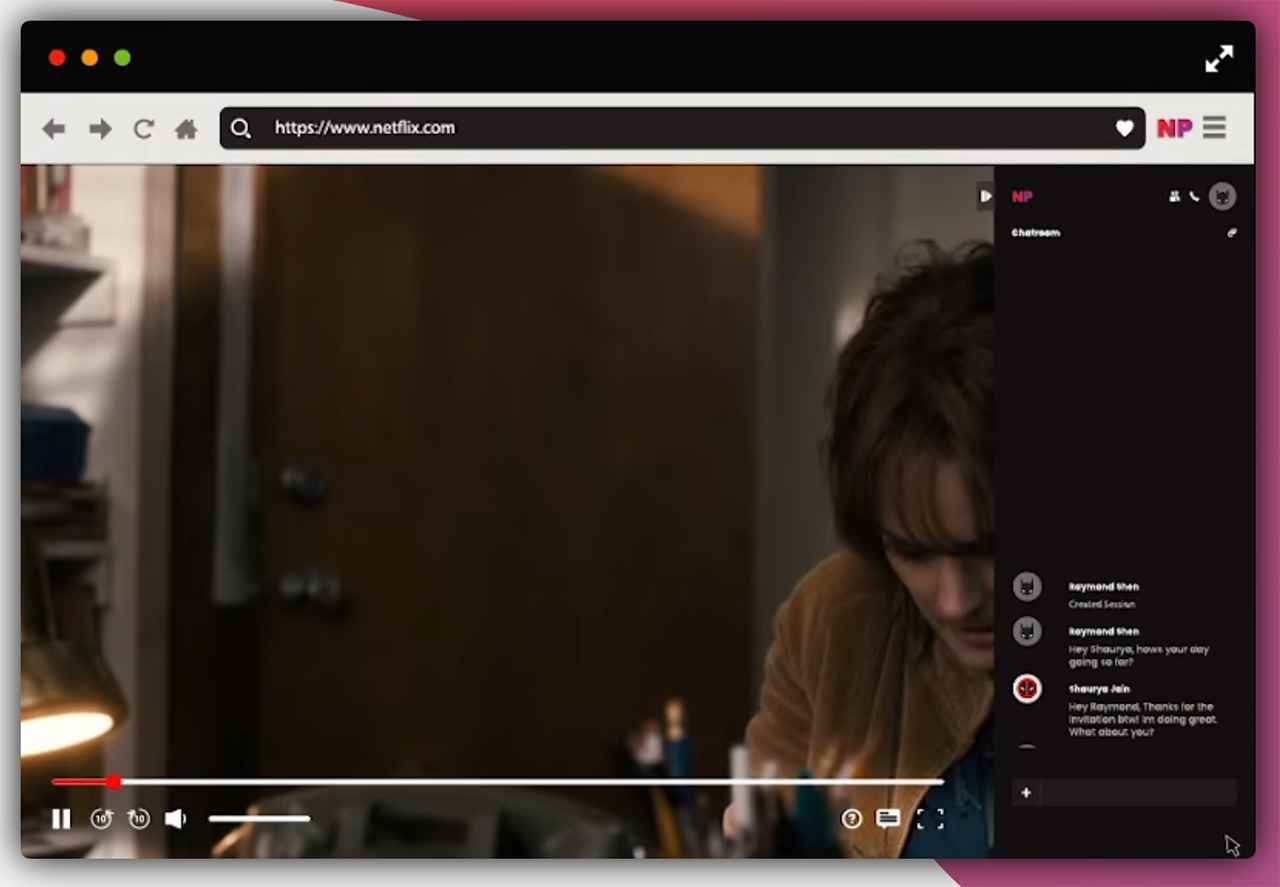
How Do I Join Another Session With Netflix Party?
Follow these steps to join the Netflix Party created by your friends;
- Click on the link you received.
- Click the Netflix Party icon.
Using Netflix Party and inviting friends is pretty simple. You can create a Netflix Party room by following the ways we have explained above. In this way, you can watch movies and TV series with your friends and loved ones in the same cinema or side by side without knowing the distance.
Series-Film and Video Watching Applications Together
