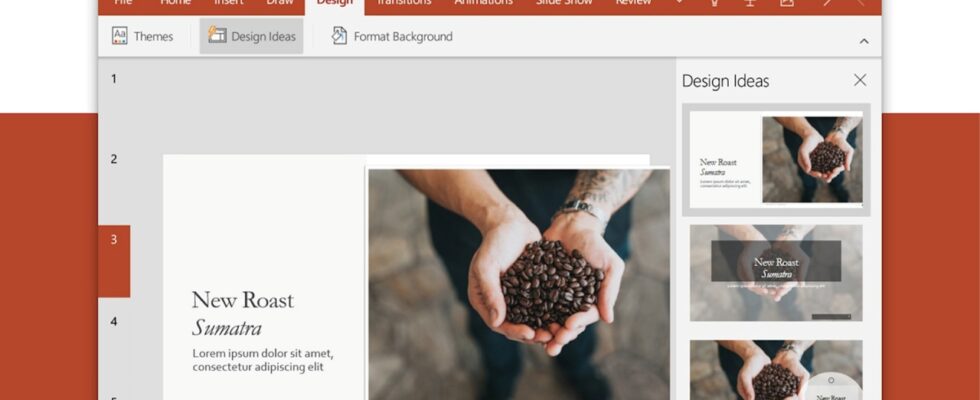We all know that Microsoft’s PowerPoint software is a must-have for presentations. Whether you use it at school or at work on a daily basis, there’s always something new to learn about the classic Microsoft platform. For example, did you know that you can embed videos in your PowerPoint presentations? In this article, we’ll teach you how to add videos to your PowerPoint slides and answer a few frequently asked questions about the subject.
How to insert YouTube video into PowerPoint?
Step 1: Go to the slide where you want to place the YouTube video by clicking in the sidebar section where all your slides are located. Now click on the exact area where you want to insert the video, such as its title or the main body of text below it.
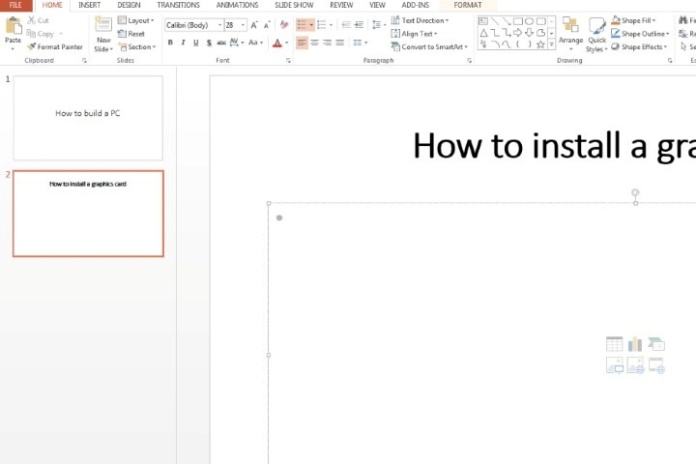
Step 2: Click the Insert tab at the top. Select the Video icon. Select Online Video from the drop-down list that appears.
If you are using PowerPoint 2019 or later, please note that you can insert online videos from YouTube by copying and pasting the video URL into a slide.
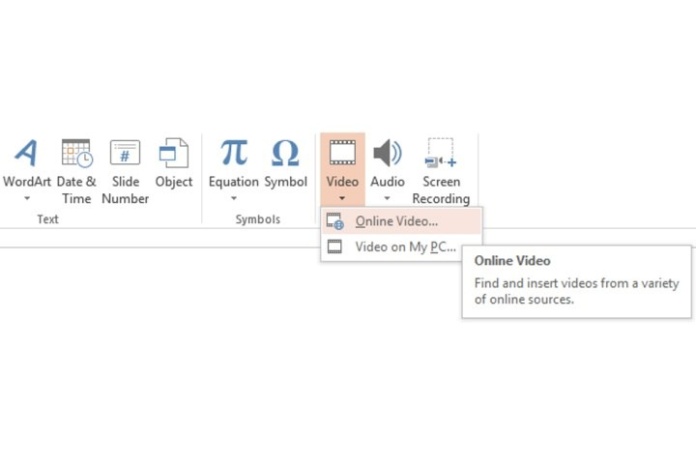
Step 3: Open the video you want to embed on YouTube. Below the video player, click Share and then the Embed icon. Under the Embed Video heading, click once on Embed Code , which will select the entire code section. Click the Copy button or use the keyboard shortcut ( Ctrl + C on Windows ).
Step 4: After copying the necessary code, go back to your PowerPoint presentation window. In the From a Video Embed Code section, paste the code into the adjacent field. Click the Enter key on your keyboard or click the small, grayed-out Arrow.
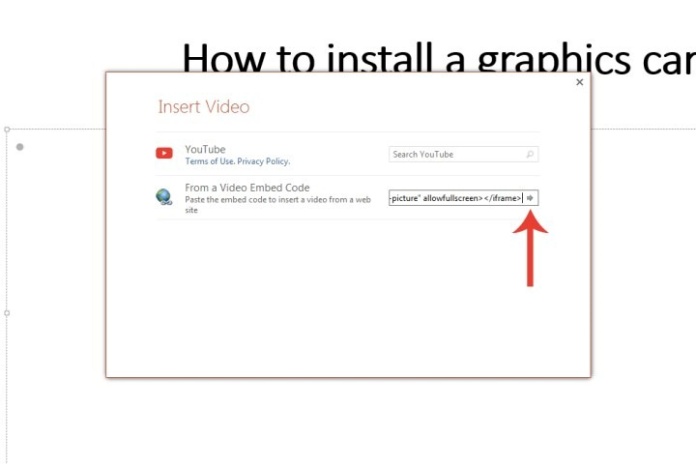
How to customize embedded YouTube video?
Step 1: You can customize how the video plays on your slide. Click the Playback tab and make any necessary adjustments, such as allowing the video to play automatically or only allowing it to play when you click on the video itself.
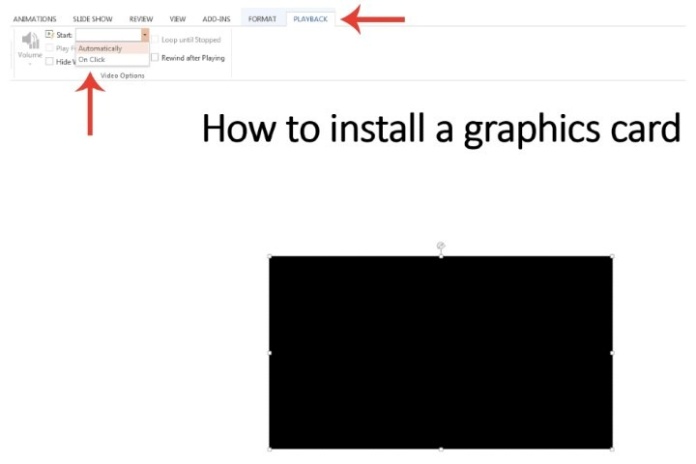
Step 2: You can also click on the video frame, then right-click and select Format Video tab to choose more modification tools, such as video brightness, size, and more.
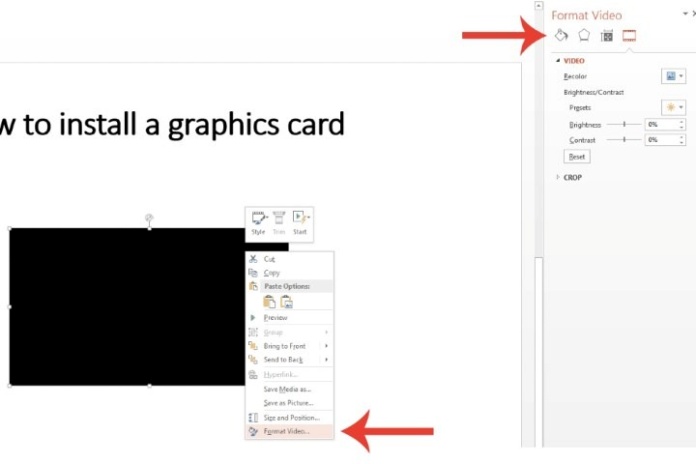
How to insert a video file directly into PowerPoint?
If you’d rather embed a video in your PowerPoint presentation in addition to a video you already have on your system, Microsoft provides an option for you to do so.
Step 1: Choose where exactly you want to insert the video file. Click the Insert tab and select the Video icon. Click the Video on My Computer field.
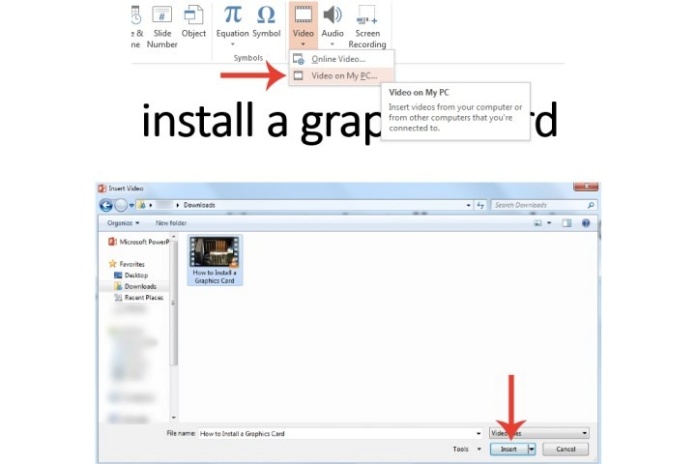
Step 2: Navigate to the video you want to insert, then double-click it or single-click it and select the Open button. Microsoft PowerPoint will insert the video with its own media player.
Please note that if you choose to add the video directly from your computer and need to show the presentation via an external system, remember to save both the PowerPoint and video files to your USB, external hard drive, etc. Otherwise, it will not be able to play the video. Also, to ensure playback, add both to a single folder so they are linked together.