Today, with the development of technology, many new technological products enter our lives. Especially smart phones and tablets are among them. Tablets appear as devices that act as both a PC and a phone. In undesirable situations, problems may occur with tablets. In these cases, the tablet needs to be formatted. In today’s article, we will answer the question of how to format a tablet.
Tablets, which occupy as much space as smartphones in daily life, make life easier for almost most people. Both students and many people in business life use tablets to give themselves a great advantage. However, undesirable situations are encountered in tablets as well as in all technological devices in general. In these cases, it may be necessary to format the tablet. Formatting your tablet can save your life when you encounter a problem or error.
There are many ways to format tablets. Some of these ways are complex and some are quite simple. However, before performing these operations, you need to back up your tablet. This situation does not only apply to the format process. It is very important for you to back up your data at all times. If you have encountered a problem or error on your tablet and you can open your tablet. Do not forget to perform the backup process first. Thus, you can continue to use your tablet as before after the formatting process.
- If your device does not turn on in any way, the “”AndroidIf we cannot log in to the tablet after the “”, we need to return to the factory settings on the tablet or we will need to reinstall the software. In this; before formatting the tablet; Your tablet must be sufficiently charged. After charging, you can remove the adapter and start formatting. After turning your tablet completely off, the power (power) volume up(+) and hold down the menu key at the same time.
- As soon as the first logo appears, first remove your finger from the power button, the Android logo will appear, when you see the android logo, remove your finger from the volume up and menu keys, then 6-7 lines of English options will appear on the screen. After the texts come, you can select the options with the volume increase and volume down keys. mute (–Press the ) key repeatedly, hover over the “Wipe cache partition” text on the tablet screen, select it with the Power button and confirm.
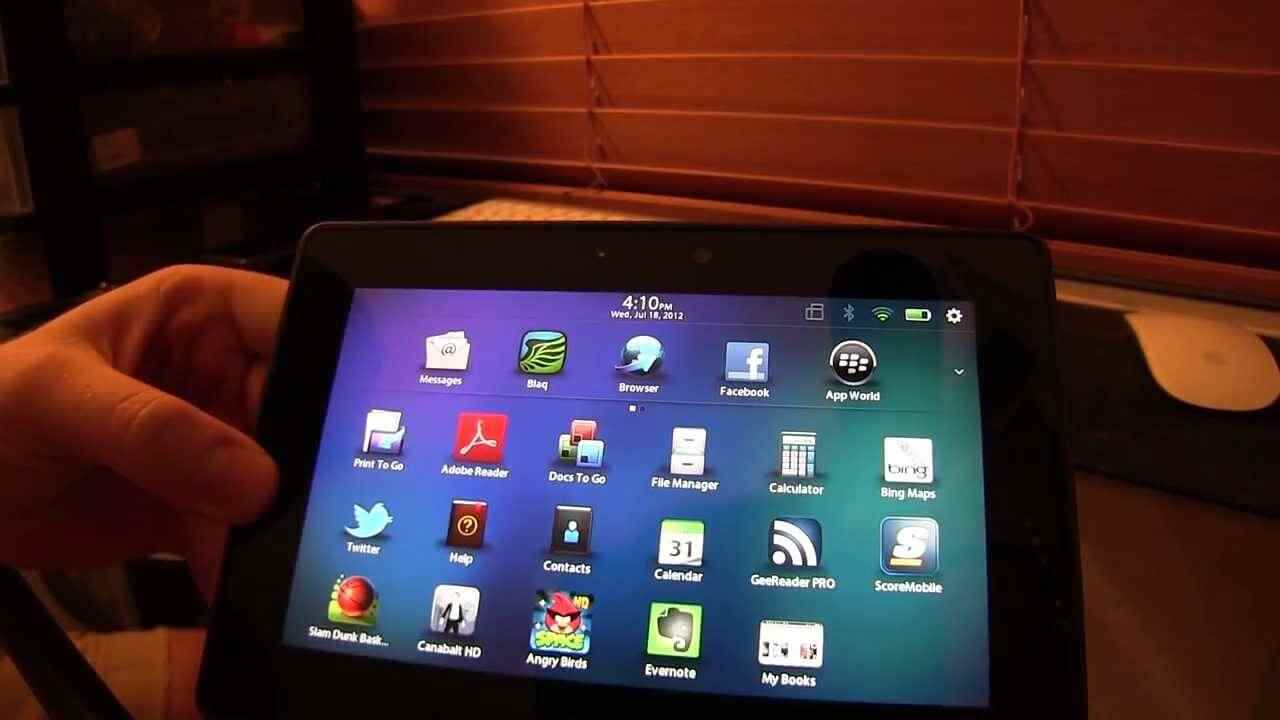
- Then turn the volume down (–By pressing the ) button, the “” written on the tablet screenWipe data/factory resetHover over the text ”, select it with the Power button, and confirm.
- Then, you will receive a lot of text in the form of a list. Again with the volume down button, hover over the option that says “yes, delete all user data”, power Select and confirm with the button.
- After this process, your tablet will turn off and on again. At this time, the process of formatting the tablet starts, it may take a while, but you have to wait. After a short while, the formatting process will be finished, then “reboot system nowWe select the option ” so that our tablet will boot from the beginning.
