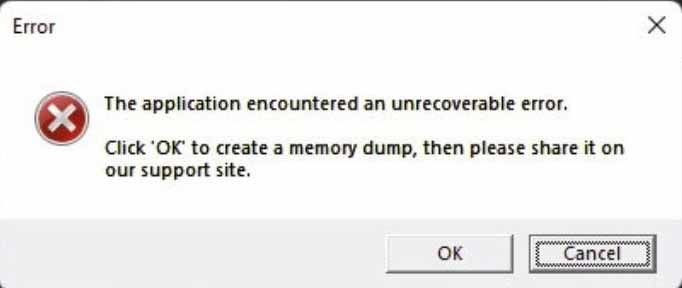Although FIFA 23 Unrecoverable Error and Secure Boot error bother us, there is a solution. In our content, we explain the possible causes and solutions of this problem.
FIFA series, which is one of the productions followed by millions of players, sometimes bothers us with its problems. Fortunately, we have solutions for them, too. In this content FIFA 23 Unrecoverable Error Error Secure Boot Error We describe possible causes and solutions for
FIFA 23 Unrecoverable Error and Secure Boot Error
EA Sports’ FIFA franchise has been one of the biggest console and PC games for years, so it’s no surprise that millions of fans are playing the game just weeks after FIFA 23’s release date. Like all other new games, FIFA 23 has its fair share of launch issues, one of which is the FIFA 23 Unrecoverable Error or FIFA 23 Unrecoverable Error we are dealing with right now.
If you can’t start the game or if FIFA 23 seems to crash and keeps showing “Application Encountered an Unrecoverable Error” message, this guide is for you.
You may be interested in: Fixing FIFA 23 crashing or not opening on PC
This error is apparently only experienced by PC gamers
What is FIFA 23 Unrecoverable Error?
FIFA 23 Unrecoverable Error is an indication that the game cannot continue because something is blocking the game. For some people, this may mean that another app, such as the Origin overlay, Discord overlay, or even an EA overlay, is blocking the game from launching. In some cases, the game simply crashes and won’t start again when the message “The Application Encountered An Unrecoverable Error” appears.
Some players encountered FIFA 23 Unrecoverable Error due to EA anti-Cheat error. This error message before starting to play FIFA 23 is a serious problem for those who receive this message. Even more than a problem, it is a very serious frustrating situation.
How to fix FIFA 23 Unrecoverable Error?
Fixing this error is relatively easy. Below, we list how you should proceed in items.
Force quit the game and launcher
For some people, the FIFA 23 Unrecoverable Error message appears occasionally due to a minor bug in the game or launcher (Steam, Epic Games, Origin). Fortunately, such a problem can be easily fixed by closing FIFA 23 and the launcher in Task Manager.
Here’s how to do it:
- Open Task Manager by pressing CTRL + SHIFT + ESC.
- In the Actions tab, find all instances of FIFA 23 and your launcher and right-click on them.
- Then select End Task to close each process.
- Restart the game and check for the problem.
Disable any side programs you are running
A plugin, as the name suggests, is a feature of an application such as Discord, a game launcher, or any application that allows a translucent screen to run on top of your game. While these softwares are useful as they can display the necessary game information that the player will have to access manually, they sometimes cause problems.
So while a plugin is a useful feature as it can save you time and effort by displaying any information you need while playing games, some are known to interact with games. So if you are using one while playing FIFA 23, check to see if disabling it will fix the unrecoverable error for you.
Some of the known side programs that can affect games are:
- NVIDIA GeForce
- origin
- Steam
- EA App
For most of us, these applications work smoothly, but sometimes they can create problems. For this reason, closing only the application you need to run the game – at least until the problem is resolved – may solve the problem.
Play FIFA 23 with Admin access
Some applications may require higher file access to work properly. If you are still getting the FIFA 23 Unrecoverable Error error at this point, try to see if running the game with Admin access will help.
Games like FIFA 23 don’t normally require admin access, but for troubleshooting purposes, you can try this to see if it helps.
Here’s what you need to do:
- Make sure FIFA 23 and your game launcher are closed. You can check the Task Manager and close it from there if needed.
- Go to the installation folder of FIFA 23. SteamLibrarysteamappscommonFIFA 23. The exact directory depends on your system.
- Locate the FIFA23.exe file and right-click on it.
- Select Run as administrator.
Wait for the system to start FIFA 23 and check for the issue.
Update EA Anti-Cheat
If disabling the skins didn’t work, your next step would be to check the EA Anti-Cheat software. If the software is at the latest version, you may need to uninstall and reinstall it.
Here’s what you need to do:
- Make sure FIFA 23 and your game launcher are closed. You can check the Task Manager and close it from there if needed.
- Go to C:Program FilesEAAC.
- You can either right-click or double-click the EAAntiCheat.Installer.exe file to launch it and select Open.
- When the EA Anti-Cheat installer window opens, click the dropdown bar on the right and select FIFA 23.
- After doing that, click on the Uninstall button.
- You can then re-download EA Anti-Cheat by going to this link.
- Keep changing the current EA Anti-Cheat version.
To download EA Anti-Cheat click. After reinstalling the software, restart the game and check the problem again.
Check Secure Boot
If you are running FIFA 23 on Windows 11 and you are getting the Secure Boot error (Secure Boot is not enabled on this machine error), you should make sure that the Secure Boot security feature is turned on on your computer. This is the main reason many Windows 11 users encounter the “The Application Encountered An Unrecoverable Error” error.
Here’s what you need to do:
- Press Windows key + I on your keyboard to open Settings.
- Go to System.
- Choose Recovery.
- In the Advanced startup section, select the Restart Now button.
- On the next screen, select Troubleshoot.
- Go to advanced options.
- Select UEFI Firmware Settings.
- Afterwards, restart your computer to save the changes.
Once you get to the UEFI/BIOS screen, you need to find and select Secure Boot. The exact steps on how to do this depend on your hardware, so if you’re not familiar with your motherboard, we recommend contacting your computer manufacturer.
Some hardware may give you at least two options under Secure Boot for OS Type. In my case, there is Other OS and Windows UEFI mode. The rule of thumb is to make sure you only select Windows UEFI mode.
After that, make sure to save the changes before exiting, then restart your computer.
Run the FIFA 23 game client and check if the Secure Boot is not enabled on this machine error is now gone.
This should be a permanent solution for this problem.
FAQ
Why am I getting Unrecoverable Error in FIFA 23?
There are several possible causes for this problem. The most common cause since the game was first released is related to the EA Anti-Cheat bug. EA has since fixed this bug, but if you’re still getting the error, it could be due to other factors, such as interference from other apps like the Origin app, Discord, Steam, NVIDIA GeForce or similar apps.
It is also possible that you have a problem with Secure Boot of your computer especially if you cannot start the game at all.
How to fix FIFA 23 Secure Boot error?
FIFA 23 may not work at all if your computer’s Secure Boot feature is not properly configured to use Windows UEFI mode only. Check out the solutions above on how to fix this issue.