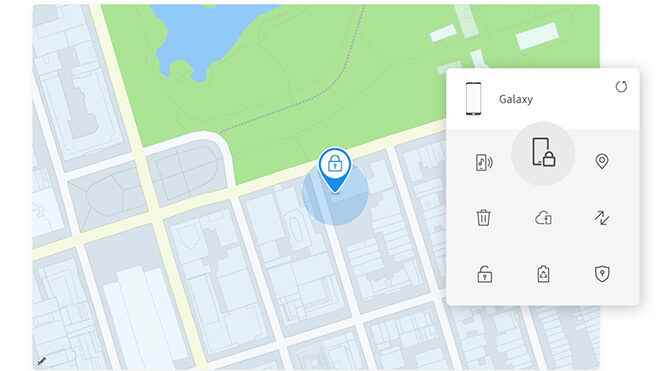Apart from smart phones, smart watches and tablets can also be lost in daily life. Thanks to the “Find” service on the iOS side iOS or Match devices can be found easily.
There is a similar app for finding lost Samsung phones.
Samsung’s “Find My Mobile” feature Lost Galaxy phones, smart watches and tablets can be found using In order to use the service similar to Google’s “Find My Device” feature, you need to have this feature installed on your device beforehand. Using this feature, the location of Galaxy phones, tablets or smart watches can be seen on the map. Users can remotely lock and wipe their devices, track their movements or turn on battery saving mode. In order for the feature to be used actively, users must log in to their devices with their Samsung account. After logging in with your Samsung account and giving location permission, it is possible to see the list of your connected devices. Samsung’s Find My Mobile service can be accessed via the website. In case your device is stolen, you can use the “Backup” and “Delete” options. When this process is applied on mobile devices, the devices make the backup to their Samsung accounts. When the Delete option is selected, all content on mobile devices is deleted.
YOU MAY BE INTERESTED
Finding lost Samsung phones gets easier with ‘Find My Mobile’ feature
Most of the find my mobile features are activated when you log in to your mobile devices with a Samsung account. The service also supports offline discovery. For this, users need to select Settings-Biometrics & Security and then Find My Mobile Device. After this process, users turn on the offline discovery feature. Apart from this process, the remote unlocking feature is also offered to users. With this feature, devices can be unlocked.