Unlike other social media channels, LinkedIn is a professional network where a lot of information about business life is shared. Although it is known as a network that facilitates the communication of working people with each other about business and the flow of information, the latest situation of LinkedIn in our country changes its purpose. Subjects that are out of our area of interest are forcibly featured on the homepage stream, leading to unnecessary sharing. At the last point reached in this social media platform, many users are looking for ways to close their LinkedIn account. If you have decided to delete your Linkedin account, you can easily close this process via mobile or computer. We have prepared all the details for you to permanently delete your LinkedIn account…
What Should Be Considered Before Deleting LinkedIn Account?
There are some situations that you should pay attention to before permanently deleting your LinkedIn account.
- If you close your LinkedIn account completely, you will also lose all messages, data, approvals and status updates related to your account. Therefore, you should definitely make a backup before closing your LinkedIn account completely. Otherwise, you will lose your important messages.
- If you are using LinkedIn’s premium feature, you may not be able to close it as easily as a regular LinkedIn account. In this case, you must notify the LinkedIn authorities of your account closure request via e-mail.
How to Delete Linkedin Account Via Mobile Application?
- Open the Linkedin app on mobile.
- After logging into the application, click on your profile photo in the upper left.
- Then click “View Profile” next to your profile photo on the top left of the screen.
- After this step, press the “Settings” sign in the upper right corner of the screen that opens.
- After logging into the Settings section, there are four different sections: “Account”, “Privacy”, “Ads” and “Contact”. On this page, you will first see the “Account Preferences” section. Click on this section.
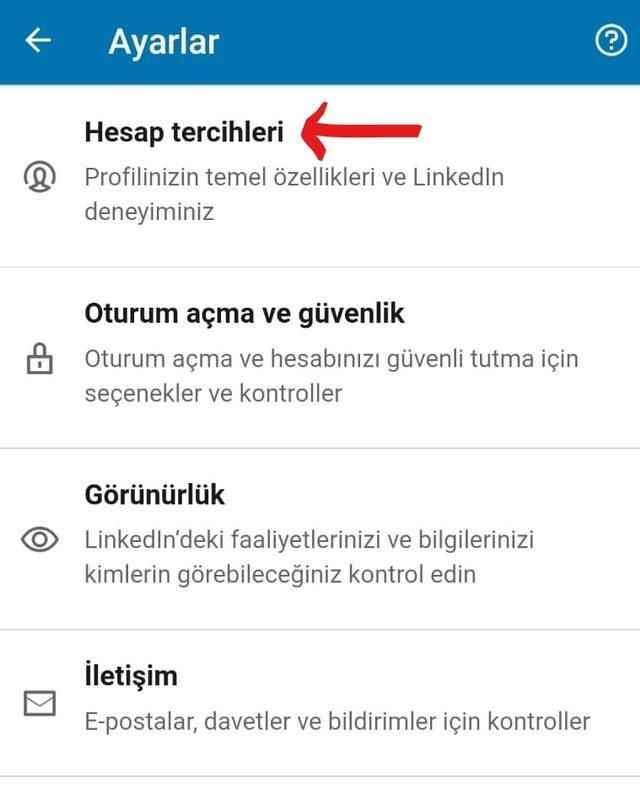
- When you scroll down the page directly after clicking on the account preferences button, you can see the “Close Account” option.
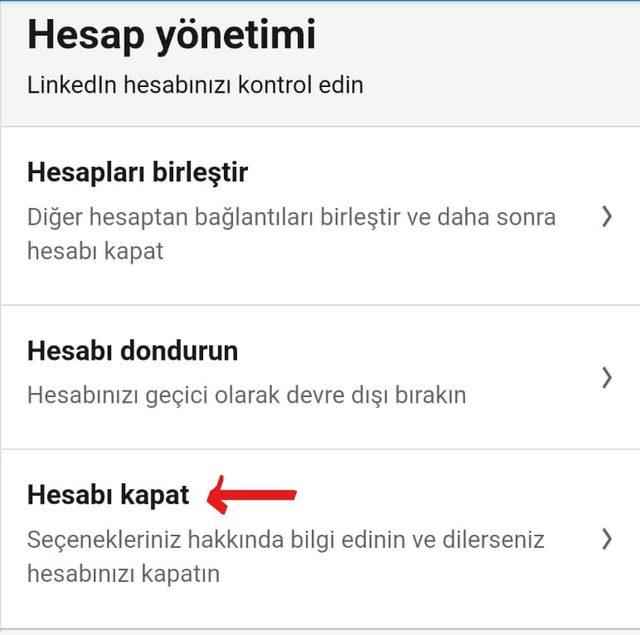
- After selecting the “Close Account” option, press the “Continue” button to continue your LinkedIn account deletion.
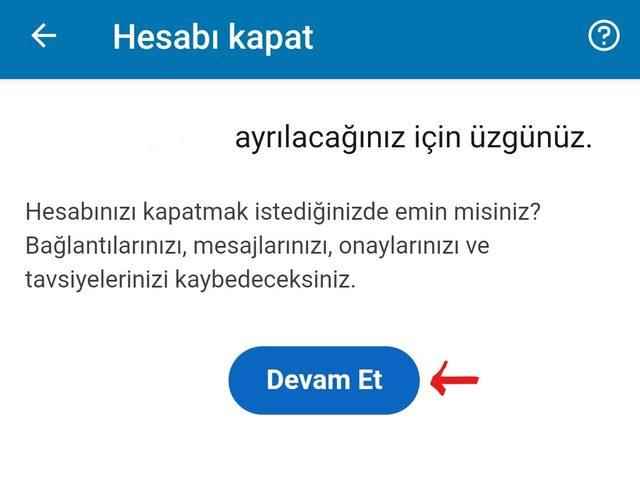
- You will see a section asking why you closed the account. Check your reason for closing your LinkedIn account and click the “Next” button.

- Finally, enter your LinkedIn account password and click “Done”.
You can easily perform the LinkedIn account deletion process via the mobile application by following these steps.
How to Delete Account Using Linkedin.com Connection on Computer?
You can apply the account deletion process on the computer as easily as the mobile application method. To apply the complete LinkedIn account deletion process, it will be enough to follow the steps below.
- Go to the Linkedin.com site on any browser you use on your computer, and log in to your account with your username and password.

- After logging into your account on the official Linkedin site, select the “Me” option on the top right of the home page.
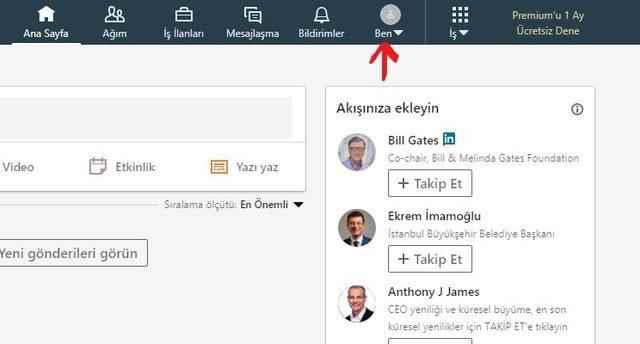
- Then click on the “Settings and Privacy” option that appears.
- After this step, first press the “Account Preferences” option on the top left, then the “Account Management” button from the list on the left, and finally the “Close Your LinkedIn Account” options in the window that opens.
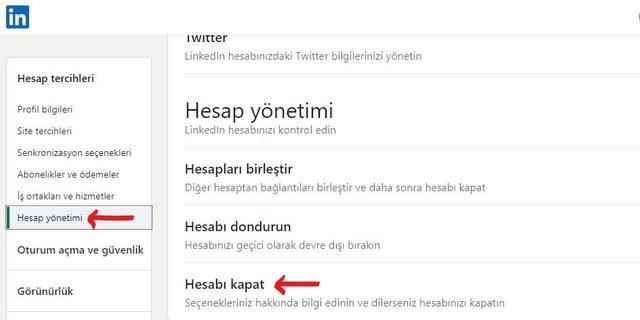
- After following this process, a screen will appear asking why you want to close your LinkedIn account. At this point, enter your reason for deleting your LinkedIn account as a description and then click the “Next” button.
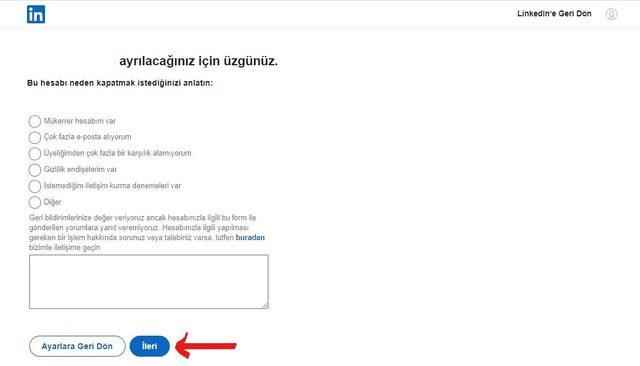
- Then enter your LinkedIn account password and select “Close Account”.
You can successfully complete the LinkedIn.com account deletion process by carefully following all these processes in order.
Can the Transaction Be Reverted After Permanently Deleting the Linkedin Account?
After you complete the process of deleting your LinkedIn account with the steps we have mentioned above, you cannot undo this process. While account deletion can be undone in many social media apps, LinkedIn permanently deletes the account without freezing it in this process.
The account can be reopened in different social media channels by freezing. However, LinkedIn is a social media network that does not have this feature. Once you have permanently deleted your LinkedIn account, you need to open a new and different account when you want to use it again.
What Happens After You Permanently Delete Your LinkedIn Account?
After LinkedIn complete account deletion, some of the situations listed below are not performed.
- You will not be able to access any data or link you have previously saved in your account.
- You can view your deleted data for a short time. Search engines such as Google, Yahoo and Bing have methods such as updating search engines and searching. Thanks to these methods, your information can be viewed temporarily for a short time. That is, even if you delete your account, your profile will not be deleted directly from search engines and can be viewed. Since LinkedIn does not have the ability and access to this data in search engines, it will not help in removing your data completely.
- You will lose and cannot access the recommendations you have previously collected on your LinkedIn profile.
- If you have set up more than one account on LinkedIn, you will lose all important and valuable data contained in that account.
- LinkedIn is a social network that offers the opportunity to combine your individual accounts. For this reason, if you deleted your LinkedIn account after merging, you will not be able to access the saved data and messages in all your accounts.
For What Purpose Is Linkedin Used? What is the Difference from Other Social Media Tools?
First of all, LinkedIn is the world’s most important professional social media network used in the business world. The main purpose of the LinkedIn application is; people who want to apply for a job can easily view job postings and apply. People can openly list their resumes and talents on their LinkedIn profile. The recruitment process is much easier by examining the accounts and pages of the personnel to be recruited through LinkedIn.
The Linkedin application allows you to share your presentations, files and many more documents or to advertise websites in an easy way. You can use Linkedin, where career steps are summarized, to raise and develop your business, to make new breakthroughs or to follow the developments in business.
