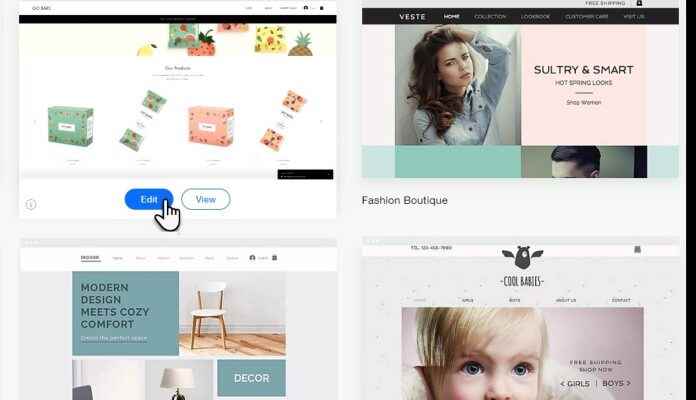How to for free you will build a website If you’re curious or you’re trying a new business idea and want to take it online without spending any money, here are some great options for easy and free website builders. Creating and publishing a website can be easy and completely free. Read on to find out how.
1 – Select Content Management System (CMS)
A content management system makes it easy to create and manage content on your website without requiring technical skills. Here are our top picks for free and easy-to-use website builders with a CMS that will get you up and running fast:
Wix: Wix.com is a popular no-code website builder. The drag and drop feature sets Wix apart from the competition. This feature allows you to move the positions of a website’s advertising components, such as images and text, according to the way you want them to appear, making it much easier to customize web pages. When you choose to build your website with Wix for free, your domain will include Wix as a subdomain (eg www.yourbusiness.wix.com). If you want a custom domain name (for example, www.yourbusiness.com) you’ll need to upgrade to a paid plan. While a custom domain might look more professional, the free version of Wix is a great place to start creating and you can upgrade later on whenever you want.
Weebly: Weebly is another website builder that offers the same services as Wix, with a free version without a custom domain and the option to upgrade to a private domain with a paid plan. Weebly uses a structured editor instead of drag-and-drop; this means organizing your web pages by columns and rows. While this provides less flexibility, a structured editor is often more than enough for a simple custom website.
WordPress: WordPress is a free open source platform; this means you can create and publish a website and apply tons of plugins for free. But keep in mind that you have to pay for web hosting or find a free web hosting provider (which often shows ads, is less secure, or offers poor performance).
2 – Create and Set Up Account

After choosing a website builder, the next steps are simple. First, you will create an account using your email, Google account or Facebook. You may be asked to specify the type of website you create, such as an e-commerce store or personal blog.
Opening an Account with Wix
If you choose Wix, you will be asked a series of questions, including what type of website you are building and whether you have created one before. You will then be able to choose between building your website with Wix ADI (artificial design intelligence) or a template. The Wix ADI route is faster and less customized. After answering a few questions, it will create a complete website for you with the customized images and text you provide. The template route still gives you a lot of structure for your website, but gives you lots of customization options so you can design your website the way you prefer.
See also: Best Wix Alternatives 2022
Opening an Account with Weebly
When you create a Weebly account, you will be asked if you want to create a website for business or personal use. On Weebly, you can create a free website for personal use only. When you choose a personal website, you will be asked to choose a theme. Weebly offers different themes depending on the focus of your site, such as business portfolio, personal, event, and blog. After signing up, you will be redirected to Weebly’s website editor. From images to text, this is where you will build your website. Depending on the theme you choose, some elements usually stay in place (for example, titles or fonts), but all other aspects of the site are customizable.
Opening an Account with WordPress
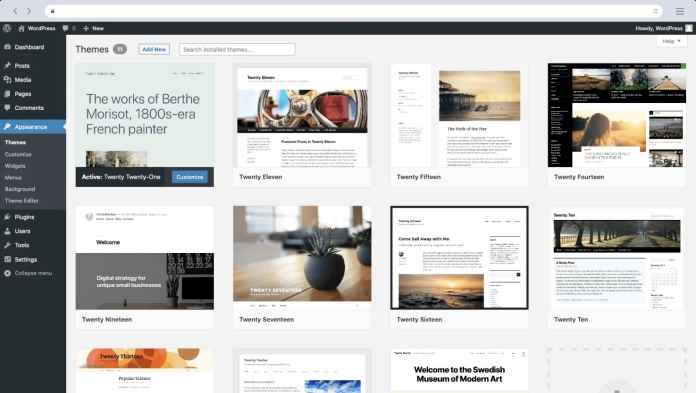
WordPress will ask you to create an account with your name, email address and username. You will then be asked to find an area. Using the same example, when you search for “business name,” WordPress will present you with available alternatives for purchase.
The completely free version looks like this: www.mybusinessname6838183.wordpress.com. Of course, this isn’t exactly pretty or easy to remember, so it might make Weebly or Wix a more appealing choice.
See also: Best WordPress Alternatives 2022