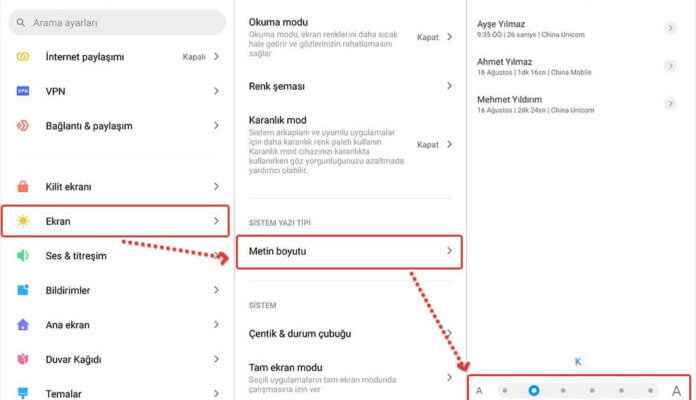Today we will explain to you how to change phone font. Nowadays, everyone has a cell phone. Some of us like to communicate via messaging on the phone, so there may be those who are bored with classic fonts.
You can add a different atmosphere to your phone by changing the fonts on your phone. Changing fonts sometimes adds a different beauty to your phone than other models. If you are bored with your phone, looking for something new, you will see exactly what you are doing. Font change can sometimes visually change the phone from start to finish. On the positive side, there are differences between the same models. You can continue to use your phone with a new phone feeling. Android phone modeling structure gives you more options to change fonts. Open source code logic also requires it. But iPhone models do not offer many options in this regard.
Changing Font Settings on the Phone
The method you can use for all android devices;
- First, go to the settings section.
- Then click Display.
Select the font type from the welcome section. Many fonts appear in this section. Adjust the size of the font you choose in this place as you wish. Finally, you can continue to bold the font you selected on this screen. In the image below, you can view the information we talked about in this article.
Unfortunately, we cannot change the font in the settings menu of iPhone phone models. You can only change the font size.
You can change the font size on iPhone when you follow the Text Size steps. You can also change the fonts on your phone with apps. For this, you can supply it by entering the AppStore.
See also: Different and Different Fonts