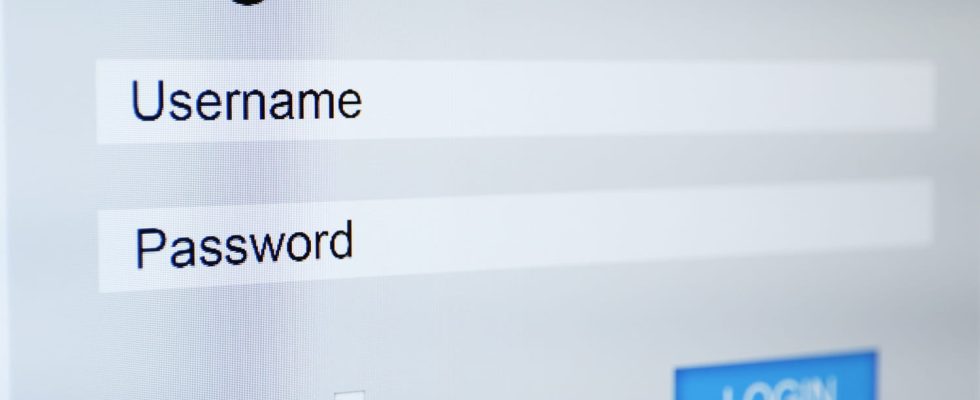Having trouble remembering the different passwords you use for your online accounts? Use this simple technique to create complex combinations and memorize them effortlessly!
Mail, social networks, administrations, banks, streaming platforms, merchants… All the online services you use on a daily basis are linked to accounts to which you connect using two “sesames”: an identifier – most often, an address email or telephone number –, called login in English, and, above all, a password – password in English. It is the combination of these two elements that allows you to be uniquely identified to use an account.
The problem is that while it is very easy to remember an email address or a phone number used as an identifier, it is more difficult to remember passwords. Indeed, for obvious security reasons, it is strongly recommended, on the one hand, to use different passwords for the sites and services that we use, and on the other, to train them to using complex combinations of numbers, symbols and upper and lower case letters. And unless you have the mind of a cryptographer, remembering these convoluted sequences of characters is essential to your security.
However, there is a simple method to easily create unique passwords that are both complex – therefore “strong” – and easy to remember. It consists of forming them into two parts: a fixed one, which serves as the “root” common to all accounts and a variable specific to each site or service. By combining these two elements, you can form so many different and complex passwords that you will have no trouble finding. The whole secret lies in the recipe for their manufacture.
For the fixed part, construct an easy-to-memorize sequence, combining numbers, upper and lower case letters and one or two symbols, such as Word2%Password?. For the variable part, establish a simple rule linked to the site or service, such as CCM for HowItWorks, IMP for impots.gouv or aMaZ for Amazon. All you have to do is add it before or after the fixed part to have a complex password: CCMMot2%Pass?, Mot2%Pass?IMP or Mot2%Pass?aMaz.
It’s up to you to personalize this principle to obtain your personal magic formula. You will thus have a “recipe” to create as many unique passwords as you wish: you will just have to remember your root and the recipe to complete it in order to instantly find the password associated with a particular account.