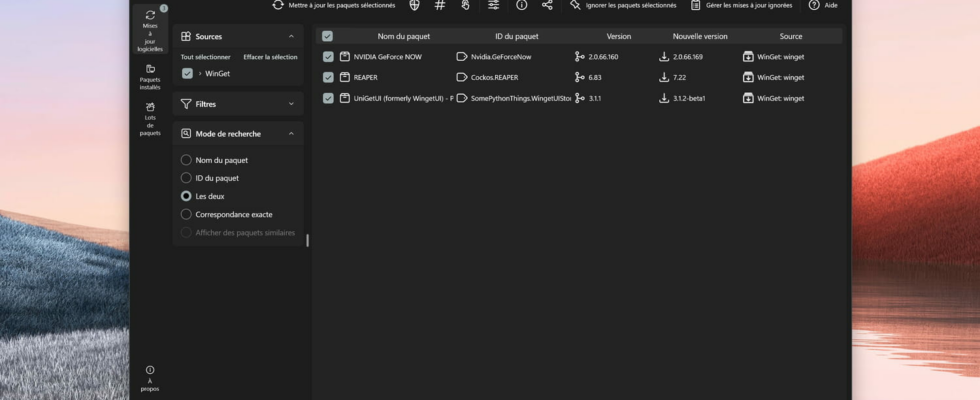Having trouble managing your Windows computer’s software? Use this free app: it will automatically take care of installing and updating them, saving you from these annoying chores!
Managing software on your Windows PC can be tedious and quickly become time-consuming. Downloading applications from different websites, installing them individually, remembering to open them regularly to update them, and finally deleting them when you no longer need them: so many tedious tasks, which must be repeated when buying a new computer or reinstalling the system.
These operations are all the more painful since smartphones have accustomed us to centralized application management, via “stores” like Google’s Play Store or Apple’s App Store. On Windows, the Microsoft Store tries to offer a similar operation, but its catalog is quite limited, its interface confusing and its functions limited.
Fortunately, there is a completely free software that can greatly facilitate your daily life on your PC: UniGetUI. This serious and very popular application has been around for many years and brings together in one place all the functions necessary for managing applications on a PC.
Like the Microsoft Store, UnigetUI first allows you to search and install the applications you need individually. But this software is also able to automatically install several applications at once, completely automatically. Better yet, it informs you every time updates are available for the software on your PC, without you having to open them, and offers to install them automatically if you wish.
Similarly, UniGetUI allows you to view the complete list of all the applications on your computer, allowing you to easily uninstall them, one by one or in bulk. And the software offers many other functions to precisely manage your applications, such as suspending updates for some of them, choosing specific installation options or downloading trial versions if you feel adventurous.
The software is available for both Windows 10 and 11. It is also fully translated into French and offers a simple and modern interface, with an intuitive tab organization and the choice between a light or dark theme. All these qualities make UniGetUI a particularly practical little utility, which will allow you to keep your PC up to date effortlessly and will undoubtedly facilitate your digital daily life with Windows!