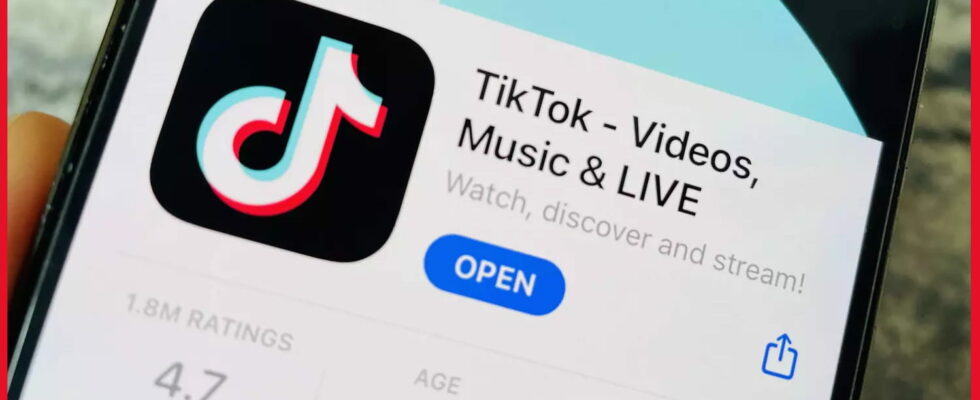TikTok has a little-known feature that allows you to use the app without even having a mobile network or Wi-Fi.
Although we have more and more internet options in transport, they clearly do not offer a quality network. Who has never complained on a train or a plane with very low quality Wi-Fi that did not allow you to check your emails or watch a video on YouTube or TikTok. But this hassle is now a thing of the past since the famous application from the company ByteDance now has an option to be used without any connection!
The feature was recently discovered by several content creators on TikTok and avid users of the app. It must be said that the latter regularly presents some display bugs that prevent you from viewing videos, if your network is a little unstable. A small loss of 4G and you are good to wait long minutes before being able to view new content on TikTok.
To combat this, the company ByteDance has implemented a new feature that allows users to view content on TikTok without needing to have a network available. This option can be found in the Android or iOS application. Go to the “profile” tab and then tap on the three menu bars at the top right of your screen to find the “settings and privacy” section.
Scroll down a bit through the multiple options offered on TikTok to find the “Offline Videos” tab. By choosing this box, the application then suggests how many videos you want to download. It is possible to prepare 50, 100, 150 or 200 videos with stored data sizes of up to 400 MB on average.
Once you have set your preferred option, your TikTok app will then automatically download the number of videos from your “For You” feed. You will then always be able to find the number of videos you have chosen in the TikTok app, even if you do not have an internet or mobile network!
However, this technique has a big disadvantage: TikTok’s “offline” mode must be prepared in advance. If you are already on your plane, you will not be able to take advantage of this feature, so try to plan it before your trip!