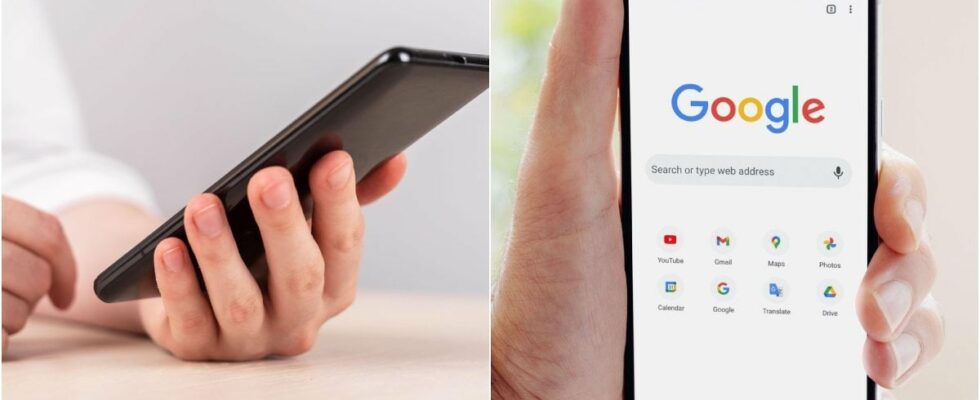Coping without a mobile phone has become more and more difficult over time. Nowadays, we do most of the business in it, everything from paying bills, texting and calling to shopping.
In Sweden, Android phones from various brands are quite popular. Since 2005, the company Android, which is an operating system, is owned by Google. Currently, the company estimates that there are close to 2.5 billion active Android phones around the world.
READ MORE: 10 common apps in your Android that drain a lot of battery
Fake mailings in Android phones
One benefit of having an Android phone is that Google informs you about your security by sending you alerts. This could be, for example, if a login was made to the account on another device or location.
“Recent security activity. Activity from the last 28 days. New login on XXX”, for example, can be stated in a warning you may receive on the phone.
However, there are currently false sendings of the message where you are informed that someone has tried to log into your Google account and also changed the settings.
According to the site Mobil.se the messages likely come via Google’s advertising functions and can easily be mistaken for a genuine security message from the company.
The risk if you click on the link that comes with the message is that you end up on a page in your browser that looks like it’s from Google, but is actually there to get you to give out personal and sensitive information.
DO NOT MISS: Pensioner? This is how you make your mobile easier to manage
Photo: Nyheter24 How to ensure the security of your Google account
If you have received a message that appears to come from Google, you can relatively easily check and ensure whether your account has been compromised. Instead of clicking on any link in the message, you should instead go into your Google account and then click on the circle next to your picture or initial in the upper right corner.
Then select the option “Manage your Google account” and click on the heading “Security”. If someone has tried to break into your account, it says here.
On his website also writes Google that if you received a security warning about a login you do not recognize, you should review it, select “no, protect account” and follow the instructions to continue protecting your account.
DO NOT MISS: BankID’s sharp appeal to users: “Of utmost importance”
To check for possible intrusions on your Google account, you can tap your picture or initial in the right corner. Then “Manage your Google Account. Then select “Security”. Photo: Nyheter24
READ MORE: Have you received an SMS like this? Now the Bailiff is warning
You will then see under the heading “Recent security activity” if someone has tried to log into your account. Photo: Nyheter24