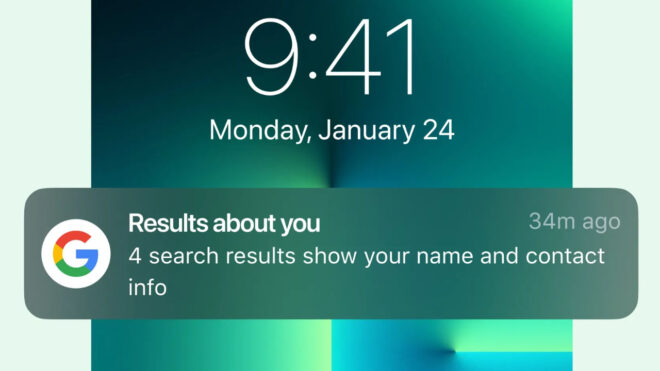internet giant GoogleLike every other service, it does not forget the call side. A very useful step in this regard today. expelled.
Google now it will send you a notification when your address, phone number or e-mail starts to appear in the search results. The company will then allow you to review this information and request removal from search results if you wish. This is a really cool feature because from time to time personal information falls on the internet And Users are often unaware of this. In addition to this feature, which will take time to come to everyone, another step has been taken today, the company has announced two new search features. Obscene or violent images are now automatically displayed in search results (For everyone around the world) is blurred. The blur feature, which is on by default, can be turned off if desired. The other feature is focuses on personal photos. In this regard, Google quotes: “If you find obscene images of yourself in the search results without your consent, you can remove them by creating a request for a long time. But what if you’ve intentionally uploaded explicit images and they’re still appearing in search results after you change your mind and remove them? Now you can remove them too.”
YOU MAY BE INTERESTED
Google also made Chrome-focused updates yesterday. For those who missed it, the Android version of the browser is now available directly It can show trending searches on Google in the address bar. In this way, the most popular searches in the current country can be seen quickly. This feature It is stated that it will be brought to the iOS side only at the end of the year. and this looks a bit. This is strange because although Google is the name behind Android, it usually brings many of the new features of Chrome to iOS first. With the update, in addition to this, related search suggestions iOS And Android It now appears in the address bar. There was also an update for the desktop version of Chrome yesterday and at the center of this update “download” infrastructure was included.
New infrastructure coming to everyone for macOS, Windows and ChromeOS, now when a file starts to download does not open a menu at the bottom. Instead, it is placed on the right side of the address bar and “arrow pointing downThe submenu of the icon designed as ” opens, Here you can browse all files downloaded in the last 24 hours. This is the amount of download “arrow” showing live on Google, also offers the options to stop, start and completely delete downloads in the pop-up window. Chrome also offers more search suggestions. When you start a search, it shows ten suggestions instead of six for things you might want to search for.