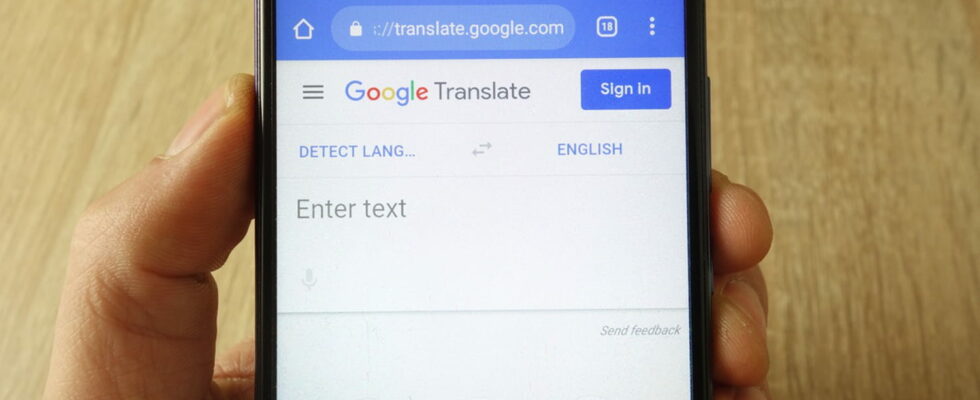Google Translate will be entitled to a significant improvement in its instant translation function. Now you can more easily use the pronunciation and copy and paste options.
Online for no less than eighteen years already, Google Translate has continued to improve and now relies on the technique of deep learning (“deep learning” in French), which allows it to imitate the functioning of the human brain thanks to a network of artificial neurons. In this way, the AI learns from its mistakes, corrected by Internet users, to improve itself. And suffice to say that the service has progressed in an extraordinary way over the years! Far from being content, like a simple dictionary, to translate into French a word entered from the keyboard of a smartphone, it now recognizes handwriting and can read long news texts published on the Web in a few seconds in the language of our choice and even acts as interpreter to facilitate verbal exchanges, all for free! It’s hardly surprising that Google Translate has become a real reflex for some!
But Google is not resting on its laurels! Indeed, our colleagues at Android Authorithy have managed to activate, in the APK of version 8.20.71.687383449.1 of the application, new real-time translation functions.
Google Translate: an improvement in instant translation
One of the key features of Google Translate is Instant Translate, which translates text in real time as you write. The downside is that other actions are limited until you exit the instant translation preview by pressing the Enter key on the virtual keyboard. Can’t hear voice output, copy result, or see definitions and other grammar tips displayed by Google Translate.
With the update, Google Translate will now support the instant display of pronunciation and copy-paste icons – and therefore real-time use of these two functions –, the instant display of the gender of a term and its synonyms, instant display of the “Other translations” field and instant display of the definition of a word.
Additionally, Google Translate currently allows us to delete results from our translation history with a swipe, but there’s no way to go back if we accidentally delete an entry we’d rather keep. In the future, Google Translate will allow us to undo a deleted translation.
All these new features are already integrated into the brand new version of the application, but are not yet activated. We will therefore have to wait a little longer for Google to deploy them to all its users.