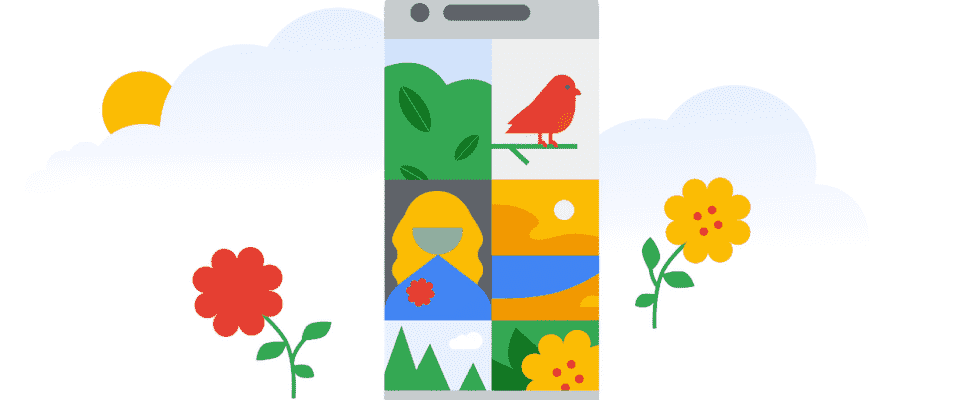Google Photos is going to undergo a real spring cleaning. Google has just announced the deployment over the next few weeks of a major update aimed at optimizing the interface of its photo application, but also at improving the sorting and importing tools.
A better organized library
To begin with, Google has planned to improve the interface of the Library tab where the various albums, favorites and photo directories of third-party applications are grouped.
The different elements found there can be displayed in the form of a grid or a list and it will be possible to find what you are looking for more easily by using the different filters offered (albums, shared albums, favorites, directories telephone, etc.).
The application will also be able to manage photos and videos that have not been imported into Google Photos. The application will also host a new import function at the bottom of the Library tab which will allow you to import images from other services, scan them or import them from another camera.
More accessible sharing and screenshots
The Sharing tab of the application will also evolve. Google plans to completely reorganize this section by separating the different shared albums into a carousel of conversations and shared links. These new features should begin to be deployed this week on Android, and will arrive a little later on iOS.
On Pixel smartphones, Google Photos separates screenshots by default, and does not sync them to the Cloud to avoid polluting the main gallery as well as the Memories generated by the application. Unfortunately, these screenshots often end up being forgotten. To avoid this, Google Photo will display a quick access shortcut, at the top of the Photos tab, just below the Memories generated by the application.
The Mountain View company also plans to soon integrate a contextual carousel displaying suggested text to copy, elements to crop or search with Google Lens when you view your screenshots.
Source: google