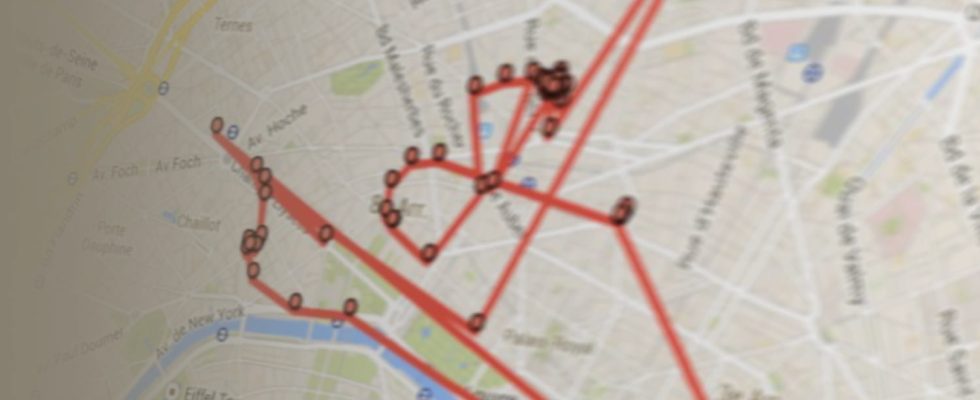Google not only tracks all your movements on the Internet: the American giant also knows all your movements thanks to your smartphone. Fortunately, you can avoid this permanent tracking with a few settings.
It’s been difficult for several years to do without Google Maps. This mapping tool developed and constantly improved by Google provides a wealth of useful daily information to organize your trips: road maps, detailed city plans, public transport network, traffic conditions, places to visit, nearby restaurants, essential shops… it is always on the lookout to present you with the information you need at the right time or subsequently.
Because it is one of the qualities but also one of the most indiscreet aspects of the service: Google Maps scrupulously records and records all your movements. Routes taken, places visited, time spent on the road or in public transport, timetables… everything is recorded. Useful when it comes to finding a place you’ve been to and the date of your visit, for example.
But this meticulous side can also take on a darker aspect. In fact, anyone who gains access to your Google account will have plenty of time to observe your every move. As much as it is possible to go back several months and even several years since everything is recorded from the moment you accepted, perhaps without paying much attention, the collection and conservation of this data. If this can prove useful for monitoring the actions of a child, it is quite easy to imagine the possible excesses with a jealous and overly curious spouse. And this tracking does not only concern Android devices on which Google Maps is installed by default: iPhone users who have installed and used the Maps application are just as targeted.
Fortunately, it is possible to mute this permanent tracking and at the same time, clean up the data collected. And there’s no need to cut yourself off from the world by deactivating GPS location and mobile data (4G/5G). All you have to do is deactivate the automatic recording of all your trips in Google Maps. Please note that this deactivation will not prevent you from finding your smartphone if you lose it, because the associated function does not use Google Maps but system options (Android or iOS).
To do this, on your mobile, open Google Maps then tap your avatar icon at the top right of the screen. Choose Your data in Maps Then Position History and press Disable (1 step). If you want to clear all history and deactivate automatic recording of your location, choose instead Disable and delete activity (2 steps).
You must then confirm to clear your location history. Please note, deletion is immediate! Press on DELETE. Google asks you one last time to validate the deletion. You won’t be able to go back.
Google Maps probably isn’t the only app that keeps track of your whereabouts. Other applications on your smartphone also have access to its location. To find out about them, and possibly cut off this access, go to Android in the settings Location. On iPhone, open the Settings then go to Privacy and Security. From there, go to Location service. All apps accessing your location are displayed. All you have to do is choose the option that suits you for each application (systematic authorization, on request, etc.).