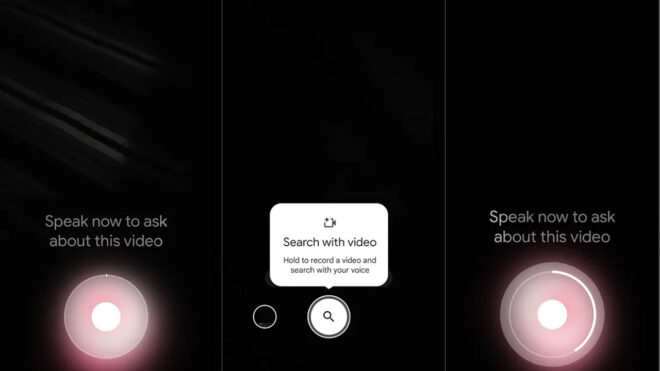Google Lens video search feature is made available. The infrastructure introduced within the scope of I/O 2024 is nice looks.
The Google Lens video search feature, which is currently available on a limited basis, allows users to search by recording video. The system performs the search based on the question posed aloud during the video recording, and primarily displays the answers generated by the productive artificial intelligence Gemini in the results. Below these answers, users are given standard Google search results. Google’s most popular search system recently has been “Circle to Search”. The following was last reported about this feature developed by Samsung in collaboration with Google: “Circle to Search offers users the opportunity to practically search the objects they see on the internet, social media and YouTube videos by circling them with a simple hand gesture, without using any search terms. Users can also directly search for text with the Circle to Search feature by scanning the words they see in any message or text with their fingertip. The feature continues to improve in its intuitiveness and functionality with additional features such as full-page translation, math problem search, homework help, and QR and barcode scanning, offering a transformative discovery experience that goes beyond traditional search methods.
YOU MAY BE INTERESTED IN
The feature offers Galaxy users practical and diverse usage scenarios that facilitate the overall search experience and access to information. For example, when a user sees and likes a stylish and decorative household item while browsing social media, he or she can learn the brand of that item, where it is sold, and what its price is, with a single finger movement. Or, while watching a video, he can circle a plant that interests him on the video frame and instantly access all the information about that plant.
With Circle to Search, which allows searching directly on the image on the screen, regardless of the application, it is possible to circle not only the images but also the texts on the screen and search directly. In this way, it is now very easy to send or receive IBAN and IBAN numbers no longer remain as screenshots. Thanks to Circle to Search, when an IBAN number is circled on the screen, it becomes ready to be directly copied and pasted into a message to be sent or to the relevant section in the banking application. “