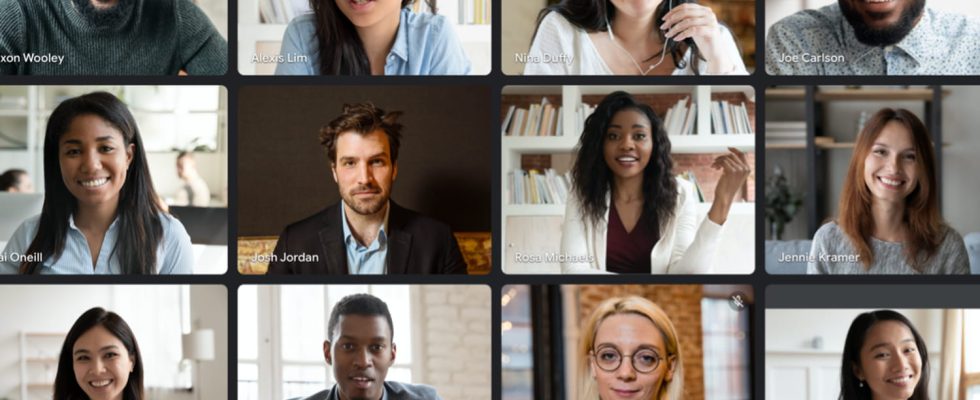Google is rolling out a new feature on Meet, its instant messaging and video platform. With “Transfer Here,” you can now start an audio or video call on one device and continue it on another, without having to hang up.
With the pandemic and the democratization of teleworking, videoconferencing platforms have seen their popularity explode to the point of becoming essential everyday tools. This is the case of Google Meet, which has experienced meteoric growth, pushing the Internet giant to constantly add new functions to remain competitive with Zoom and Microsoft Teams. Thus, in June 2022, Google chose to merge Duo and Meet in order to clarify its offer and, above all, simplify video calls with a single solution. It has also integrated many functions into its platform, the face editing function and Full HD calls. This time, the company is looking to adapt to nomadic workers, who carry out their meetings on the move and who have to juggle multiple devices. Also, in a blog post published on April 24, the Internet giant announces the arrival of the “Transfer here” function, in order to switch a call in progress from one device to another with ease, without having to hang up. Practical !
Transfer Here: Switch from one device to another without hanging up
Until now, to switch from one device to another, you absolutely had to disconnect from the active session and reopen the link to the videoconference on the second device. In short, it was neither intuitive nor discreet and, what’s more, it could cause you to miss important information. With the “Forward here” function, you can start your call on your smartphone and, once you arrive at the office, continue it on your computer – or vice versa. The button is on the device you want to switch to. Once this is done, the mention “call transferred to another device” is displayed on the first.
Another new feature: the ability to join the same Meet call from several devices at the same time, for even more flexibility. Useful if you follow a meeting in several rooms, switching from one device to another! To do this, simply press “Other transfer options” then “Transfer here too”. An option even allows you to use the camera of one and the microphone of the other.
These new tools have already started to be rolled out gradually, both for Google Workspace customers and for users with a personal account. They should be available to everyone on May 9 at the latest, whether on web browsers or apps on Android and iOS.