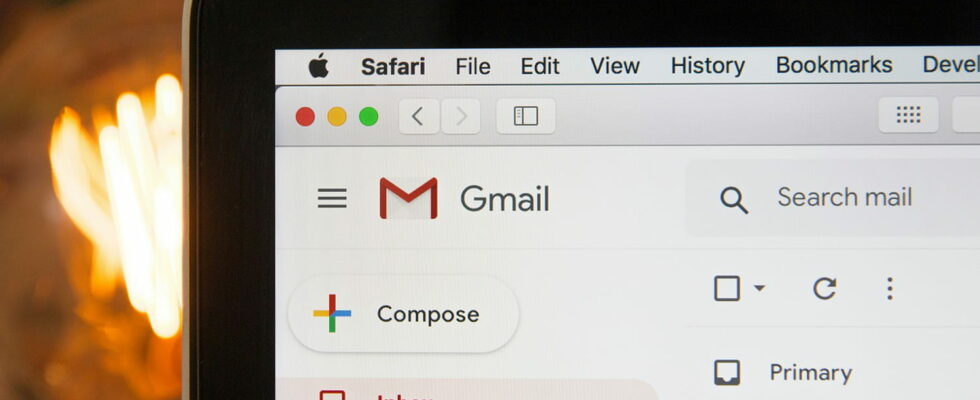Google finally deploys Gemini in Gmail! AI should be able to save you valuable time by summarizing email exchanges and helping you write responses. But not everyone will be entitled to it.
In the race to dominate the generative artificial intelligence market, Google is betting everything on its Gemini AI, which it intends to deploy across all of its services. As a reminder, its chatbot, which is based on Gemini Pro, one of the company’s most powerful large language models (LLM), is designed to help users in their daily lives, whether to write texts or plan events. , generate images, summarize documents, write emails or simply save time browsing. HAS Ultimately, Gemini should even replace Google Assistant. Also, the Mountain View firm is gradually extending its use to some of its services. This time, it’s Gmail’s turn to benefit!
In a blog postthe Internet giant announces the gradual deployment of its AI in several of its flagship applications, including the web version of Gmail, after a long beta phase. “We are excited to announce the general availability of Gemini in the Gmail sidebar”, he rejoices. Enough to increase user productivity!
Gemini in Gmail: an assistant just a click away
As in other Google services, Gemini, here in its Pro 1.5 version, is installed in a side pane to the right of Gmail. Concretely, it allows you to summarize a discussion thread and search for information in emails and in files stored on Google Drive. For example, if asked, it is able to find Amazon order confirmations received since the beginning of the year, find the number of a particular purchase order or even find the location of the next meeting team. The chatbot can also suggest answers. All you need to do is write a prompt explaining in broad terms what you want to say and edit the response given by the AI.
Google also plans to integrate Gemini into the Gmail mobile application, on both Android and iOS. Thus, the chatbot will also be able to summarize the long discussion threads and display the key points. A particularly practical function when you are on the move, when you have little time and the small screen makes reading difficult. Other features will soon come to mobile, such as contextualized smart replies.
Gemini also arrives in Google Docs, Sheets, Slides and Drive to, again, assist users in their daily tasks, such as writing documents, organizing data or creating presentations. Unfortunately, not all of these features are free – that would be too good. They are reserved for users using a Gemini Business Enterprise, Education or Education Premium add-on, or a paid Google One AI Premium subscription. The latter costs 21.99 euros per month and gives access to 2 TB of storage space – an envelope usually offered, alone, at 9.99 euros/dollars per month in the One Premium offer –, with the usual Google advantages One – VPN, additional functions in Google Photos, longer calls in Google Meet, etc. – and the integration of Gemini into the Gmail environment and into Google’s application suite.