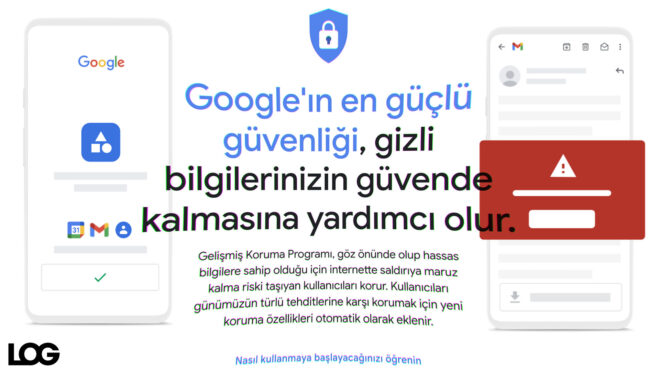“The account security focused on Google has been offered for a very long time”Advanced Protection Program” has been made more useful.
First of all, what is Google Advanced Protection Program? The company’s own statement on this subject Like this: “Advanced Protection Program protects users who are exposed to sensitive information and are at risk of being hacked online. New protection features are automatically added to protect users from today’s diverse threats. Sophisticated phishing tactics can trick even the most sophisticated and experienced users into giving their sign-in credentials to attackers. Advanced Protection requires you to use a security key when you sign in to your Google Account. A security key is a hardware device or special software on your phone that is used to verify your identity. Even if an unauthorized user knows your username and password, they won’t be able to sign in to your account without your security key. Attackers employ a variety of strategies to trick you into downloading malware from the web onto your device. Malware protection is already built into Google Chrome, but Advanced Protection performs even stricter checks before each download. It flags potentially harmful files and even blocks them from downloading them. Your Android phone will only allow you to install apps from verified stores, such as the Google Play Store and your device manufacturer’s app store.
YOU MAY BE INTERESTED IN
When signing up for new apps or services, you’ll often be asked to grant access to information in your Google Account (e.g. your contacts, location, calendar) or Drive files. This usually poses no risk, but some attackers impersonate a legitimate third-party service to access your account. To prevent unauthorized access, Advanced Protection only allows Google apps and verified third-party apps to access data in your Google Account. And it only does so with your permission.”
This useful infrastructure previously required two different physical security keys for account login. Google later made an update, reducing the number of physical security keys required for login to one. Now, the physical security key requirement has been completely removed. Pixel and iPhone owners can now use their devices’ biometric authentication via the passkey system instead of physical security keys. With this update, physical security key support is not removed, but people are given the chance to choose a passkey.