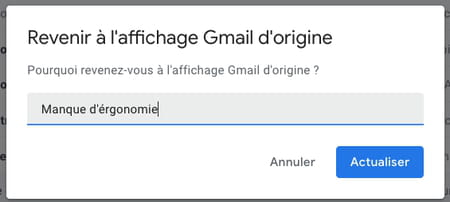Gmail users, prepare for change! Google invites you to try the new interface designed for its email now, before imposing it on everyone by the summer of 2022.
[Mise à jour le 10 mars 2022 à 17h30] Gmail is getting a makeover. The interface of Google’s messaging service, which has changed relatively little in recent years, is undergoing a redesign to better integrate the other services of the American giant, in particular Chat, Meet and Space. As Google explains at his blog, it is not a question of revolutionizing the general environment of Gmail, but rather of giving it a little freshness with a touch of modernity, while improving its ergonomics. Small changes that also bring the interface and operation of the messaging model adopted by Microsoft in its Outlook.com service. It should also be noted that this reorganization only concerns the Web version of the service, that which is used on a computer with an Internet browser. The Gmail mobile application, which evolves in parallel but independently, is based on another more “compact” interface, designed for “vertical” display on the screens of smartphones and tablets.
What’s changing in Gmail?
There’s nothing fancy about Gmail’s new look. The organization and display of messages remain unchanged. The novelties are to be found in the integration of other services. Until now, Hangouts, instant messaging, is limited to a small space renamed Discussions at the bottom left of the interface. And Google Meet, the video conferencing tool, manifests itself with a simple link. With the new interface, new buttons appear in a column placed on the left of the window. Chat, for instant messaging, Meet and even Space, the tool that allows you to quickly share a link, a video or a document with a group of contacts, thus find their place in Gmail for easier direct access. In addition, these buttons are adorned with a notification badge as soon as an event occurs (invitation to a chat or a videoconference, new email, etc.).
When will the Gmail interface change?
Since February 8, Google has been inviting its users to try the new version of Gmail in order to get a clearer idea of how it works. If you don’t like it, you can always go back to the interface you know today. Starting in April, all Gmail users will be offered the new interface by default. Again, it will be possible to return to the current model via a setting in the Gmail settings. However, towards the end of the second quarter of 2022, all users will have to adopt – and accept – the new interface, with no possibility of going back.

Who is affected by the new Gmail interface?
Almost everyone will be able to adopt the new Gmail interface. Google Workspace Business Starter, Business Standard, Business Plus, Enterprise Essentials, Enterprise Standard, Enterprise Plus, Education Fundamentals, Education Plus users as well as those running G Suite Basic or Business. Only users of Google Workspace Essentials are excluded – for the moment at least.
How to activate the new Gmail interface?
The American has started rolling out the new Gmail interface. You can already activate it… provided you make a small adjustment. Here’s how to access it.
► Open gmail from your usual web browser and log in to your account. Click on the toothed wheel at the top right of the interface. The Quick Setup menu expands. At this point, two possibilities may arise. Either the option to access the new interface of Gmail is displayed or it is absent.
If the option for the new Gmail interface is present
► Simply click on the link Try the new Gmail view.
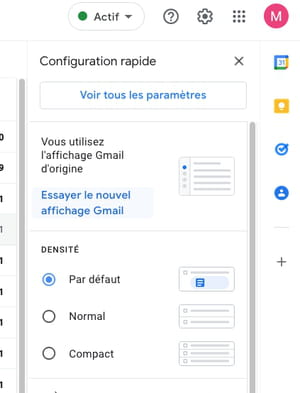
► In the dialog box that appears, click the button Refresh.
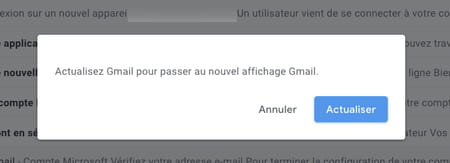
► The Gmail page then reloads. A floating window explains the changes made to the interface. Click on OK and enjoy the new environment.
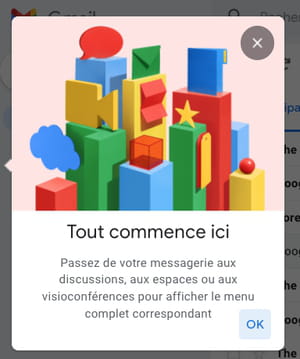
If the option for the new interface is missing
► Click on the link See all parameters from the menu Quick setup.
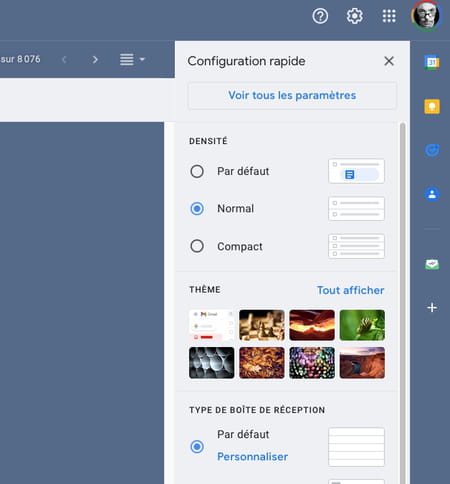
► In the page that appears, click on the tab Chat and Meet.

► Among the proposed options, check the box Google Chat.

► Click on OK in the dialog box that pops up and then on the button Save Changes.

► Your inbox page reloads. Click again on the toothed wheel to expand the menu of Quick setup. This time, that’s it, the link to take advantage of the new Gmail display is present. All you have to do is click on it.
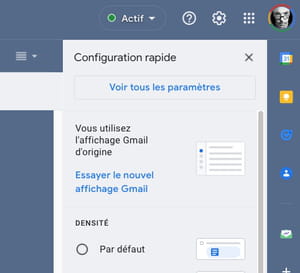
How to revert to the old Gmail interface?
Not convinced by the new interface? You can go back and return to the display you knew until then. However, beware, Google will activate its new design by default next April and it will even be mandatory towards the end of the second quarter of 2022.
► Click on the toothed wheel to expand the menu of Quick setup. To go back, click on the link Return to original Gmail view.
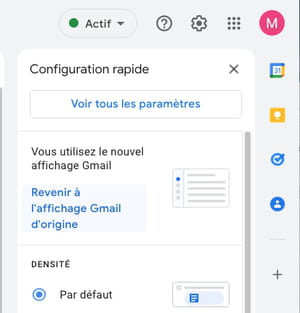
► A dialog box pops up. Describe the reason why you want to go back and validate. The Gmail page reloads. You find the classic interface.