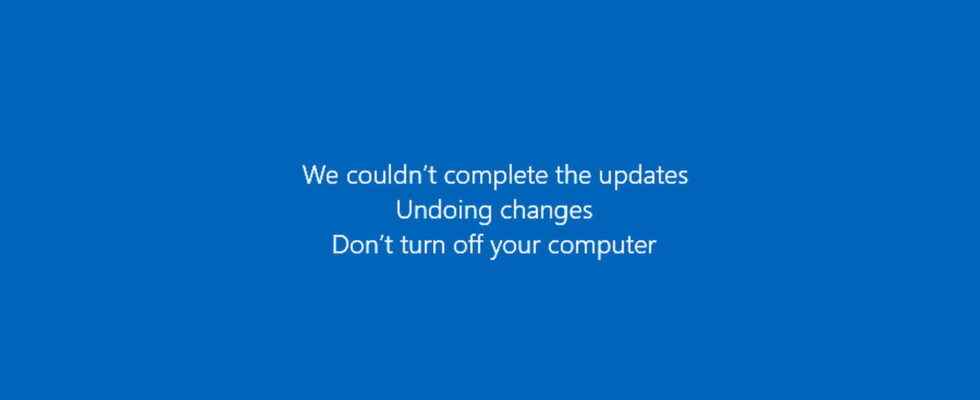Windows updates follow one another… and bugs follow one another without Microsoft offering a solid solution to avoid or correct them. This is the case of error 0x800f0922 which translates a glitch with Windows Update.
We imagine that Microsoft is in a hurry to turn the page 2022 to start a new year under better auspices. Indeed, this year has been punctuated with bugs for Windows, with fairly chaotic update deployments. The 22H2 release of Windows 11 and Windows 10 in particular presented many challenges for users. Old PCs could welcome it without flinching when other more recent ones, and without valid reasons, were refused the installation of this update… before finally being able to welcome it more or less smoothly. Difficult to grasp the logic of the editor and even to understand the discourse (when it exists) on the mechanism of updates applied to Windows. Especially since sometimes updates supposed to correct glitches, the famous Patch Tuesday, cause other bugs that Microsoft itself struggles to explain and correct.
This is for example the case of error 0x800f0922 which translates a problem related to Windows Update, but whose origin can be varied. Latest report to date: a bug related to the application of the KB5012170 security patch released last August for Windows 10 or 11 in version 21H2. The error 0x800f0922 was displayed while the patch refused to install. And when the PC allowed to apply it, some users had the unpleasant surprise to see their PC restart in recovery mode and ask them for a Bitlocker recovery key. Not very reassuring. Especially since these problems not only seem not to have been corrected but in addition, they now hit the 22H2 versions of Windows 10 and Windows 11.
Error 0x800f0922 pops up on screen every time you try to install security patch KB5012170 from Windows Update? Microsoft offers a workaround while waiting to actually fix the problem. The publisher admitted its error as early as August and has also just admitted that it also hit the 22H2 versions of Windows 10 and Windows 11. It claims to be investigating to determine the origin of the glitch and fix it .
► If you are unable to apply patch KB5012170, Microsoft recommends updating your PC’s UEFI. To do this, check if there is a UEFI update for your computer from its manufacturer. You can also check beforehand which version of UEFI is installed on your machine by following the instructions in our practical sheet.
► If the KB5012170 patch has been installed and your PC starts in Bitlocker recovery mode, Microsoft indicates on his support pagehow to get your hands on the Bitlocker key and get out of this situation.
There are a few ways to fix error 0x800f0922 more generally. As this is mainly linked to Windows Update, it is to this component of the system that you must turn. Here are some avenues to explore. If they do nothing, you will have to wait for Microsoft to deploy a new patch to solve your problem.
With Windows Troubleshooter
► If you use Windows 10, follow the advice of our practical sheet to carry out the manipulations. With Windows 11, press the keyboard shortcut Win + I to access the settings. Click on Windows Update > Recovery > Fix problems without resetting your computer > Other troubleshooters. Finally click on the button Execute section Windows Update.
► After a scan, Windows attempts to correct the glitch and informs you of the success (or failure) of the operation. Attempt to apply the desired update again.
By checking the integrity of system files
► The 0x800f0922 error can also come from the lack of call of certain system files or from their bad state. To check and repair them, you can exploit the SFC Scannow command. Follow the procedure indicated in our practical sheet to implement it.
► You can also launch the DISM command to repair and restore damaged system files as we explain in our practical sheet.
By resetting Windows Update
► You can also get Windows Update back on its feet by purging it of potentially bad data. To do this, follow the advice in our practical sheet to avoid having to enter any command line thanks to a free utility Reset Windows Update Tool which works very well with Windows 10 and Windows 11.