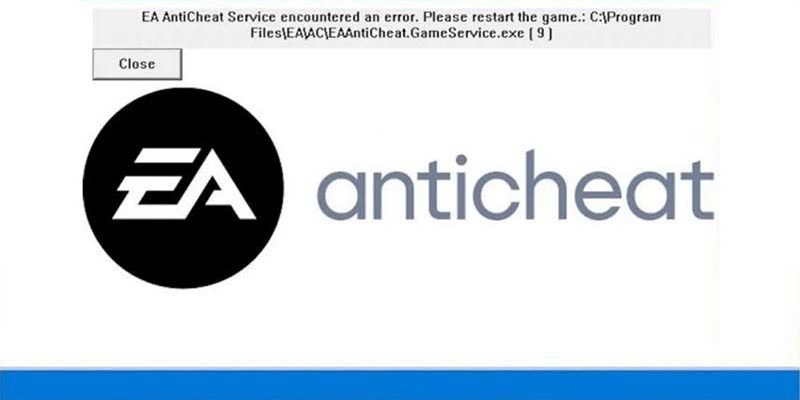You are not cheating, but you still get FIFA 23 Anti Cheat error. We explain how you can solve this problem with three different explanations.
Since the launch of FIFA 23, the developers have released many updates to fix user-reported issues. However FIFA 23 Anti Cheat error Updates can’t always fix problems like this. The solutions we provide below will help you fix problems caused by FIFA’s anti-cheat software.
How to fix FIFA 23 Anti Cheat error?
The anti-cheat system in FIFA 23 does not allow players to start the game. This has become a big problem and many players around the world are having this issue. There are several fixes for this issue and they are mentioned below:
You may be interested in: How to fix FIFA 23 Unrecoverable Error?
Run Steam or Origin as System Administrator
This will sometimes fix the problem. Try running the game as System Administrator:
- Right click on Steam’s desktop icon and select properties.
- Under the Compatibility tab, check the Run program as administrator option, click Apply and then OK.
- Restart your computer and check if the error persists.
Delete EA Anti-Cheat
We can fix this problem by deleting EA Anti-Cheat. It will then be reinstalled automatically. To delete EA nti-Cheat, follow these steps:
- Double click My Computer and navigate to the drive where you installed FIFA 23
- Search for the nti-Cheat folder and then launch the EAAntiCheat.Installer.exe file.
- Turn it off after 2 seconds.
- Delete the EAAntiCheat.Installer.exe file.
- Launch FIFA 23.
- Restart your computer if necessary.
Update FIFA 23 to the latest version
Try updating FIFA 23 to the latest version. To do this, follow these steps:
- Start Steam and go to Library
- Click on FIFA 23 and then check for any updates.
- If an update is available, click Update.
- Restart your computer after the update and check if the error persists.