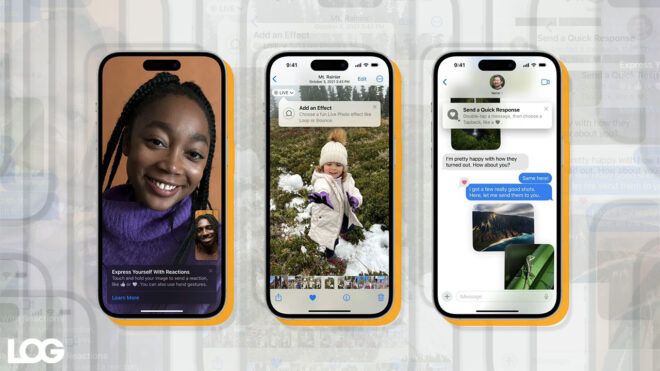Introduced within the scope of WWDC23 and will be available on September 18. iOS 17 Many new features for the operating system will be released later.
To all the details from here you can reach iOS 17 operating system The official page, prepared by Apple last month for Apple, introduces new features that will not be available immediately at launch. brought. This page was updated once again after the launch of the iPhone 15s. Apple, which will make some of the features prepared for the operating system available with updates to be sent later, is not the first time it has gone down this path, as we said before. So which features specifically are being delayed? For example internet based AirDrop transfer A future announcement is made at the end of the year. About this feature, Apple says: “Even if you leave the AirDrop coverage area, when both you and the recipient are logged in to the iCloud account, you can send the content you share over the internet safely and in high quality.” makes his statement. Likewise, “Diary” is among the iOS 17 features that will not be released immediately.. Apple states the following about “Diary”: “The diary offers a new way to reflect on and relive special moments. Jot down your thoughts about important events or daily activities in your life. Detail all your recordings with photos, music, voice recordings and more. “Mark important moments and revisit them later to gain new ideas or set new goals.” Moreover “Common Apple Music Playlists” will not be active on exit either. Apple’s statement about this feature is as follows: “The new Shared Playlists feature for Apple Music allows multiple people to add, reorder, and remove songs from a shared playlist.” In addition to these, later (They may come out before the end of the year) to use will be taken:
-React to a message with any sticker via the “Tapback” menu in the Messages app.
-Quick access button to missed group conversations in the Messages application.
-Sync many additional message settings based on Messages in iCloud.
-Play or pause a podcast or Apple News+ audio content from the Apple News widget.
-“Favorite Songs” playlist in the music app.
-Smart form detection and improved autofill for PDFs.
-Audio Focus feature for Apple Fitness+, which prioritizes the volume of the music or trainers’ volume, depending on your preference.
-Sign in to Apple ID with a nearby iPhone or iPad.
YOU MAY BE INTERESTED IN
Apple’s summary statement for iOS 17 is as follows: “With iOS 17, Phone, FaceTime and Messages applications offer a more advanced communication experience, sharing with AirDrop becomes easier, and typing speed and accuracy increases with smarter data entry. iOS 17 also includes new experiences: The Journal app makes it easier for users to record moments they are grateful for, and Standby offers a new way to view at-a-glance information while iPhone is charging in a horizontal position upright.” Talking about the version and “With iOS 17, we have made iPhone more personal and user-friendly by delving deeper into the features that are indispensable in our daily lives.” said Apple’s Vice President of Software Engineering. Craig Federighi He also states: “Phone, FaceTime and Messages applications have a central place in communication, and this version is full of updates in terms of communication that we think our users will love. We’ve also completely redesigned AirDrop to offer new ways to share, further improved autocorrect, introduced brand new experiences with the Journal app and the Standby feature, and much more awaits users in this release. We can’t wait for everyone to try this new version.”
iOS 17 can only be installed on these iPhone models:
- -iPhone 14
- -iPhone 14 Plus
- -iPhone 14 Pro
- -iPhone 14 Pro Max
- -iPhone 13
- -iPhone 13 mini
- -iPhone 13 Pro
- -iPhone 13 Pro Max
- -iPhone 12
- -iPhone 12 mini
- -iPhone 12 Pro
- -iPhone 12 Pro Max
- -iPhone 11
- -iPhone 11 Pro
- -iPhone 11 Pro Max
- -iPhoneS
- -iPhoneS max
- -iPhoneR.
- -iPhone SE (2nd generation and later)