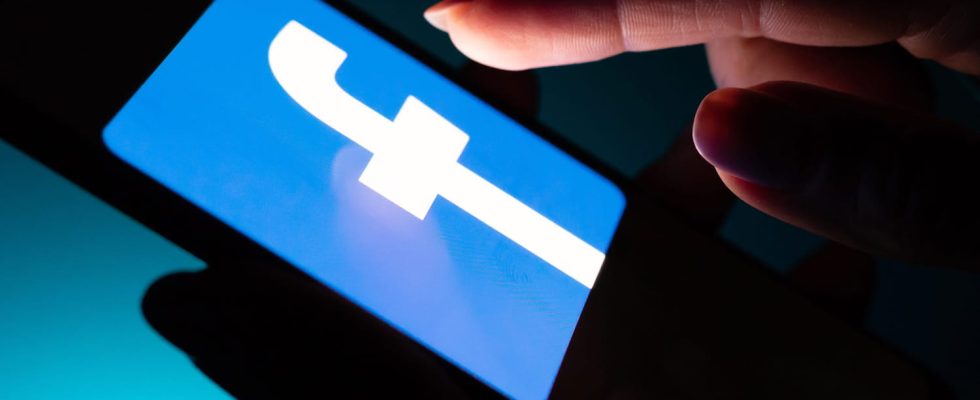Meta is rolling out a brand new feature within the Facebook app for Android and iOS.
Facebook may be celebrating its 20th anniversary this year, but the social network continues to update itself with new options and features for users. Recently, Facebook informed several users in the United States of the possibility for the application to remember all the sites on which they clicked. We’ll explain it to you.
“Never lose a link again”, this is how Facebook presents its new feature intended to improve the daily lives of its users. This function, only present within the social network’s mobile applications, will allow members to more easily find all the links on which they have clicked.
To do this, your Facebook application will now remember all the links you click on when you use the application. Are you viewing an article? Are you going to a YouTube video? If your initial click came from Facebook, the app will know and remember this activity to provide you with a true “browsing history”. You will therefore never again lose a link that you have previously clicked on. And, at the same time, tell Facebook a little more about yourself… Fortunately, there is a solution to deactivate this function.
By going to a site that comes from Facebook, then clicking on the three little dots, you can access the application settings and choose to activate (or not) the link history. This allows users to refuse that Facebook keeps a history of their browsing.
Note that this feature is still being rolled out and mainly available in the United States and Brazil. You will certainly have to wait a few more weeks before being able to take advantage of it (or deactivate it) in Europe and particularly in France where the GGPD law could well block it.