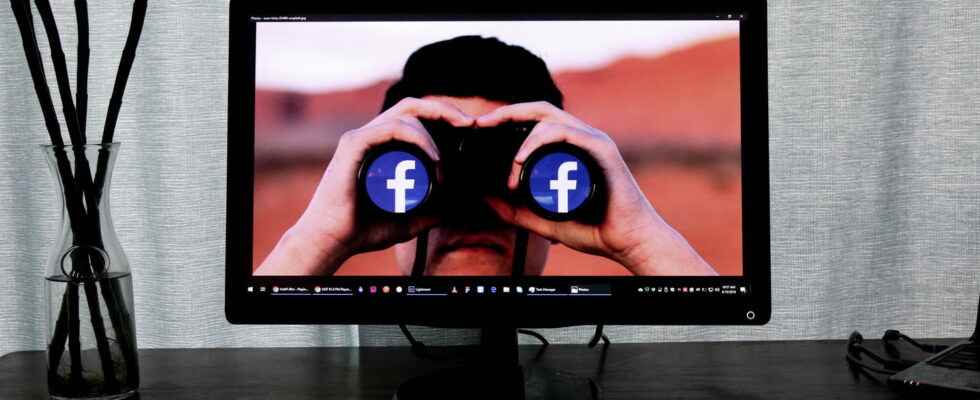Even if you don’t use its services (Facebook, Messenger, WhatsApp or Instagram), chances are that Meta has collected your phone number. However, the group offers a tool to erase it from its database.
Many services on the Internet make money by exploiting users’ personal data, which they harvest by the thousands – if not millions – with every passing second. If they are sometimes necessary for their proper functioning, they also allow them, and above all, to establish their profile and make them “consume” ever more content and advertising. The problem is that not everyone is aware of the extent of this collection. Also, when you choose to use platforms like Google, TikTok or Amazon, you agree to blindly trust companies so that they do not exploit the immense potential of your data while ensuring their security. The services offered by the Meta group, namely Facebook, Instagram, WhatsApp and Messenger, are no exception. And this even if you refuse to use them…
Whether you have deleted your account(s) or simply have never registered for one of its platforms, Meta still has a lot of data about you. Indeed, when subscribing to one of the services, the company asks the user for permission to import the list of contacts from his smartphone or computer in order to connect him more easily to them. And voila ! Meta thus gets its hands on the personal data of the entire directory, including people who are not basic subscribers to its services. And since there are nearly 3 billion people who use its platforms daily, you might as well say that there is a very good chance that the firm has your telephone number and/or your email address. And that can be problematic in the event of massive data leaks, which are then resold on the Dark Web and/or used for phishing campaigns, for example.
Fortunately, you can very easily check if the main Meta services (Facebook, Messenger and Instagram) have your phone number or email address and, if so, ask the company to delete them and not import them afterwards. thanks to a tool that she discreetly launched in May 2022 – and on which she was careful not to communicate! It’s the American media Business Insider who got their hands on it, and it was no small feat! You have to go to the Facebook Help Pages, then in “Instructions”, click on “You may know”, then, at the very bottom of the page, on “Information for people who do not use Meta”. In the section “How do non-users exercise their data subject rights?”, a very small “Click here” leads to the famous removal tool. Suffice to say that unless you know its address, you have very little chance of falling on it and being able to use it….
Once you have arrived on the right page, the very simple procedure for deleting your landline or mobile phone number is very simple. The process is the same for deleting your email address.
► With your usual web browser, go to the Facebook contact deletion page.
► Once on the page, choose what information you want to search (mobile number, landline number or e-mail address), then click on the blue button Next.
► Here we have chosen to verify for a mobile number. Click on the link Edit next to United States (or another country) to indicate your place of residence.
► A drop-down menu appears. Select France (+33) and click the blue button To register.
► You return to the previous page. Enter your phone number and specify the service you want to search (Facebook and Messenger Where instagram). Then click on the blue button Next.
► Meta sends you a confirmation code by SMS. Enter it in the field provided for this purpose and click on the blue button Next. If you do the operation for your landline number or your e-mail address, Meta sends you the code via voicemail and e-mail respectively.
► A new page appears. Chances are Meta has found your number in its database. To delete it, click on the blue button To confirm. A message indicating that your request was successful is then displayed. Lo and behold, one of your personal data is deleted from the vast ocean of the Internet!