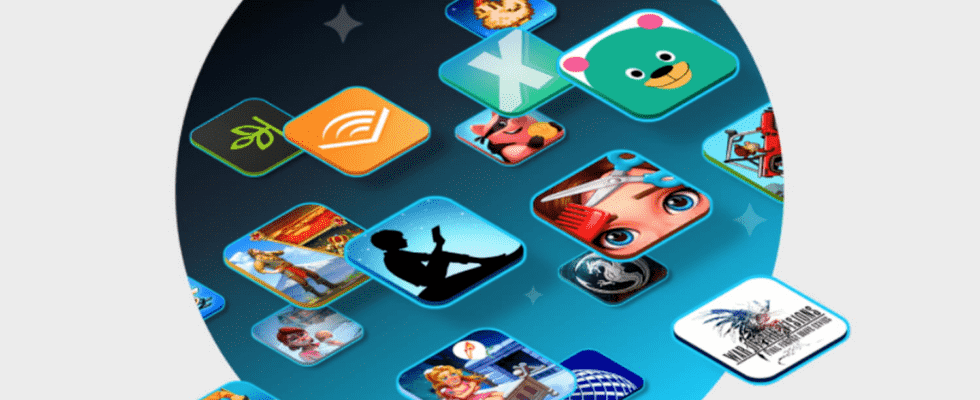Don’t want to stick to the Google Play Store to get Android apps? Install the Amazon AppStore on your smartphone or tablet: you will enjoy many advantages and even promotions.
Online store, e-books, voice assistant, audio and video streaming service, the American e-commerce giant is on all fronts, including applications for Android devices. And this is nothing new! The app store has been in place for more than ten years already. The Amazon AppStore was then ready for the arrival of the Amazon Fire, the brand’s first tablet. Nearly 4000 apps were then available at the time. Today, the store would welcome more than 700,000. The Amazon AppStore is not only intended for Amazon devices: it can also be used on Android smartphones and tablets and even on PCs powered by Windows 11 (read our Factsheet).
On the Amazon AppStore there are many apps also available on the Google PlayStore but above all a good amount of games. In addition, many apps take advantage of promotions and are sometimes even free. Amazon has also introduced Amazon Coins. It is a payment system – a virtual currency unique to Amazon and valid only on its AppStore – thanks to which you can enjoy great discounts on paid applications and in-app purchases. You can buy Amazon Coins directly from the app, the store regularly offers promotions to get them at a lower cost, or win them during gaming sessions. Finally, the Amazon AppStore is obviously free. To take advantage of it, all you need to do is have an account with the American giant or create one for free for the occasion.
How to install the Amazon AppStore on an Android device?
No need to search for the Amazon AppStore in the Google PlayStore. As it is a competing app store, it is obviously prohibited from staying in the Google store. To install it, it is therefore necessary to carry out some manipulations on your Android device. Rest assured, there is nothing complicated. You just have to get and install the APK, the app’s installation file.
► On your mobile device, open the Chrome browser and download the APK file from the Amazon AppStore. An alert may pop up warning you that the file is potentially corrupt. Press on Download anyway.
► The app is then downloaded. In the notification that pops up at the top of the screen, tap Open. If Android asks you for permissions, follow the advice of our practical sheet dedicated to the installation of APK files.
► In the next step choose To install.
► Finally, press Open to launch the app.
► You are then prompted to identify yourself with your Amazon account or to create one. Choose the option that suits you. If you create an account, a name and an email address are enough to access the Amazon AppStore. If you then want to buy apps, you will of course have to indicate a means of payment.
► Once identified, you access the Amazon AppStore. The store is presented in a fairly classic way with a selection of apps highlighted and then categories (news, communication, cooking, entertainment, etc.).
► To download an app, simply press the button Get of its thumbnail.
► If you have not changed the default Android settings, you are prompted to change them so that apps from the Amazon AppStore (considered an unknown source) can be used. In the alert that pops up, tap To continue. You will not have to redo this operation afterwards.
► The Amazon AppStore explains the procedure to follow. Press on Go to settings.
► Then press Amazon App Store.
► Finally, toggle the switch Allow this source in the active position then return to the Amazon AppStore app.
► Press the button again Get then on To install.
► Once the app is installed, press the button Open at the top of the screen. The app launches like any other. It also takes place in your list of apps.