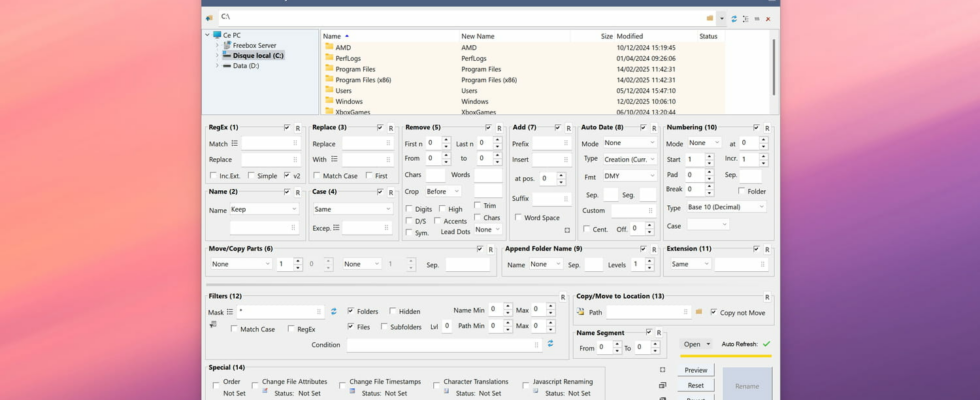Do you want to put in order in your photo albums, your collection of videos, your musical files or your administrative documents? This free software will help you rename everything properly in no time.
With hard drives and SSDs that are constantly more voluminous, we accumulate more and more files. Whether it is images, videos, music or administrative documents, our PCs are quickly cracked, and not always tidy. To see a little more clearly, the first step is to properly name all this bazaar, and that’s where the troubles start.
If Windows has a completely correct file explorer, the same cannot be said of its renage functions. The tool integrated into the explorer is indeed very limited, and offers only the possibility of assigning the same name to several files, by adding automatic numbering at the end. PowerToys offer a more complete utility, but unfortunately impractical to use.
Fortunately, several free applications exist to easily rename mass files. We can cite for example the venerable Ant Remembervery light and which still works very well, but which suffers from a slightly dated interface and has not been updated for a long time. Another popular solution, also free, but more modern and regularly updated is Bulk Rename Utility.
Bulk Rename Utility allows you to easily and quickly make changes to the names of several folders, subfolders and files at the same time. The application first makes it possible to carry out conventional actions on the names of the elements selected, such as deleting characters, whole words or symbols, or insert a text at the start, at the end or a specific position.
But Bulk Rename Utility also makes it possible to apply more complex changes, such as adding the name of the parent folder in the name of the file, the horoding in multiple formats of hours and dates, or the automatic generation of series numbering with personalized rules. And of course, all changes can be previewed before being applied.
Bulk Rename Utility is completely free in the context of personal or family use, so you can install it and use it on all the PCs of your home or those of your loved ones. Available in 32 and 64 -bit versions The software works both on Windows 7, 8, 10 or 11, and is even available a portable version, usable without installation.