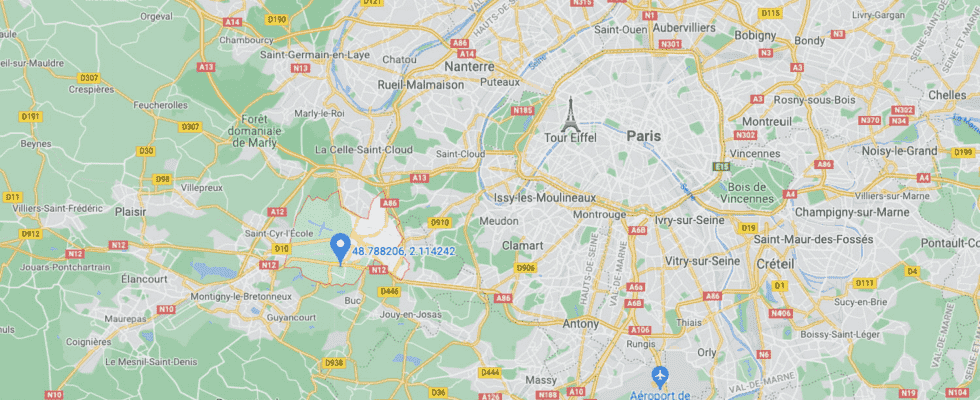Do you want to know where a device is connecting from or where the servers of the website you are visiting are hosted? Thanks to the IP address, you can quickly locate the origin of the connection on a map.
For any device that connects to the Internet, the public IP address it uses is a bit like its calling card. This makes it possible to identify in a few seconds the place from which the connection is made. The public IP is to be distinguished from the local IP which is only used for connections on a local network (read our practical sheet to fully understand the differences between these two types of addresses). Public IP addresses are distributed by theIANA (Internet Assigned Numbers Authority), an international organization dependent on theICANN (Internet Corporation for Assigned Names and Numbers), a private, non-profit American corporation. It is then the Internet service providers (ISPs) who deploy the IP addresses to their customers. And, each public IP address therefore corresponds to a physical address. It can be a fairly precise address if you connect to the Internet through a box or a location or more vague when the connection is made on a public Wi-Fi network or via a 4G relay antenna. /5G with a smartphone, for example.
In any case, it is unlikely to obtain the exact location – the physical postal address – associated with an IP address: this is information that only the Internet service provider who assigned this information possesses. IP adress. At best, you will be given the name of the city where the local equipment of the access provider associated with the IP address provided (NRA or NRO, the equivalent of the telephone exchange) or the servers of a company are located. And most of the time, this precision is enough, especially when you want to check the origin of a connection to a personal account (Google account, Facebook account, Yahoo account, etc.), in case of doubt or alert. Several free online services thus offer to point, with more or less precision, the place of connection such as MonIp.com, my-ip-address, GeoIpViewor SonoFrance to only cite a few. For the example, we will rely on the service Find-IP which provides a fairly large and readable map.
How to locate an IP address on a map?
If you know the IP address you want to locate, a few clicks are enough to display on a map the – approximate – location from which the connection originates.
- With your usual web browser, go to the site Find-IP. In the field Indicate your IPenter the IP address (consisting of four digits separated by a period) whose location you want to know, then click on the button Locate IP.
- Immediately, a map is displayed pointing to the location of the connection. It is accompanied by a more detailed sheet indicating the country, region, city and postal code from which the connection originates. Please note that this is not the real address of the owner of the IP address but that of the servers closest to the access provider which manages this IP address.