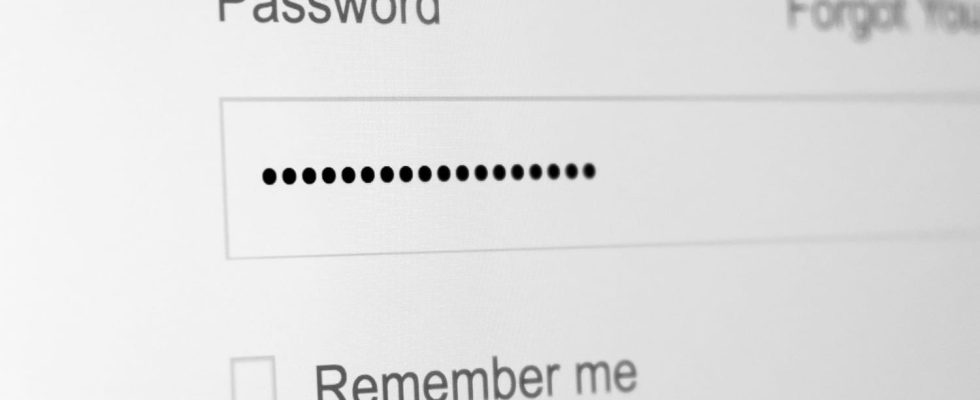Several cybersecurity researchers recommend using password managers on our devices. But while these are very practical, they can also be dangerous for your data.
If you are a little concerned about the security of your personal data, you may be aware that our good old passwords are now a little obsolete. Even using a series of numbers and special characters, a hacker will generally be able to access your password using various tools developed to steal your information.
A large majority of cyber security experts even recommend completely abandoning the use of passwords on websites that require a connection. This is especially true if you are in the habit of using one or two passwords for all of your sites.
The more secure and practical solution would be to use a password manager. LastPass, NordPass, DashLane, Keeper… Many of them today offer their services to take care of your different passwords and remove the need to remember a large number of connection keys. Even Google now benefits from its own password manager. But are these really the most secure answer to protecting your personal data?
Password managers are not as secure as you think
As a reminder, a password manager is software (or an extension of your browser) that stores all of your passwords inside its data and in an encrypted manner. Rather than entering each different identifier on your favorite websites, your manager automatically fills the required fields with the password linked to the site you are trying to connect to.
But then where does the problem come from? Password managers have a big weakness: they themselves require a password to be able to store yours. This “master” identifier therefore provides access to all of your data. All it would take is for a hacker to get their hands on it to have all of your passwords.
Cyber security experts therefore recommend using a particularly strong “master” password, with good length, numbers, capital letters and special characters. In order not to forget it, it is possible to write it down on a piece of paper that you will keep carefully in a secure corner, such as a drawer or even a safe. Above all, do not write down your “master” password on an application or website because these could very well be hacked by malicious people.