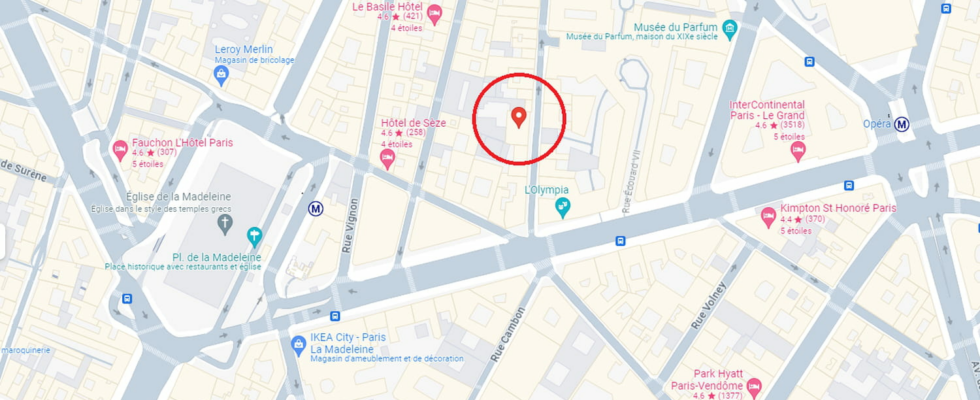Do you need to know the whereabouts of a child, parent or friend? Google tells you its position and movements in real time thanks to a new function that is still unknown but very practical.
It is sometimes useful to know where a loved one is, whether to check that a child is on the way home from school, to guide a parent, to meet a friend for an appointment or to help out a neighbor. . It’s much easier with smartphones, especially since applications like WhatsApp, Messenger or Google Maps have options allowing you to share a location in real time without going as far as continuous monitoring. And it’s even easier today, now that Google has built a real-time location feature directly into Android phones, allowing users to share their location instantly with their contacts.
To activate this function, you must open the Contacts application on your Android phone, search for the contact with whom you want to share your location, and view their profile. Then, simply press the “Share location” button on the right in the row of icons located under its name, then select a sharing duration from the options offered. You can adjust it with the + and – buttons or choose an indefinite duration, until the end of sharing.
And this function is really very practical, because when one of your contacts shares their location with you, their exact position appears on a Google Maps map and you can follow their movements in real time with very high precision. Magic !
However, for this real-time rental technique to work properly, certain conditions must be met. Your device must be running Android 14 and have the latest system update, with the Contacts app in version 4.22.37.586680692 or later. Then, it is not possible to obtain the location of a person based on their telephone number alone: it is necessary that the email address associated with their Google account be recorded in their contact file, and that This account is the same as the one used in Google Maps, because the Contacts application uses Google Maps data for location. Finally, your contact must obviously have activated both mobile data and geolocation (GPS) on their smartphone to retrieve their location information in time.
Above all, use this feature wisely, only for specific situations, responsibly, and respect the privacy of others. And of course, only use the position with people you trust. No question that this very useful function will turn into a remote monitoring tool!