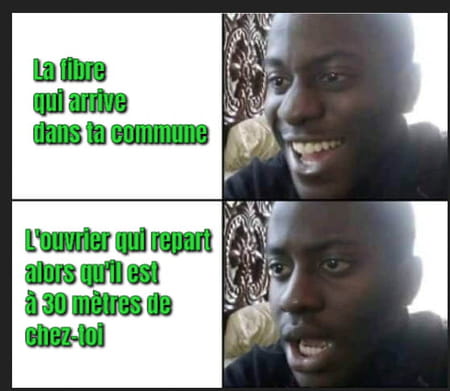Do you love memes, these often animated little photo montages that have invaded the Web and social networks? You can easily create or modify them to personalize them thanks to free online services!
Memes have invaded social networks like Twitter, Facebook or Instagram. Whether ephemeral or permanent, these little photo montages, sometimes animated and often accompanied by a text, make people laugh, smile or react. These can be images, animated GIFs or even videos, to which a text is often associated. The same image can thus accommodate a different text to cling to a context. If done well and very appropriately, the meme – gene contraction and mimicry – can replicate at lightning speed on the Web and become very popular. Everyone can reclaim it to accommodate it in their own way to make a new meme that will perhaps also be successful.
And for that, nothing very complicated. There are several free online services on the Web allowing everyone to create a meme very quickly either by taking an existing model, or by developing it from scratch. You can rely on ImgFlip, Kapwing (which has made a specialty of memes using animated GIFs), ILoveImg, DiYLol, Clideo (to create a meme from scratch); MemeGenerator and even Adobe, the Photoshop editor got into it with Adobe Express (upon registration). To quickly create a meme, we have retained the service DrMemes. It has the advantage of being totally free, of offering a vast catalog of existing memes to modify at will and of not affixing its name as a watermark on the final file.
How to create a meme for free and easily with DrMemes?
Although only offering an English interface (like most meme generators on the Web), DrMemes is very easy to use. A few minutes are enough to modify an existing meme or create one from scratch.
► Go to the website of DrMemes. The page that appears has a large block at the top. It will serve as your meme preview area. Below is the block of tools to edit it to add your own text and change the colors. To create a meme from an existing template, click the button Choose same template.
► A large palette consisting of more than a hundred of the most popular memes is displayed. Click on the one that seems most appropriate for the meme you want to create.
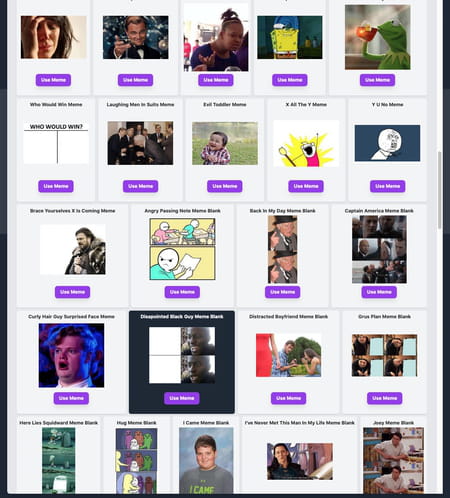
► The composition window appears. On the left is your meme preview. On the right the tools to edit it. Our example meme being composed of two editable boxes, two blocks of text are available. It is possible to add a third block of text at the bottom of the image (bottom text). Type the desired text in the first block (Top text in our example).
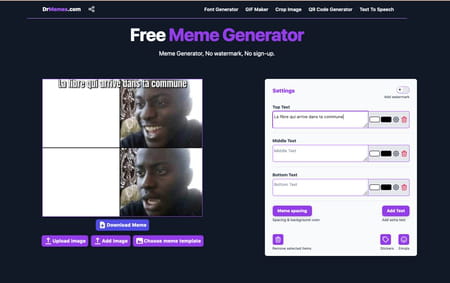
► Now you can edit the text to fit the box and colors you want. Click on the toothed wheel to the right of the block where you entered your first text. Here you can choose the font, the size of the text, its centering and its position in the box. If you want to apply these same settings to the text you are going to indicate below, activate the switch Apply this settings for all texts.
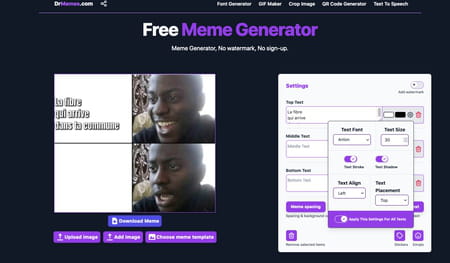
► To change the color of the text (white by default), click on the white box to the left of the toothed wheel. Choose the color you want. You can also change the outline of the letters by clicking on the black box (stroke color).
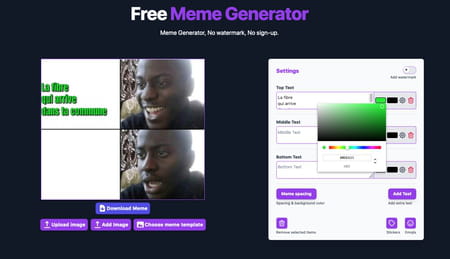
► When everything is ready, you can proceed in the same way for the text to appear in the second box. As you can see, the same settings (centering, font, colors, etc.) are replicated automatically.
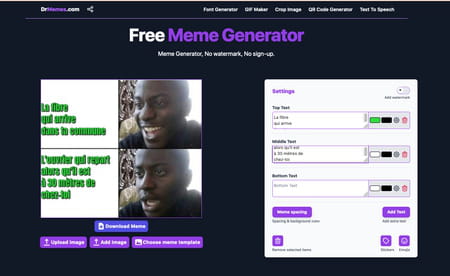
► If you want, you can add other elements to the picture like stickers or emojis. Click on either option and choose the item to add.
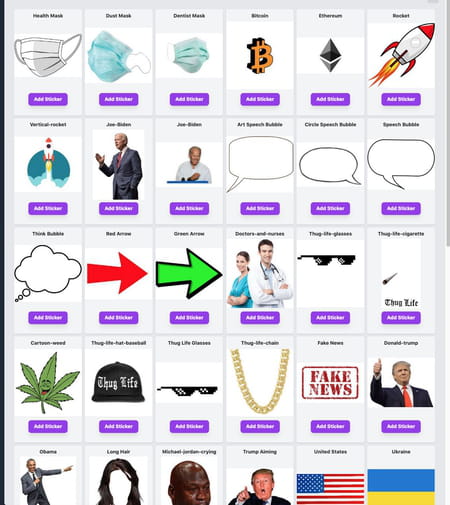
► It takes place on the image. You can resize it and move it wherever you want using the mouse. Note that text blocks are also repositionable at will. If you wish to remove an element from the image, click on it then if the icon trash at the bottom of the parameter block.
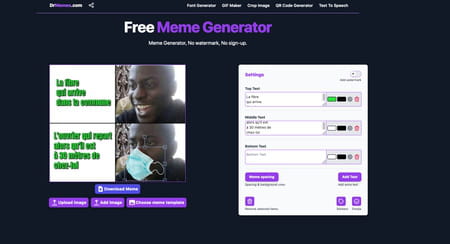
► Your meme is ready? All that remains is to recover it. To do this, simply click on the button Download Meme placed on the preview window. Now you can stream it however you want.