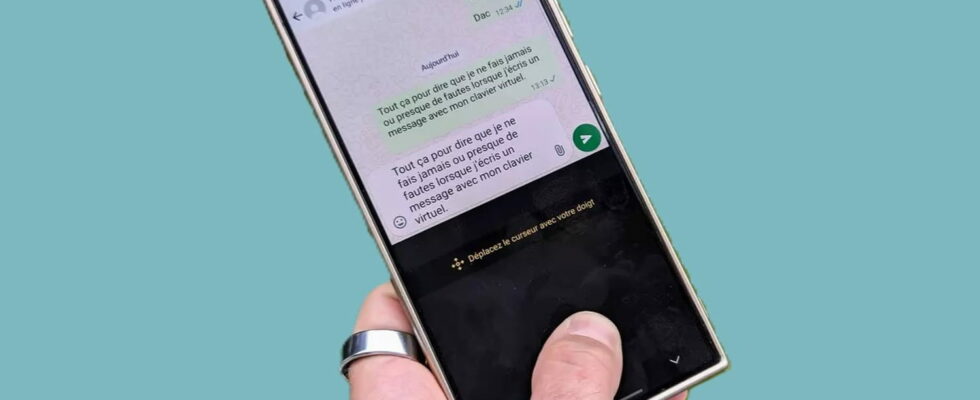Do you have trouble moving the cursor in texts typed on your smartphone to correct a mistake or change a word? Use this tip, it will be much easier!
When you write an SMS, a message on WhatsApp or even an email on a smartphone, you have to use your thumbs on the small virtual keyboard presented on the screen. And despite the presence of automatic correctors or word suggestions, it is not uncommon to make a few mistakes when typing. However, most of the time, we notice it by rereading the typed text and not necessarily at the time of entry.
The first reflex therefore consists of placing the tip of your index finger, as precisely as possible, at the location of the error to make the necessary correction. And there begins the little session of frustration and annoyance. The cursor is never placed where it should be, an entire word is selected, or even a complete sentence… the situation is even worse when you are in a moving vehicle with your finger accidentally sliding across the screen . So much so that we have to try it repeatedly to get it right.
However, there is a little-known and very practical tip that allows you to save yourself all this inconvenience. To move the cursor in the text already entered, simply press and hold the space bar on the virtual keyboard. The letter keys then disappear to make way for a virtual trackpad (a touchpad, like on laptops).
All that remains is to move the cursor to the desired location in the text by moving your finger, as you would with a computer trackpad. Movements can be vertical or horizontal to go faster. A function that is easy to implement and which is much more precise in reaching the location of the text in question.
Best of all, you don’t need to use a particular virtual keyboard. The function is accessible by default on virtual keyboards from Samsung, Microsoft (Swiftkeys) and Google (Gboard, installed by default on most Android smartphones), with for the latter the simple possibility of going back in the text. iPhone users are not forgotten since the function is also active by default in iOS, Apple’s operating system. You will see: once you have tasted this function, you will no longer be able to do without it to modify your texts!