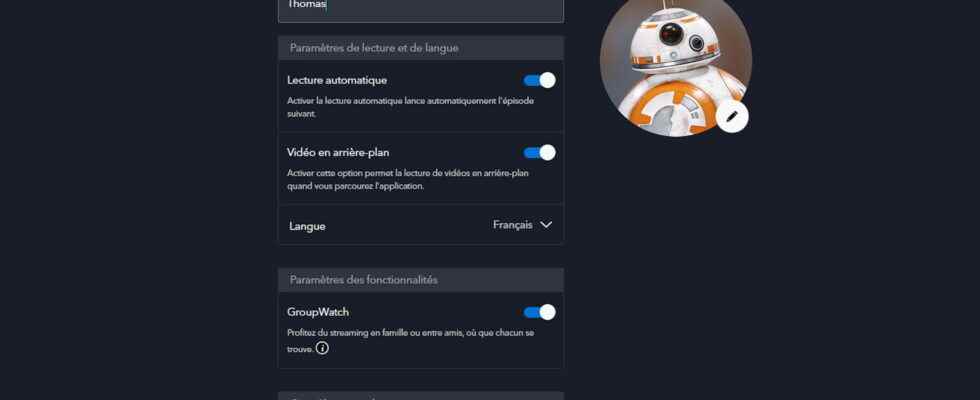It is a feature still too little known to the French, the parental control of Disney + allows access to a lot of content intended for adults invisible on the standard streaming offer. Here’s how to activate it to get the most out of your subscription.
Since the arrival of the Star catalog on Disney++, enhanced parental control features are available on the streaming platform. This greatly impacts the catalog of content available in your profile. In the Disney+ catalog, there are age categories corresponding to the different target audiences: 0+, 6+, 12+, 14+, 16+, 18+. In fact, as standard, a Disney+ profile allows you to watch content intended for viewers aged 14 or under. In fact, a good part of Star content is not accessible to you if you have never made any changes to your profile! It is therefore necessary to make a precise manipulation to be able to unlock all the contents of your subscription.
Subscribe to Disney+
Raising or lowering the age limit of a Disney+ profile
To make a change to the content available on your profile, you must go to the profile listing (top right on a browser page, bottom right in the mobile application) and click on “Edit profiles” . Then select the profile you want to manage. Then click on “Classification” and select the age category to which the profile should have access. An 18+ adult profile will be able to access all content from the Disney+ catalogue, including the most violent, sexual and/or disturbing Star series and films. Of course, a children’s profile will be rather classified 0+, 6+, 9+, 12+ according to the choice of the parent(s) responsible. For child profiles, it is possible to set up a PIN code to prevent the youngest from accessing content deemed too sensitive.