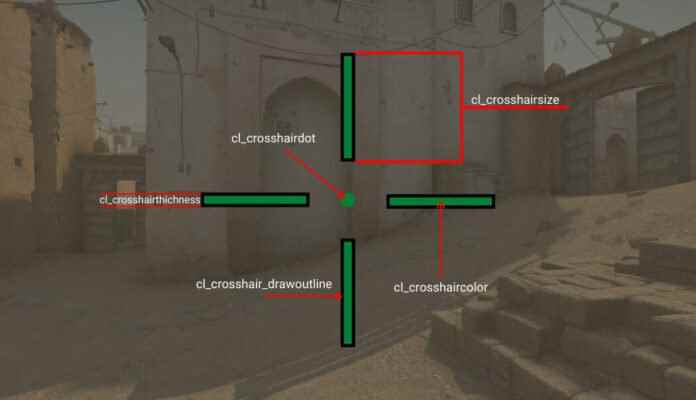The most popular of our time FPS of the games CS:GOis played by millions of users. CS: GO, which is followed by many people, especially in the esports arena, has great excitement. Since CS: GO is an FPS type game, the most important setting is crosshair is to set.
Each player has a crosshair setting where they feel comfortable and efficient. Choosing a crosshair is very important, especially for the improvement of aim. Many professional players create their own crosshair code. Many CS:GO While the player determines his own crosshair setting with console codes, some use the settings used by the professionals.
Each day CS:GO The number of players in the game is increasing. Especially during these periods when we stay at home due to the pandemic, the number of users 1 million passed. It is also the dream of many young players. esports They are improving themselves to go to the arena.
Changing it can make your game better, as the default reticle isn’t for everyone. You can improve the visibility of your reticle by making some adjustments. Your reticle needs to be visible in all map environments, but it also shouldn’t be so large that it distracts or obscures your view.
What are the Points to Consider in Crosshairs?
- Space
- Outline
- Style
- Dimension
- Thickness
- Alpha
- Point
- T-Sight
How to Change CS:GO Crosshair Skin?
There are many ways to customize your crosshair, you can change your CS:GO crosshair setting by following the ways below.
On Workshop Maps
- Subscribe to crashz’s Crosshair Generator on Steam: COMMUNITY > Workshop > CS:GO > Call > Crosshair Generator
- In CS:GO do this: PLAY > Workshop Maps > Crosshair Generator >CS:GOgo to
- Customize your reticle by shooting the option buttons or choose one of the reticles made by professional players or other community members.

Website
- DATHOST Crosshair Generator Go to.
- Customize your sight to your liking.
- Add your reticle to the game by following the instructions on the site. (Copy your variables to your config file or directly to console)
Console
- In CS:GO do this: Settings Menu > Game Settings > The game > Enable Developer Console > YEAH
- Go to: Settings Menu > Keyboard Mouse > UI Keys > Open Console > SELECT ANY KEY
- Open the console by pressing the assigned key (open when in an offline match or against bots)
- Type the following commands in the console to list all the reticle commands and their current values: find cl_crosshair
If you change crosshairs in one of these ways, you should try it first on the workshop maps and then in the deathmatch. Finally, you can play comfortably in competitive mode.
What are Crosshair Codes?
- cl_crosshairstyle = Specifies the crosshair style, you can set how it looks when walking and shooting (fixed 2, moving 3, default 1).
- cl_crosshaircolor = Determines the color of the crosshair, you can change it by giving a number (1 green, 4 blue).
- cl_crosshairsize = It determines the crosshair size, you can make any size crosshair, but it will be more advantageous for you to be small (you need to enter numbers between 1 and 5).
- cl_crosshairthickness = Determines the thickness of the crosshair (0 thin, 1 medium, 2 thick).
- cl_crosshairgap = Determines the width of the crosshair. Again you can do it by giving numbers (if you want very thin you can give -2).
- cl_crosshairusealpha = Toggles crosshair transparency.
- cl_crosshairalpha = Determines the degree of transparency of the crosshair.
- cl_crosshairdot = Adds a dot in the middle of the crosshair (type 1 if you want a dot in the middle of the crosshair).
- cl_crosshair_drawoutline = Adds a line outside the crosshair.
- cl_crosshair_outlinethickness = Determines the degree of crosshair outline.
Settings for Professional CS:GO Players
There are many CS:GO players in our country and in the world. Especially some players have a huge fan base. It is the dream of every player to get the codes of famous players and play like them.
Robin “ropz” Kool
- cl_crosshairalpha 255
- cl_crosshaircolor 1
- cl_crosshairdot 0
- cl_crosshairgap -3
- cl_crosshairsize 2
- cl_crosshairstyle 4
- cl_crosshairusealpha 1
- cl_crosshairthickness 0.5
- cl_crosshair_drawoutline 0
Russell “Twistzz” Van Dulken
- cl_crosshairalpha 200
- cl_crosshaircolor 1
- cl_crosshairdot 0
- cl_crosshairgap -3
- cl_crosshairsize 2.5
- cl_crosshairstyle 4
- cl_crosshairusealpha 1
- cl_crosshairthickness 1
- cl_crosshair_drawoutline 0

Vincent “Brehze” Cayonte
- cl_crosshairalpha 255
- cl_crosshaircolor 0
- cl_crosshairdot 0
- cl_crosshairgap -2
- cl_crosshairsize 3
- cl_crosshairstyle 4
- cl_crosshairusealpha 1
- cl_crosshairthickness 0.5
- cl_crosshair_drawoutline 0
Keith “NAF” Markovic
- cl_crosshairgap -1
- cl_crosshairthickness 0.4
- cl_crosshaircolor 5
- cl_crosshaircolor_b 144
- cl_crosshaircolor_g 195
- cl_crosshaircolor_r 27
- cl_crosshairdot 1
- cl_crosshairstyle 5
- cl_crosshairalpha 250
- cl_crosshairgap_useweaponvalue 0
- cl_crosshairusealpha 1
- cl_crosshair_drawoutline 0
- cl_crosshairscale 120
- cl_crosshair_dynamic_maxdist_splitratio 0.35
- cl_crosshair_dynamic_splitalpha_innermod 1
- cl_crosshair_dynamic_splitalpha_outermod 0.5
- cl_crosshair_dynamic_splitdist 7
- cl_crosshairsize 3
Denis “electronic” Sharipov
- cl_crosshaircolor 1
- cl_crosshairdot 0
- cl_crosshairgap -2
- cl_crosshairsize 2
- cl_crosshairstyle 4
- cl_crosshairthickness 0
- cl_crosshair_drawoutline 0
Emil “Magisk” Reif
- cl_crosshairalpha 250
- cl_crosshaircolor 4
- cl_crosshairdot 0
- cl_crosshairgap -3
- cl_crosshairsize 2.5
- cl_crosshairstyle 4
- cl_crosshairusealpha 1
- cl_crosshairthickness 0
- cl_crosshair_drawoutline 0
Jonathan “EliGE” Jablonowski
- cl_crosshairalpha 255
- cl_crosshaircolor 5
- cl_crosshaircolor_b 200
- cl_crosshaircolor_g 255
- cl_crosshaircolor_r 255
- cl_crosshairdot 0
- cl_crosshairgap 0
- cl_crosshairsize 2.5
- cl_crosshairstyle 4
- cl_crosshairthickness 0
- cl_crosshair_drawoutline 1
- cl_crosshair_outlinethickness 0.5

Nicolai “dev1ce” Reedtz
- cl_crosshairalpha 255
- cl_crosshaircolor 1
- cl_crosshairdot 0
- cl_crosshairgap -2
- cl_crosshairsize 2
- cl_crosshairstyle 4
- cl_crosshairusealpha 1
- cl_crosshairthickness 1
- cl_crosshair_drawoutline 0
Alexander “s1mple” Kostyliev
- cl_crosshairalpha 255
- cl_crosshaircolor 0
- cl_crosshairdot 1
- cl_crosshairgap -999
- cl_crosshairsize 1
- cl_crosshairstyle 4
- cl_crosshairusealpha 1
- cl_crosshairthickness 1
- cl_crosshair_drawoutline 0
- cl_crosshair_sniper_width 1
- cl_crosshaircolor_b 0
- cl_crosshaircolor_g 255
- cl_crosshaircolor_r 0
Mathieu “ZywOo” Herbaut
- cl_crosshaircolor 1
- cl_crosshairdot 0
- cl_crosshairgap -3
- cl_crosshairsize 2
- cl_crosshairstyle 4
- cl_crosshairalpha 250
- cl_crosshairusealpha 1
- cl_crosshairthickness 0
- cl_crosshair_drawoutline 0
Crosshair Codes of Famous Turkish Players
Berk “Rip” Tepe
cl_crosshairstyle 4
cl_crosshairgap -2
cl_crosshairsize 2.2
cl_crosshaircolor 4

Many professional players in our country CS:GO located in the arena. As all of Turkey, we wanted to see these players in the same team and it finally happened. Turkish dream team last August Eternal Fire was established. Famous names in Europe such as XANTARES and woxic came together under the same roof. Many players prefer to play with the crosshair settings of these players.
İsmail Can “XANTARES” Dörtkardeş
- cl_crosshairalpha 255
- cl_crosshaircolor 1
- cl_crosshaircolor_b 50
- cl_crosshaircolor_r 50
- cl_crosshaircolor_g 250
- cl_crosshairdot 0
- cl_crosshairgap 0
- cl_crosshairsize 3
- cl_crosshairstyle 4
- cl_crosshairusealpha 1
- cl_crosshairthickness 0.5
- cl_crosshair_drawoutline 0
Özgür “woxic” Eker
- cl_crosshairalpha 200
- cl_crosshaircolor 5
- cl_crosshaircolor_b 129
- cl_crosshaircolor_r 250
- cl_crosshaircolor_g 50
- cl_crosshairdot 0
- cl_crosshairgap -1
- cl_crosshairsize 3
- cl_crosshairstyle 4
- cl_crosshairusealpha 1
- cl_crosshairthickness 0
- cl_crosshair_sniper_width 1
- cl_crosshair_drawoutline 0
Omer “imoRR” Karatas
- cl_crosshairalpha 255
- cl_crosshaircolor 1
- cl_crosshairdot 1
- cl_crosshairgap -3
- cl_crosshairsize 1.5
- cl_crosshairstyle 4
- cl_crosshairusealpha 1
- cl_crosshairthickness 1
- cl_crosshair_drawoutline 0
Yasin “xfl0ud” Aries
- cl_crosshair_drawoutline 0
- cl_crosshair_sniper_width 1
- cl_crosshairalpha 250
- cl_crosshaircolor 2
- cl_crosshaircolor_b 255
- cl_crosshaircolor_g 255
- cl_crosshaircolor_r 255
- cl_crosshairdot 0
- cl_crosshairgap -2
- cl_crosshairsize 2.5
- cl_crosshairstyle 4
- cl_crosshairthickness 0
Bugra “Calyx” Arkin
- cl_crosshair_drawoutline 1
- cl_crosshair_sniper_width 1
- cl_crosshairalpha 250
- cl_crosshaircolor 5
- cl_crosshaircolor_b 255
- cl_crosshaircolor_g 255
- cl_crosshaircolor_r 255
- cl_crosshairdot 0
- cl_crosshairgap -1
- cl_crosshairsize 1.5
- cl_crosshairstyle 4
- cl_crosshairthickness 0
See also: What is MMO, MMORPG and MMOFPS Game?