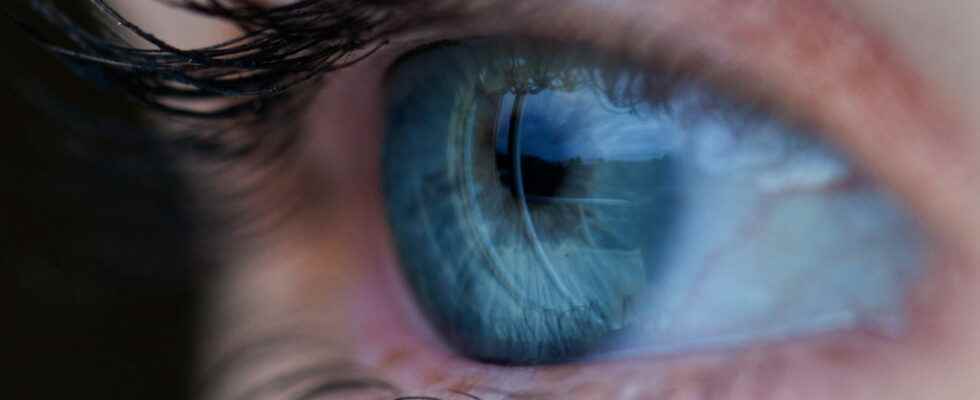Contrary to what some scammers try to make believe, there is no reliable way to know who is visiting your Facebook profile. But a few tips can give you an idea of who is interested in you.
“Who visited my Facebook profile? » Like many users of the social network, you have probably already asked yourself this question, at least out of simple curiosity. In fact, if it is easy to identify the people who have reacted to one of your publications with a comment or an appreciation, nothing indicates the visits on your profile.
And for good reason ! Unlike LinkedIn which allows it through a paid option, Facebook does not offer any function to identify and identify visitors to a profile, not even a simple counter! This is not an oversight, but a perfectly assumed decision. ” Facebook does not allow users to know who is viewing their profile. Third-party apps also do not offer this feature “, Can we read in the help pages of the social network which also encourages to report any application claiming to offer this functionality.
Clearly, there is currently no way, official or devious, to know precisely the visitors of your Facebook profile.. Otherwise, you can use a few tricks to identify some of them (subscribers, story viewers, readers of publications in a group, etc.), which can give you a small idea of the people who have viewed your profile. But, in general, those who pass without showing up will remain invisible to your eyes…
Avoid Facebook Visitor Scams
If you search the Internet, you will come across multiple miracle solutions promising to reveal the identity of visitors to your Facebook profile. Let’s be clear, none work, since Facebook does not technically allow it. They are, at best, jokes or hoaxes designed to attract gogos and drain traffic, at worst, real scams intended to defraud you and steal your personal data. A brief overview.
- The most common legend states that the names proposed in friend suggestions are visitors to your profile. It’s wrong ! Facebook explains it clearly: this list is generated from the names of friends of your friends, or people with whom you have something in common according to the information you have provided to the social network (same school, same job or even city, for example).
- Another common rumor is that all you need to do is add some Social Profile View Notification extensions to your web browser to get a list of visitors. Above all, do not give in to temptation! Not only do they not give you any results but, in addition, they track you, and with your agreement. Fortunately, browser extension catalogs have removed most of these decoys, but there may still be some…
- An oft-mentioned silver bullet advises examining Facebook’s source code for a list of IDs. This maneuver is certainly not dangerous, but it will teach you nothing. Indeed, the identifiers that you could find are simply those of the friends who appear at that time in your Messenger discussion list. So no interest.
- The last suggested method is by far the most dangerous. Some sites refer you to applications, sometimes chargeable, which ask you for the username and password of your Facebook account. Above all, do not accept! From this information, it will be very easy for them to hack into your account and gain access to your confidential data.
If, out of curiosity or naivety, you have installed one of these bogus apps, you must remove it without delay and block its access to your Facebook account. You can do it from your mobile or your computer, the manipulations being similar.
- Access your Facebook account with your usual browser. In the banner at the top of the page, next to your profile picture, click on the small arrow pointing down.
- In the drop-down menu that appears, click Settings and privacy, then on Settings.
- In the window that opens, click Apps and websitesin the left column.
- The list of applications that have access to your Facebook profile is displayed.
- Click on View and edit to the right of the name of the app you want to remove.
- A window opens. Click on To delete at the bottom.

- Check the box Delete posts, videos or events… And uncheck the box Notify the XXX App that you deleted it.

- Validate by clicking on To delete.
- Click on column header titled expired to check that there is not an app left to delete. If so, proceed as above.
Watch reactions to Facebook posts
One way to find out who has viewed your Facebook profile is to check the reactions to your posts. In the case of a public publication – which is therefore not reserved for your friends alone – you can know the names of all the people who have reacted, friends or strangers. This is not a guarantee of a visit to your profile, just a hint.
With the web version
- With your web browser, log in to your Facebook account. Find one of your posts and hover over the reaction icons (mentions I like and their variations): the names of the people who reacted are displayed in a bubble.

- Click on the number next to the editorial icons: the complete full list of people who reacted is displayed, sorted by category (I like, I love, Solidarityetc.).

With the mobile app
- Launch the Facebook app and, on your wall, look for one of your public posts. Press the reactions icon (mention I like and its variations).
- The screen then displays a comment. Tap the line that shows the number of comments at the top. The next screen shows you the complete list of people who reacted.
Review Facebook Account Followers
If you do not allow strangers to add you as a friend, Facebook then offers them to subscribe to your account. They can thus follow your activity on the network, without being part of your friends. However, as followers, they will only be able to see your public posts – i.e. posted with the visible option of Everybody – and not those reserved for your friends. In order for someone to subscribe to your account, they must visit your profile and choose the option Subscribe. But that does not mean that all your subscribers have gone to your profile! Indeed, Facebook automatically adds the people who sent you an invitation that you refused and without notifying you! Worse, while you can hide your friends list, your followers list is public. Only compensation, most of the people who appear there have passed on your profile.
With the web version
- Log in to your Facebook account and click your name in the left column of the homepage
- Click on More under your name, then on Friends in the drop-down menu.

- Click on More above the names of your friends, then on Subscribers in the drop-down menu.

- A list of people who follow your public posts is displayed.
With the mobile app
- Launch the Facebook app and tap your profile picturenext to the field What do you mean ?
- Below the list of your work experiences, tap Followed by X people.

- The list of your subscribers appears.
View the list of Facebook Stories viewers
Interestingly, while you don’t have a way to track who viewed your Facebook posts, you can get the full list of people who watched your Stories after it aired by looking at your archives. Again, there is no guarantee that a viewer has passed on your profile, but it is a clue.
With the web version
- Log in to your Facebook account, then on the home page, click your name in the left column.
- Your profile page appears. Click on Morejust below your profile picture and your name.
- Click on Archive stories in the drop-down menu.
- Click on the story that interests you. It opens, accompanied by the list of all its spectators.
With the mobile app
- Launch the Facebook app and access your profile by tapping your profile picture from the home screen.
- Press the three little dotson the right side of the screen.
- Press on Archive.

- Press on Archive stories. The list of your stories appears.

- Press the story that interests you.
- At the bottom of the screen, tap X spectators. A new screen opens with the list of your spectators.
See message readers in a Facebook group
If you are an administrator or moderator of a Facebook group, you can easily find out who read your last message. Again, there is no guarantee that a reader has visited your profile. This feature only exists in the web version, not in the mobile app.
- Log in to your Facebook account, then on your group’s home page, click the link Viewed by XXX people.

- A list of group members who have seen your message is displayed.
Analyze comments on a page post
Even as a Facebook Page admin, you can’t know the names of everyone who has seen a post. But you can examine the list of those who have left a comment, and who are therefore likely to have passed on your profile. By default, Facebook only shows the most relevant ones, but it’s easy to see the full list.
With the web version
- With your web browser, go to your Facebook page. In the game Comments of the publication that interests you, click on Most Relevant.

- In the drop-down menu that appears, click All comments to see the complete list of comments.
With the mobile app
- On the Facebook home screen, tap the three strokes (at the top of the screen on Android, at the bottom of the screen on iOS).
- Then press the name of your Facebook page.

- Press on X comments under the publication that interests you.

- Press on Most Relevant.
- In the window that appears, press the box All comments to see the full list of comments.