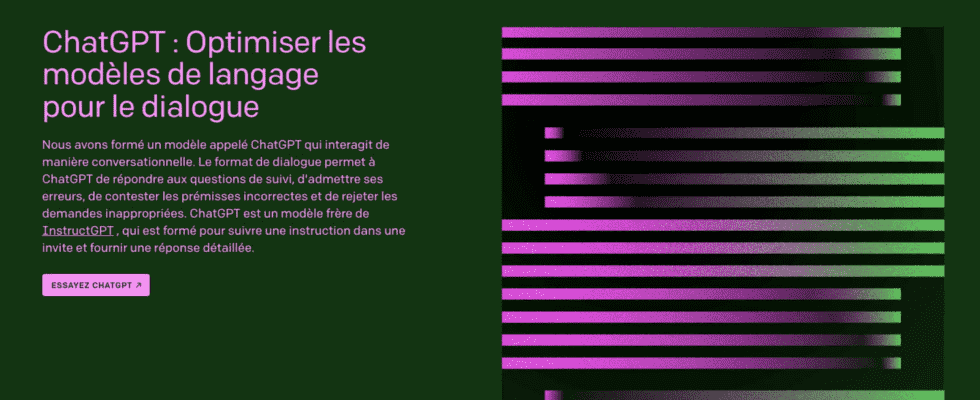ChatGPT is the indisputable star of early 2023. And for good reason: powered by artificial intelligence, this conversational software robot is stunning with the precision of its knowledge and its ease of use. Here’s how to take advantage of it.
He scares Google with his insight and technical advances. Microsoft is investing billions of dollars to integrate it into its products, including its Bing search engine and its Microsoft 365 office suite. Developers of all stripes are working hard to make it work smoothly on all platforms… ChatGPT, the natural language conversational robot developed by the OpenAI company is unquestionably the star of the start of the year 2023. All you have to do is ask it a question, as you would with a human being, to, after a few seconds, obtain a clear, precise and documented response, written with virtually no spelling and grammatical errors, regardless of the language used. With ChatGPT, it is possible to obtain explanations on any field but also to design stories from scratch from elements of your choice, to solve mathematical problems, to write songs, to produce summaries of books or text and even ask him for advice on writing or correcting programming code. Everything is retransmitted in the form of a text so well written that teachers fear that its productions will end up in the homework of their students. And we are already at the point that safeguards are beginning to emerge to detect content written by ChatGPT. Its skills continue to grow over time, as does its way of interacting with the user since this artificial intelligence is constantly “learning”. What it still lacks: links with current events. The knowledge of ChatGPT indeed stops at June 2021.
You can, without further delay, try the experiment. Using ChatGPT is totally free. You can use it directly from your web browser or even use an extension for Chrome or Firefox to keep ChatGPT just a click away without having to keep a tab open in your browser. Note that it is even possible to challenge him through Siri on an iPhone. But in this case, the free use of ChatGPT is no longer unlimited.
ChatGPT requires little information to give you access to the full power of its artificial intelligence. An e-mail address and a telephone number are sufficient. Then you can ask all the questions and riddles that come to mind.
► Start by signing up for a free account with Open AI to access ChatGPT with your regular web browser. Once connected, the interface is displayed. It is in English but, don’t worry, ChatGPT understands French perfectly. In the center of the page are a few examples of what can be done, such as explaining quantum computing in simple terms, getting creative ideas for a 10-year-old’s birthday, or how to make an HTTP request in Javascript language. At the bottom of the window is displayed an input field. This is where you must enter your query.
► Use natural language for this, as if you were asking the question to a human being. No need to aim for keywords or write in point form. Quite the contrary. The way you express yourself will help the artificial intelligence to better understand your request. Also, be specific to get the most relevant answer. Once your request has been indicated, press the key Hall of the keyboard. For the example, we asked ChatGPT to explain the differences between LED, QLED and OLED display technologies.
► After a few seconds, the reply text scrolls across the screen. It is rather complete and quite precise. And on the mastery of French side, it is also successful. We have only identified one lack of agreement (“better control”). But we also note that the text is not finished. If the answer does not satisfy you, you can ask ChatGPT to rework it by clicking on the button Regenerate response, placed above the input field. A new text will then be proposed. Note that each answer is unique and varies depending on the query indicated and the elements contained therein. With a similar query, each user will get a differently worded response. This is one of the great qualities of this artificial intelligence.
► In addition, ChatGPT keeps in memory the context of your requests within the same session. You can thus request additional information. We thus asked ChatGPT: “What is the course of Napoleon 1er ? ” then continued with “And Napoleon II” to end up asking: “Where did he die? “. ChatGPT responded each time as a human would by maintaining the thread of a conversation, i.e. keeping the topic, knowing who was being talked about and not asking for further details.
► Also, if you want to completely change the subject, click on the button + New chat at the top left of the interface. This will avoid misunderstandings. Note that you can come back to the topics already covered and find the conversations that have taken place. They appear under the button + New Chat.
► To help the artificial intelligence improve, you can click on the thumb upwards or downwards placed to the right of each of his answers depending on whether you are satisfied with it or not. You can also add a comment (in French) to indicate what you liked or disliked.
What if you let ChatGPT support your queries made in the Google search engine? This is entirely possible using the ChatGPT4Google extension available for Chrome, Edge and Firefox. You will also need to have previously created a free account with OpenAI as explained in our practical sheet.
► First download the ChatGPT4Google extension for your browser and install it.
Download ChatGPT4Google for Chrome or Edge
Download ChatGPT4Google for Firefox
► Click on extension icon in the toolbar of the browser then, in the menu that unfolds, on the link chat.openai.com in order to identify yourself.
► Once this operation is done, everything is ready. Open a tab of your browser on the search engine of Google then enter your query as usual. Validate by pressing the Enter key on the keyboard.
On the right side of the interface is a ChatGPT field. After a few seconds, it shows ChatGPT’s answer to your search, in addition to the results offered by Google still displayed on the left.
► Depending on the requests, all the information produced by ChatGPT may not be displayed.
► In this case, open the artificial intelligence page in a new tab and repeat your request. You can also click on the extension icon which will then display the ChatGPT page in a small window to enter your request.