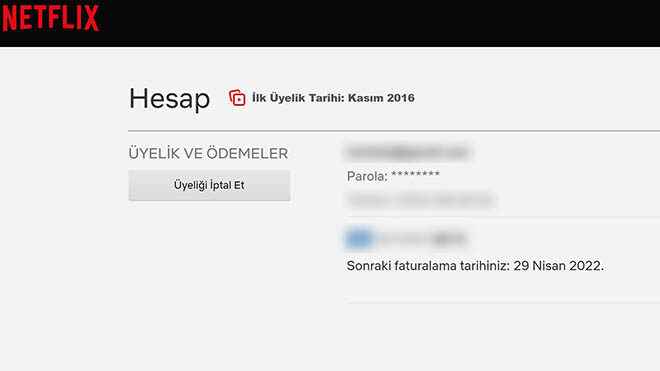Netflix Turkey subscription prices at the beginning of this month had a raise. The price of the Basic package after the hike 26.99 TLfrom 37.99 TLHe was out.
Standard and Special packages were also affected by the hikes. If you are not satisfied with this price increase, cancel your membership. you can cancel. To do this, you have to log in to Netflix’s website and then click on the icon in the upper right corner that shows all users. When this menu opens, click the “Account” button to go to your account’s membership menu. When the account information screen appears, on the left, just below the Membership and Payments section, there is “Cancel Membership”. After pressing this button, you can cancel your membership by pressing the “Complete Cancellation” option. If you are using a higher package, you can also switch to a lower package via this field. If you restart your membership within 10 months, your profiles, favorites, viewing preferences and account details become active again. If your billing period has not yet expired at the time you cancel, you can watch the video service until the end of the billing period.
YOU MAY BE INTERESTED
Gift card users can also cancel Netflix service
You can also cancel the video service while you have a gift card or promotional balance. Your account is canceled after your Netflix Gift Card or promotional balance is fully exhausted. After your cancellation request, you can use Netflix for the amount of service remaining on your Netflix Gift Card or promotional balance.