Millions of people choose to build their sites on WordPress. Because WordPress with its drag and drop block editor and thousands of plugins, widgets and themes; It enables users of all skill levels to quickly and easily create custom sites.
For example, you can add live chat and forms to your site thanks to the built-in functionality and extensibility of WordPress; You can change the style of each of your category pages, use different themes on different pages and do much more. But of course, there are different management systems alternative to WordPress. In this article, we have compiled the best WordPress alternatives for you.
See also: Best WordPress Announcement Plugins
Best WordPress Alternative Management Systems
Wix
The Wix site setup is a little different. You move items with a click of the mouse and drop them wherever you want. All plans (including the free ones) come with the same design options. As a general rule, Wix is an excellent alternative for smaller websites with fewer than 50 individual pages. Especially portfolio pages come out really nice and most importantly, they are not difficult to create. If you are in one of these sectors, they have many business-oriented applications that make your life easier. Wix also offers very helpful dedicated support for beginners via email and live chat.
Squarespace

Squarespace is a website builder popular with creative users. The designs are very stylish and responsive, meaning they automatically adapt to the screen size of each visitor. You can also import a blog from WordPress to Squarespace. Squarespace’s blog is by far the most powerful of the WordPress alternatives. It also comes with all the SEO options you need. You don’t need to install any plugins like with WordPress.
webflow
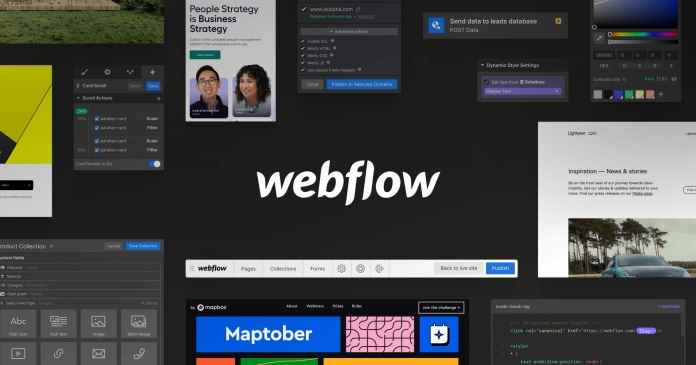
This editor is a bit like Photoshop and offers a ton of options. A little difficult to use for beginners. It definitely helps to understand something about the underlying code that Webflow’s visual editor generates. Its templates are great and once you get used to it you can create amazing things. Alongside the free plan that allows two projects, they also have paid plans starting at $12 per month.
Weebly

Weebly is a very intuitive website builder that has been used to build around 40 million sites to date. Weebly is a great choice especially if you’re looking for something free. The free plan places a small gray Weebly banner in the footer of your website. The blog feature is very flexible; you can create any layout and use all available elements (eg galleries, contact forms; video integration etc.) and have blogging features (eg tags, categories, comments etc.). One major downside to Weebly is that their parent company Square no longer updates it much.
jimdo
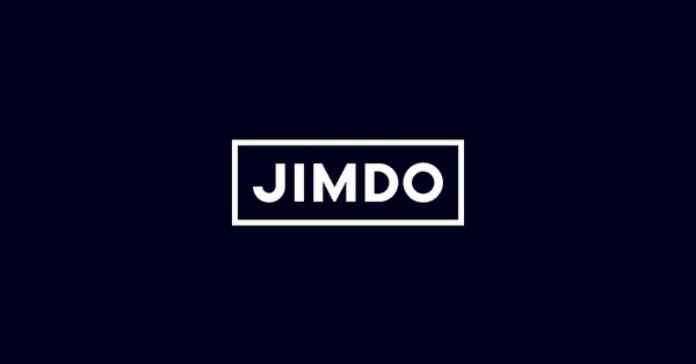
If you are looking for a helpful website builder, building a site with Jimdo is a good choice. Over 20 million websites have been created on Jimdo and there is a free basic plan you can try. Paid plans include not only the web editor; it also includes images, content and a simple online store. However, it must be said that Jimdo is not as feature-packed as other website builders.
Joomla
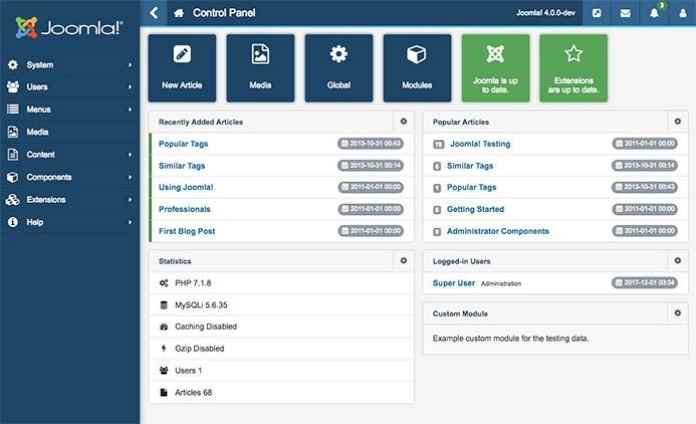
While WordPress can sometimes seem like a complicated website builder for beginners, Joomla! is much more complex. On a more positive note, Joomla! it is generally a much more secure platform than WordPress. Joomla! it also has built-in 2-factor authentication, which makes it much more difficult for unauthorized visitors to get into your website.
webnode

This website builder is of interest if you are looking for a multilingual website builder. Generally, WordPress is designed as a tool for publishing in only one language; however, you can add plugins that will allow you to add translations to your website. So if you already know that you will be publishing in multiple languages, Webnode could be a great WordPress alternative for you.
site123
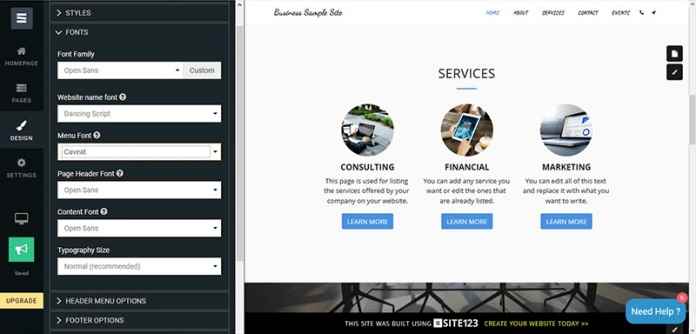
This website builder has a lot of interesting features and many of them are free. It has the option to create a single page website (very popular for small sites) or a classic multipage site. It has full access to SEO features and support to assist you. The premium version of Site123 starts at $10.80 per month; Includes an ad-free website with your own domain (free for 1st year). In the advanced plans, you can also create multilingual sites, add e-commerce, and send bulk emails.
web.com

Web.com is an affordable website builder and a very popular WordPress alternative among small business owners. Their plans start at $1.95 per month and include free domain name, business email address; It comes with auto-save and backup features, website security solution, SEO tools, website analytics and other powerful website optimization tools. web.com; It has a drag and drop website builder that is extremely easy to use even for non-technical users. It has thousands of pre-made website templates to choose from.
HubSpot CMS Hub

HubSpot CMS Hub is a powerful website builder and WordPress alternative that lets you create a custom website in minutes. It combines the power of a drag-and-drop website builder, marketing automation tools, and CRM so you can deliver a personalized digital experience to your users. You can use conversion-optimized website templates to create a fast-paced website.
Gator
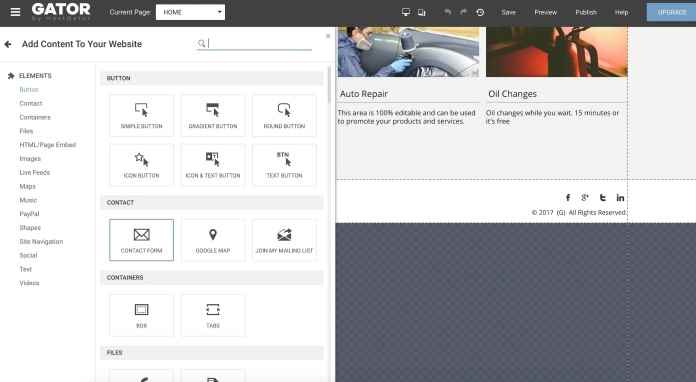
A practical manager, Gator is a website builder created by HostGator. Gator comes with ready-made website designs that you can customize with a user-friendly drag and drop website builder. Even beginners can quickly get used to the application without any learning anxiety. The Starter and Premium plans are suitable for small business websites.
domain.com

Domain.com offers an easy-to-use drag and drop website builder for small businesses. You can use it to create a website, blog or even an e-commerce website in just a few clicks. It has all the basic website features like website analytics, e-commerce functionality, the ability to add blogs, and a free SSL certificate with all plans.
Zyro

Zyro is an affordable WordPress alternative with an all-in-one website building platform built by the folks behind Hostinger web hosting. Website builders allow you to create a website without any design or coding skills. It even comes with a logo generator, useful AI tools, and tons of pre-made website templates to get you started. You can also access over 1 million stock images for free.
BigCommerce

If you’re looking for an ecommerce-ready alternative to WordPress, BigCommerce might be the right platform for you. It is an ecommerce platform with drag and drop tools and beautiful templates to get you started. It supports many payment gateways including PayPal, Stripe, Appley Pay, and Pay with Amazon. A notable advantage of using BigCommerce is that they don’t charge you for transactions.
Shopify

Shopify is a great alternative to WordPress if you want to create an online store. It provides easy-to-use tools to create your own online store. You can sell your products and accept payment. Shopify provides a simple guided setup that helps you start your eCommerce store quickly. It has ready-made templates, applications and many integration options.
