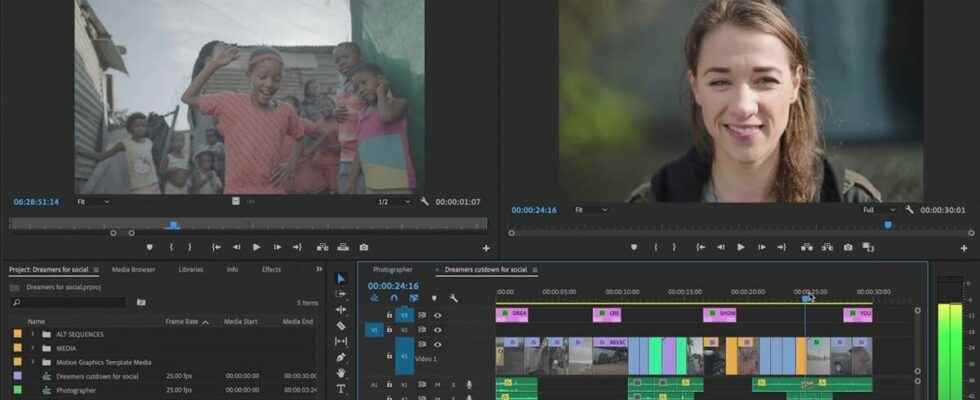People want to immortalize their beautiful memories and joys. He does this sometimes with photography and sometimes with video. But the clarity of some videos is quite bad. In such cases, we can correct the situation with video sharpening programs. In today’s article, we will give you the best video sharpening software We will provide information about
Video sharpening programs help you to edit your old videos with blurred image as if you had just shot them. If you have worked with several video editing programs before, you can use the video sharpening programs that we will give you very easily.
Video sharpening programs are used to make videos clearer. Thanks to these programs, the image quality of the videos increases and becomes even clearer. You can also edit the contrast, brightness and saturation of the video thanks to these programs. In these programs, only sharpening is not done. You can try many different options on videos, such as cropping, rotating, zooming and editing.
Adobe Premiere Pro CC
With Adobe Premiere Pro CC program, you can make many changes in your video. Of course, this includes adding clarity. With this program, you can save your edited videos in AVI, MXF and other formats. This will make your job much easier.
- You can save your videos in the format you want.
- You can adjust the quality curve.
- You can combine your video and audio files.
- You can adjust the sharpness.
- Since it is a licensed product, you are under the guarantee of Adobe.
Get Topaz Video Enhance
This program allows you to edit your videos with artificial intelligence software. Both free and premium versions are available. While sharpening your videos on this program, noise etc. You can also eliminate negative things.
With Topaz Video Enhance Al, you can edit multiple videos at the same time. At the same time, you can save the videos you edited in the format you want.
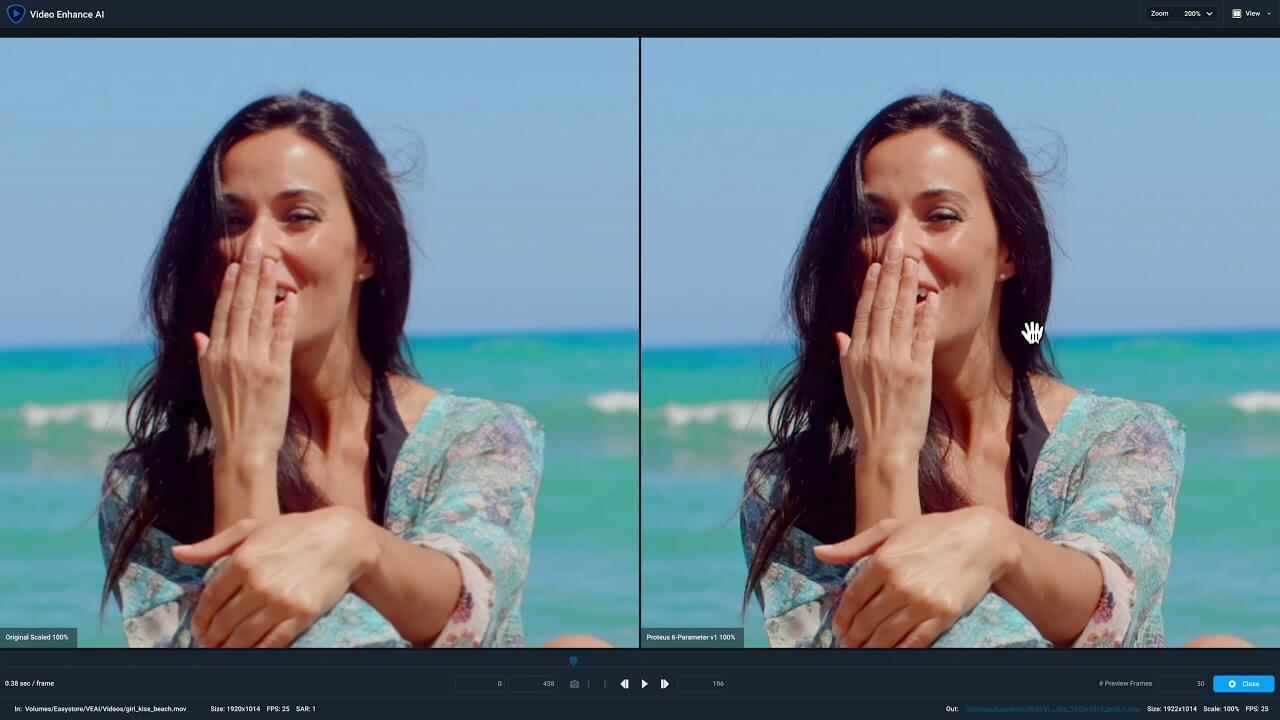
- It allows converting low resolution videos to high resolution videos.
- Supports up to 8K video quality upscaling.
- You can quickly edit multiple videos.
PowerDirector
PowerDirector is computer software for editing your videos. Both free and paid versions of this software are available in the market. PowerDirector is software that you can use regardless of your computer’s operating system. With this program, you can add special effects and shapes to your videos.
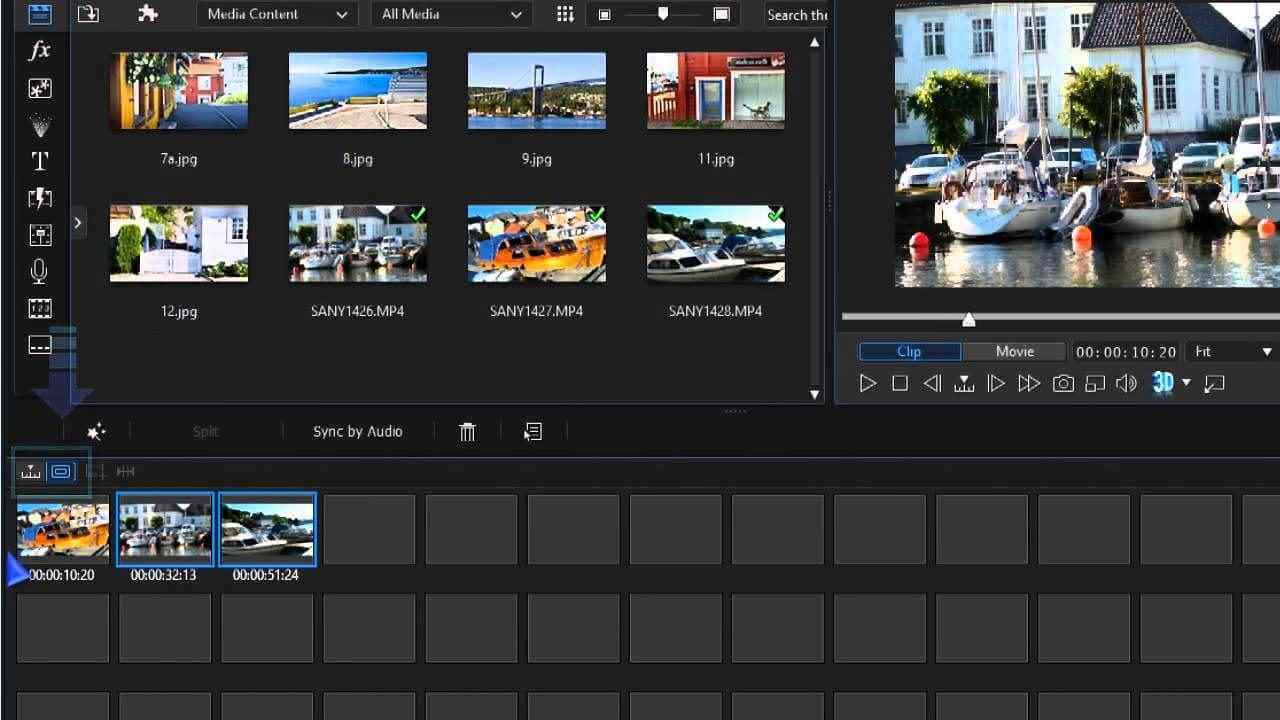
- It is useful for editing videos up to 8K.
- The free version allows 1:1 export.
- It is very simple to use thanks to the ready-made templates included.
- Stabilizes shaky images.
- You can also use it on Android and iOS devices.
Pinnacle Studio
Pinnacle Studio, which has more than 2000 effect options, provides great freedom to its users. It also allows your videos to experience a drastic increase in clarity.

- It is useful for 360 degree video editing.
- Crop etc. You can do many features this way.
- It has features such as zooming and zooming out.
Ashampoo Video Optimizer
Ashampoo Video Optimizer, which is one of the applications that gives the most optimal and best clarity on the videos you shoot or work on, provides great advantages to its users. You can also adjust the stability, color and brightness of your videos.
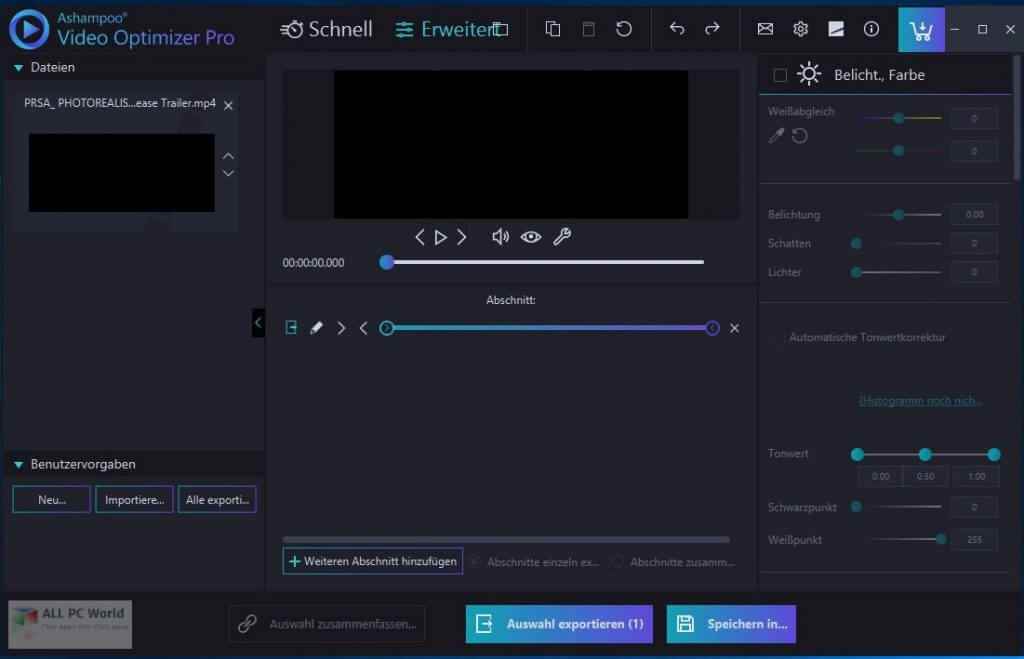
- Apart from videos, it also edits photos.
- It gives the most optimal result by adjusting the contrast and saturation.
- It offers many features to the users thanks to the filters in it.
- It eliminates the problems caused by the lack of light.
Vegas Pro
If you have not used video editing programs before, Vegas Pro is a very useful application for beginners. Vegas Pro lets you stream videos from tablet and phone. At the same time, you can plan your work thanks to the timeline.

- There are hundreds of effects in the program.
- It helps to edit video up to 8K.
- It supports HDR format.
- You can both speed up your videos and add slow motion feature.
- It’s pretty simple for beginners.
iSize
iSize, which is an application that constantly tries to improve itself, is a program for sharpening your videos. You do not need to download this program. You can perform the entire process in an online environment. Therefore, it does not require any system requirements.

- •Works with encoders such as HEVC, AVC, VP9.
- It offers multiple suggestions to improve video quality.
- It is quite simple as it provides the opportunity to work in an online environment.
Best Photo Sharpening Apps 2022