We all know Tiktok. The super popular social media platform that lets you create and share short videos with maybe some song and dance… But how do they create these fun videos? While TikTok’s built-in video editing tools are pretty solid, sometimes you need more to really make your videos stand out.
In this article, you’ll find our picks for the best TikTok video editing apps so you can choose the apps you need to increase your production value. In the list, we tried to compile a different application that will be useful to you instead of known applications such as CapCut.
Best TikTok Video Editors List
- Vismato
- splice
- iMovie
- funimate
- viamaker
- Zoomerang
- VideoShow
- BeeCut
- Quik
- InShot
- Lomo
- Timbre
- videoshop
- magistotle
- Adobe Rush
- FilmoraGO
- PowerDirector
- Filmmaker Pro
- VMix
- Tempo
Best TikTok Video Editing Apps 2023
Vismato
Vizmato lets you add live special effects and music while recording video. The app has video themes such as HipHop, Chaplin, Sci-Fi and Vintage and special effects such as Beats, Mirror and Fluidic that make videos interesting. Other tools include the ability to modulate your voice with options like baby, squirrel, ghost, and more. You can also access the Viztunes library with over 140 free music tracks. If you choose the free version, all your edited videos will have a watermark. So if you want to avoid that, the paid option is the only way.
splice

Splice is a powerful yet intuitive video editor made by the makers of GoPro. Perfect for editing both long-form and short-form videos. It is mainly known for its ability to create smooth transitions like crossfade, fade, blur, pan and more. The app also has a great selection of filters and text overlays that help make your videos more engaging. Splice comes with multi-track audio editing feature that helps you create soundtracks easily. In addition, the sound library offers a wide variety of music tracks (16 genres, 9-26 tracks of each genre) and sound effects.
iMovie
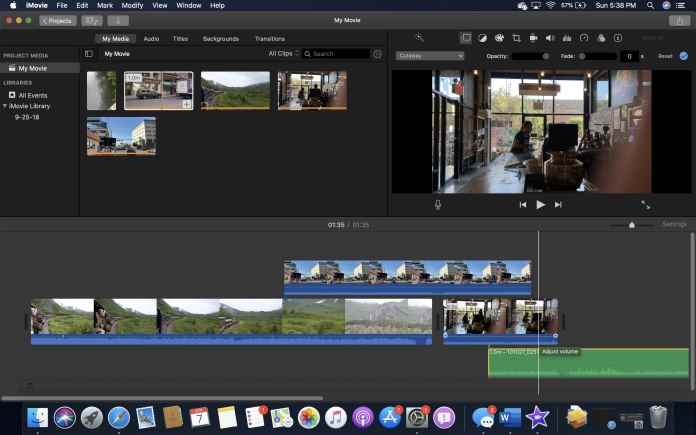
iMovie makes it easy for Apple users to edit videos without fancy editing skills. The interface is clean and allows you to split, trim and change the speed of videos easily. The software also has tools for cropping images and creating PIPs. It also makes navigating a project easier—just drag your finger across the screen. In addition, iMovie has a large library of sound effects and music that you can use to enhance your videos.
funimate

Funimate is popular with TikTok users who make 60-second videos. The app is also particularly known for its large number of emoji, stickers and video effects. It offers the usual video editing features such as merging and trimming. Other tools include text-to-video as well as artificial intelligence that improves the look of the video. While the free version is excellent, it lacks the filters and animations of the pro version.
viamaker

Viamaker is a new TikTok video editing app from Bytedance. It is a free, all-in-one video editing app that helps you create amazing videos. In a short time of its launch, Viamaker has collected more than 6,000 reviews on the Google Play Store alone; overwhelmingly 5-star reviews gave Viamaker 4.5 stars. While the app lacks coveted features like green screen, it’s clear that Bytedance has done a great job with this TikTok video editing app.
Zoomerang

Zoomerang is beginner friendly as it comes with step-by-step tutorials that show you how to recreate popular TikTok trends. The app has lots of filters, visual effects, music and more. When you’re done editing the video, you can link your TikTok (or Instagram and Snapchat) account to the app for easy sharing. The free version lacks advanced editing tools, so choose a subscription to access all the features of the app.
VideoShow

VideoShow is an all-in-one TikTok video editing app available on both Android and iOS. It has great video editing features that make creating the perfect TikTok video almost effortless, and it comes with over 50 themes, background music, fonts, filters, and more. VideoShow is an easy-to-use video editing tool for TikTok and more, offering HD video export so your videos are of high quality. It supports around 30 languages and works great on almost any device.
BeeCut
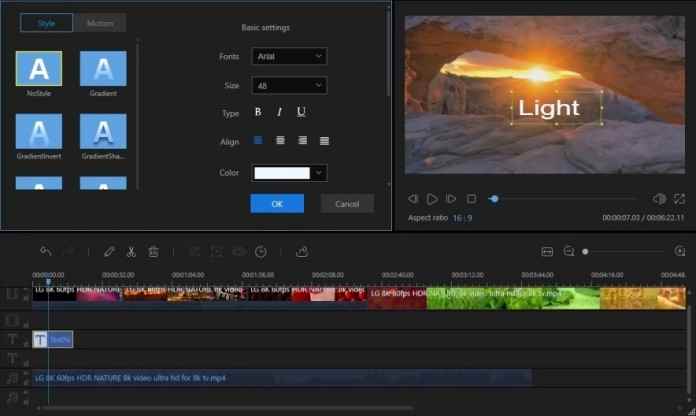
BeeCut is a free, all-in-one TikTok video editing app designed for beginners. You can enhance your TikTok videos with filters, crop, cut, rotate, transitions, picture-in-picture effect and more. BeeCut has a simple, easy-to-use interface and you can have a unique and stunning video in just a few clicks. It supports five aspect ratios, including portrait (9:16), widescreen (16:9), square (1:1), TaoBao (3:4), and standard (4:3).
Quik

Quik is another free TikTok video editing app. You can choose from 23 video styles and customize your videos by adding emoji, text, frames, cropping the video and more. You can even add effects like slow motion or fast motion motion. Quik also offers multi-language support for English, Spanish, French, Portuguese, Japanese, Arabic and Simplified Chinese.
InShot

InShot is a free HD video editor and video creator with great features like trim/cut video, blur background, music, effects and more. InShot is one of the best options for video editing and processing footage to share on social media. You can choose from a range of sound and visual effects, and even import your own music. But keep in mind that all videos created with the free version are watermarked.
Lomo

If you want to add music to your TikTok videos, Lomotif is the app for you. Lomotif includes an enormous library of music from contemporary hits to vintage. While you can’t select a specific part of a song, your music options are nearly endless. You can use Lomotif to add music, create video or photo collages/montages and easily share them on social media.
Timbre
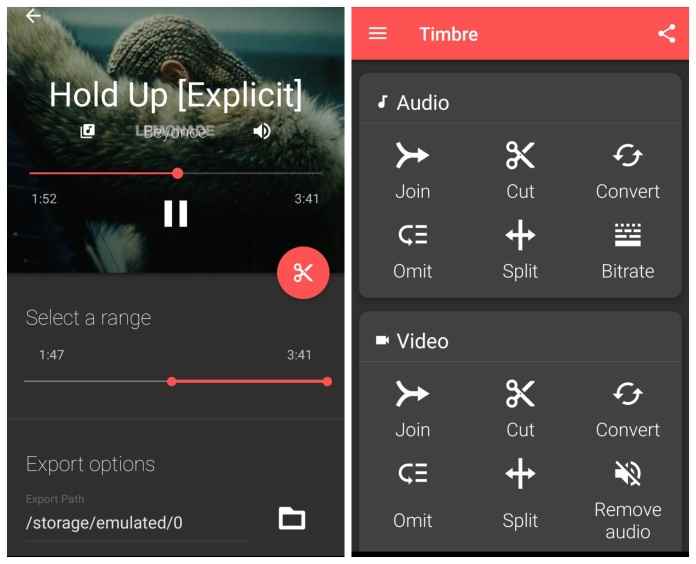
Timbre is designed to make it easy to cut or convert video and audio files. It supports all the most common audio and video file formats and allows you to quickly and easily adjust the video and audio playback speed. You can use Timbre’s simple interface to combine, trim, cut and compress video or audio clips.
videoshop

Videoshop is a TikTok video editing app available for both Android and iOS devices. You can use Videoshop to add music, subtitles and sound effects to your TikTok videos, as well as adjust the video speed. Videoshop also lets you cut and combine clips and add filters and transitions to make your videos look truly professional. In addition to TikTok, you can share your videos on Facebook, Instagram, YouTube, Snapchat and more.
magistotle

Magisto is a video creation and editing application by Vimeo. With Magisto it’s easy to save any type of video you want by simply choosing an editing style you like and adding your videos and photos. Next, Magisto’s artificial intelligence will create a movie for you. The app has a music library. You can add music to your videos by importing your own music as well. You can also add effects and captions and even upload videos from your photo app and Google Drive account.
Adobe Rush

You don’t need to be a video editing expert to record and edit videos with Adobe Rush, as this cross-platform app makes it easy to create short social media videos. Adjusting a video’s aspect ratio, applying color grading effects, or using some of the app’s motion graphics templates are just a few of the numerous options you’ll have if you decide to install this app. Additionally, you can adjust the Exposure, Vibration, or Shadow values for any video clips you import into a project you create in Adobe Rush.
FilmoraGO

This video editor for iOS and Android devices has all the tools you need to process audio and video files. In addition to hundreds of effects, stickers and filters, FilmoraGO is equipped with a music library containing popular songs and sound effects. The app’s timeline lets you add new audio tracks, making it easy to sync the audio and video assets you want to use in your projects. What’s more, adjusting the volume of the audio files you place on FilmoraGO’s timeline is a simple process that only takes a few minutes.
PowerDirector
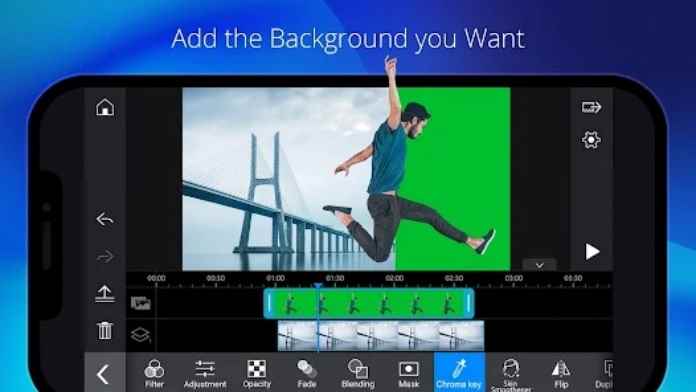
No matter how much video editing experience you have, PowerDirector lets you channel your creativity into professional quality video faster than ever before. Upload videos to the app, cut images, add effects and stream TikTok videos in up to 4K resolution. Add a glitch effect or adjust brightness and color with a few finger taps. Or add a voiceover with the built-in audio editor. You can layer photos and videos with multi-track editing and add captivating animated captions for viewers. From extraordinary sound effects and green screen editing to speed adjustments for fast and slow motion, the editing options in PowerDirector are virtually endless.
Filmmaker Pro

If you’re looking for a video editor that lets you create professional-looking videos that you can share on TikTok, Filmmaker Pro is probably one of your best options. The app does not limit the number of projects you can create which makes it perfect for all TikTok users who want to share new videos on this platform every day. Even if you’ve never edited a video before, it’s easy to apply transitions, change the playback speed of a video, or turn the sound on or off. However, some features of the app can be overwhelming for novice video editors.
VMix

VMix calls itself a transitional video effects editor and it does the job perfectly. If you want to add some cool effects and transition styles to your TikTok videos, this app is a must-have for your Android device. You can browse a large library of assets to add to your videos. This TikTok video editing app is suitable for both beginner and professional TikTok users as it has features available for both types of users. It lets you blur your videos, add effects, add music, and save and share your videos from within the app.
Tempo

Tempo is designed to help you create TikTok music videos on your phone, and the various features in it help you do that. There are tons of templates to choose from, lyric mode editing, some cool effects you can add to your videos, and the ability to cartoon yourself in your videos. All of this is laid out in a beautiful and easy to use interface. There is almost no clutter and you can easily access all the options from the main interface.
