In the age of technology, even our homes are filled with cutting-edge products. One of the best ways to manage technology that makes our lives easier is apps. In this article, we will help smart home owners; We’ve brought together the best smart home apps.
See also: Best Refrigerator Tips and Recommendations 2022
Google Assistant
With the smart home application Google Assistant, you can monitor your smart devices with voice command or by touching your phone. Tune your smart devices the way you want and minimize your daily work. Create “routines” that compile multiple tasks that can be started at the same time. For example, you can say “Hey Google, Good Night” or set a command within the app; when you do this your lights will turn off, the blinds will close and your TV and music will turn off. Set these commands anytime, anywhere.
Apple Home

With the Apple Home app, second on our list, you can control your home and everything inside (or outside) with your smartphone or Apple Watch. Apple Home, home security, garage doors, smart TVs, speakers, sprinklers; It has a pre-approved list of products such as windows, thermostats, lights and much more. You can group Apple-approved devices into a single room in the Home app. Thanks to this feature, you will be able to control your smart devices in a single room at the same time.
Amazon Alexa

Connect your devices and create a comfortable home with the Amazon Alexa app. You can create timers for your lights through the app; You can monitor activity, control smart TV, and save energy by adjusting your thermostat wherever you are through smart cameras inside and outside your home.
Samsung SmartThings

Samsung SmartThings app, formerly known as Samsung Connect; allows you to monitor your home wherever you are. You can group devices to make a command that will control more than one device at the same time, and this is called a “mode”. Via app notifications, you can receive information about your devices and updates about the controls you set.
Honeywell Home App

Honeywell is a popular company known for smart electronic home appliances. The company, in order to provide users with a better smart home automation experience; It also introduced its own mobile application. Users can make their life easier by selecting Honeywell devices and then downloading the Honeywell Home app to their smartphones. Through this application, users can access the settings of every Honeywell device in the home. They can receive vital notifications of activities in the home and access each Honeywell camera through a single app.
Nest App

This app includes smart cameras, doorbells; connects to mainstream household appliances such as alarms and smoke detectors. If you’re cautious about security and want to stay alert to what’s going on in your home during your absence, the Nest app is for you. With Nest, you can see who is at your main door and unlock the door to let them in. With security cameras, you can be aware of what is happening in your home. You can get up-to-date information about your home through notifications. You can have precise control over the thermostat and be aware of the temperature level of your home.
WISE
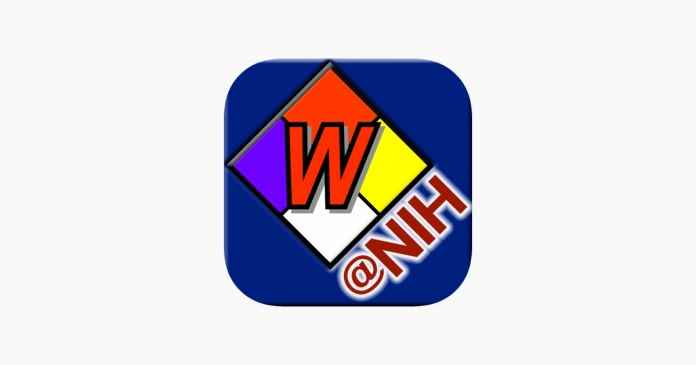
WISER (Wireless Information System for Emergency Response Teams); about dangerous goods incidents of first responders; It is a smartphone application to help make important updates. It provides quick access to critical information about a dangerous substance with a smart summary engine and screens called “Key Information”. Includes Comprehensive Decision Support to help identify and manage unknown substances. GIS support provides isolation/protective distance overlays on the event map.
olisto
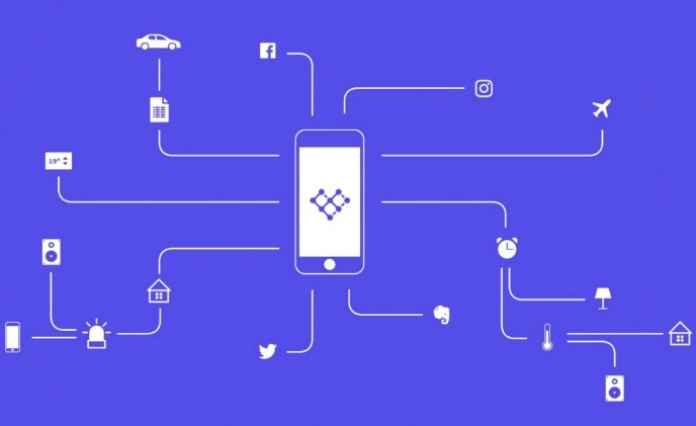
Olisto is not a control panel in itself, but most of your smart home devices and appliances; It allows you to automate and then direct them to communicate with each other. It allows you to create “triggers” based on various elements such as time or location to perform various actions. For example, you might want it to turn on the lights, lock the doors, and open the blinds at 9:00 a.m. every weekday. Already in your home, such as your smart camera, fitness tracker and much more; You can automate various actions based on triggers from devices.
iHaus
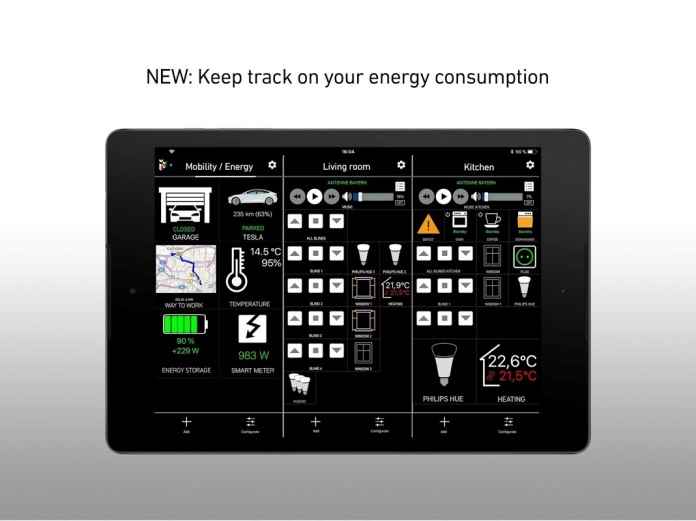
iHaus does not require extensive installation and without logging into third-party services; It allows you to connect to your smart home devices. Unlike Olisto, iHaus is a control panel for your smart devices, including some speakers, lights, plugs, kitchen appliances, locks, thermostats and even your Tesla. You tap a device’s icon to turn it on or launch it, and it’s easier to use than Google Home. What’s also great is that it can automatically recognize groups like Hue rooms; so you can turn on all the lights in a room at the same time and change their colors at the same time.
Yonomi

Yonomi is designed to help you automate actions at home. However, it can also act as a remote control for lights and other devices. It’s easy to set up and can automatically detect which devices are on your Wi-Fi network, just like iHaus. However, it does not support groups. Although you can control individual apps, you cannot turn several lights on or off at the same time.
Google Home
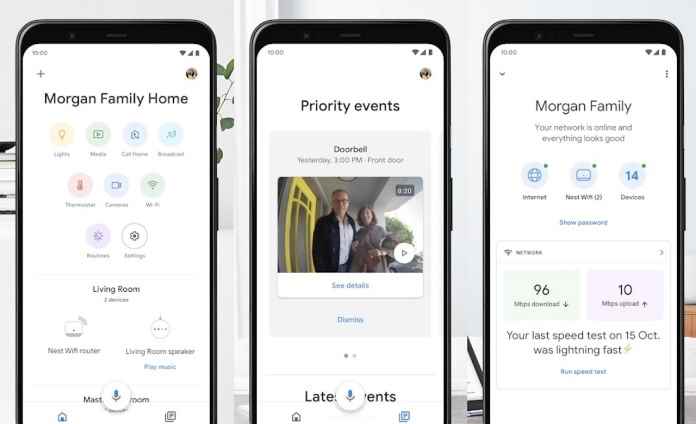
Google Home application, which is also popular on Android and iOS platforms; Google Home and Chromecast devices, as well as lights; allows you to set up cameras and many other connected home devices. Also compatible with Google Home apps are third-party devices: Philips Hue, Samsung SmartThings, Honeywell Home, WeMo, etc. The Google Home app lets you control, organize and manage compatible lights and speakers. The application gives you the ability to turn on the lights, check the weather; It will provide shortcuts for getting important news and more actions with a simple command.
Danalock Bluetooth Z-Lock

Installation with the Danalock app is quite simple as there is a guide provided to the user after installing the app. Application; It has many features such as automatic and manual calibration for your home security system, real-time monitoring of the lock status of the house when the device is within Bluetooth range, automatic GPS-based unlocking when you come home, and automatic relocking when you enter the house.
MyQ Garage & Access Control

Opening a garage door is a problem for everyone. But with MyQ Garage & Access Control, you can easily open the garage door with the help of your smartphone. Not only does it open the garage door and check its condition, it also helps you do the same with other doors in the house. It has features such as setting alerts for any activity, setting schedules to turn lights on or off, and granting access to MyQ guest.
ecobee

With the Ecobee application, you can control the temperature and light settings of the house whenever and wherever you want. Through this application you can set a comfort program and preferences depending on the month, season and weather. You can control whether you leave the lights on even when you are away from home. Save significant energy by switching the Ecobee thermostat to Away mode and adjust the thermostat for any guest, caregiver or even your pet dog.
Philips Hue

With Philips Hue, you can manage all the lights in your home with just your smartphone, with smart bulbs and apps. Besides being able to control the lights, you can also perform these actions: change the color of the lights, change the lights according to your mood, time of day and activity. Turn pictures from 30 scenes from Philips into lighting for your room.
wemo

With Wemo, you can control all the lights and appliances in your home without even lifting a finger. Automatically turn on the lights when you get home after a long day by syncing lights and devices to the sun. With ‘Away Mode’, which randomly turns lights on and off in different rooms, you can protect your home even when you’re away. You can integrate it with ‘If This Than That’, a popular web-based service that gives you access to tons of features for your Wemo devices.
Home Remote
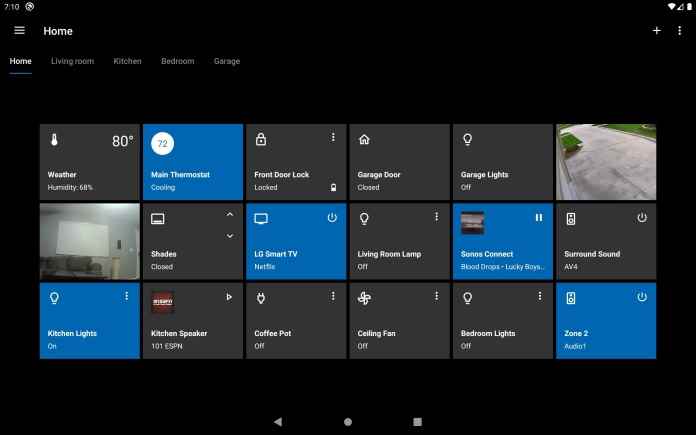
Home Remote has an intuitive and nice interface and allows you to organize your devices into groups and rooms. The app is designed to support a wide variety of devices, including lights, plugs, thermostats, TVs and speakers. Unfortunately, it’s only compatible with a limited number of services. For example, while it supports Hue and LIFX, it does not work with Roomba.
IFTTT

IFTTT is one of the favorite services. After you install everything, you may even forget that the app exists. For example, if you use various smart plugs at home to control your lights and don’t want to browse multiple apps to turn them off when you leave, IFTTT is for you. In fact, IFTTT is so efficient that you rarely need to use the app unless you’re creating a new app or checking your activity log.
myHome Plus

myHome Plus is a universal and compatible third-party application for setup and control of HomeKit compatible accessories. This app gives you remote access and you can use your Apple Watch to control your favorite options. With this app you can control rooms and zones. You can activate a timer and trigger events to control processes such as creating a day and time for lights in your home to turn on.
SimpleSafe

The SimpliSafe app lets you access your SimpliSafe security alarm from anywhere or any device. You can set up and disable your security system from your device, receive instant notifications, and be informed within minutes of everything that happens in your home when you are not at home.
See also: Best AirFryer Fryer Models 2022
