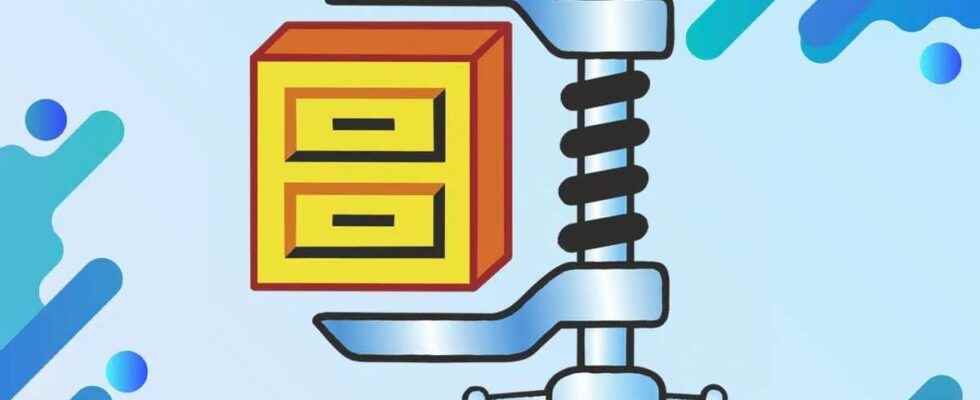Today, with the development of technology, file sizes have grown considerably. In these cases, we apply the RaR process to compress or decompress the files. In today’s article, we will tell you about the best programs for opening RaR.
Compressed files usually appear on your computer as ZIPs. The more common the ZIP file, the more common RaR files are. You can easily perform the compression process using RaR decompression programs.
There are many RaR opening programs on the market, both paid and free. As the Mobile family, we have compiled the best RaR opening programs for you.
winzip
Winzip, which is one of the most preferred RaR opening programs by users, opens zip files as its name suggests. It also opens RAR, 7z, CAB, ISO and many other file formats. Thanks to the Winzip application, you can easily open your RaR friends.
With Winzip, you can convert and protect files supporting 128 and 256-bit AES encryption, resize photos and add watermarks.
With the free trial version, you can understand the main operation of the program, if you like it, you can buy it by paying a fee.
WinRAR
Another very popular RaR opening program is the WinRAR application. WinRAR also supports many other formats such as ZIP, CAB and ARJ. Besides opening RAR files easily, you can compress, add passwords, test archived files and repair corrupted files.
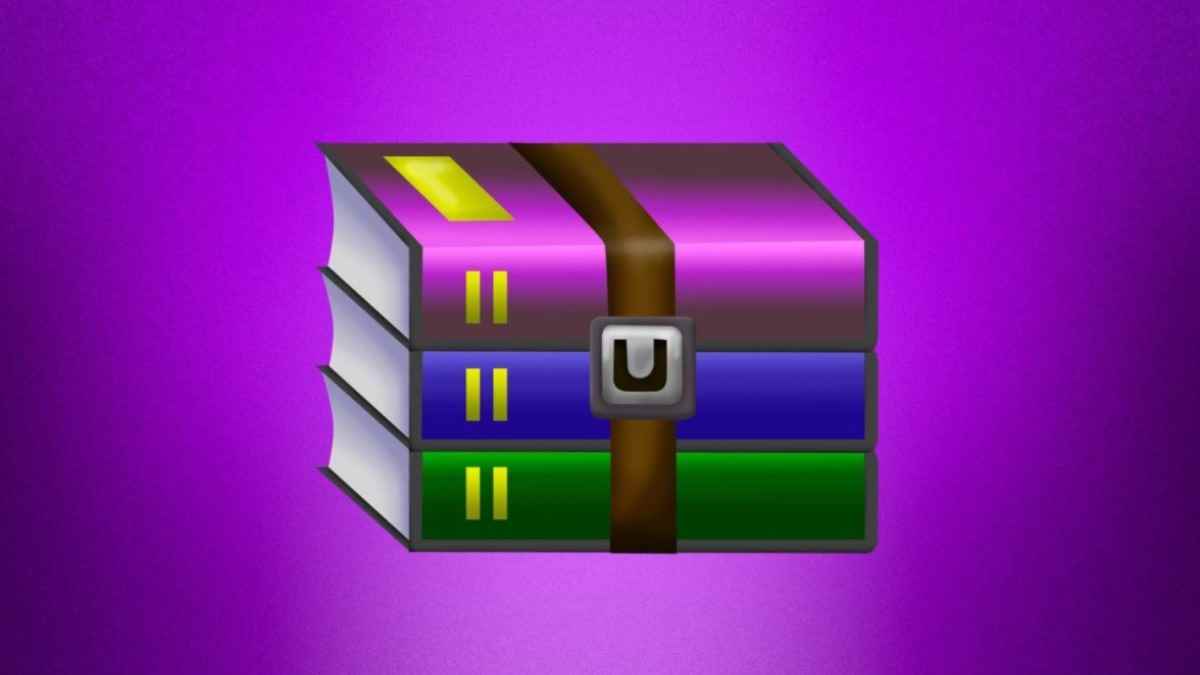
WinRAR, which is widely used around the world, is both very safe and very simple to use. WinRAR comes with 128 and 256 AES encryption technology for its passwords. WinRAR, which has a user-friendly interface, has add, remove, test, show, delete, find, wizard, information and repair options with large buttons at the top. There are also versions of WinRAR for 32-bit and 64-bit.
Peazip
Another popular RaR opening program is Peazip. PeaZip is used for Windows and Linux under an open source license. Peazip provides the service completely free of charge.

Peazip has a pretty easy user interface. That’s why those who find the RaR process complicated often prefer this program. In Peazip, you can open TAR, ZIP, and 7z files in addition to RAR file formats.
7-Zip
Another widely used program is the 7-Zip program. 7-Zip offers a completely free usage experience just like Peazip. You can open various file formats such as ZIP, 7z and CAB along with RAR in 7-Zip. The successful program supports many formats, including TAR and WIM.
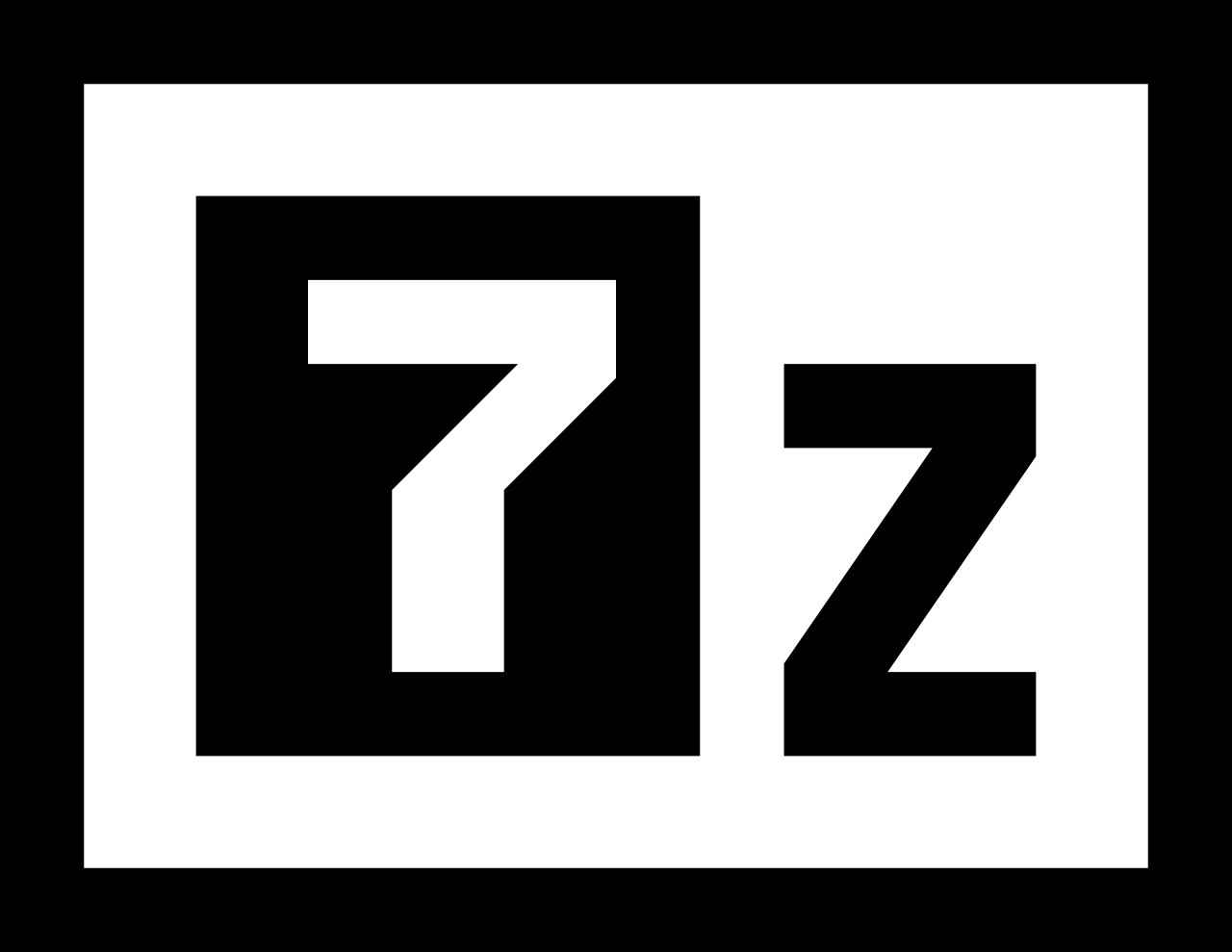
One of the best options to use for yourself or at work is 7-Zip. However, this application only works on Windows operating system.
What is Pinterest and What Does It Do? How to use?