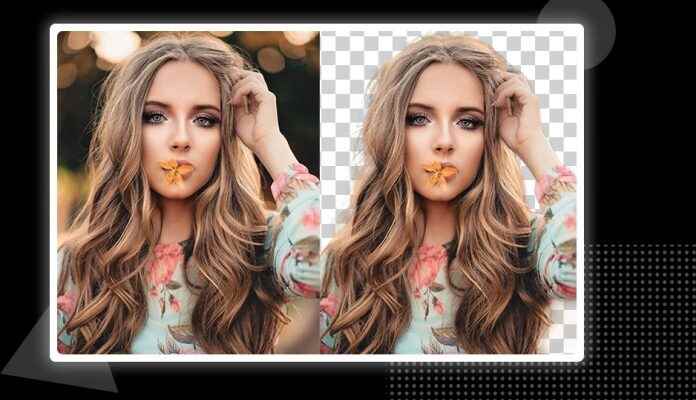Most of us complain that the photo we take is not clear. But even though some moments cannot be undone, there are some apps that can help you make your blurry photo clearer. In this article we best photo sharpening apps we bring together.
Apowersoft Background Eraser
This app can instantly sharpen blurry pictures by uploading the blurry photos you have. This great app not only removes blur from photos; You can also use the smartest background remover, photo enhancer, photo retoucher, background changer, photo eraser and more.
PicWish

If you are ready to enhance your photos two or four times for a great result, PicWish is best for you. With PicWish’s artificial intelligence enhancement, you can increase the resolution of your photos without affecting their original quality. Create the best quality images that you can share on your social media accounts with this application that you will use to sharpen photos.
AI Photo Enhance

AI Photo Enhance has one of the effective sharpening features you can have on your Android phone. With this great app that sharpens blurry pictures, you can get a good result in just 20 – 60 seconds. Make sure all the faces in your photo are present and clearly visible.
Adobe Lightroom

Adobe Lightroom started as a Photoshop plug-in but soon became a standalone program. Unlike Photoshop, Lightroom primarily focuses on enhancing photos through a non-destructive working environment. Designed to be both intuitive and slick, the app can tackle anything from color changes to sharpening blurry aspects.
Enhance Photo Quality

This sharpening pictures app will provide you with the sharpening features you need to improve your photo quality. Enhance Photo Quality uses an AI-based image enhancer to sharpen your photo and make your life easier. However, like many apps, there are ads that pop up constantly while using the tool.
Photo Enhancer AI

Another excellent app to sharpen photos is Photo Enhancer AI. This app is pretty good not only for enhancing but also for restoring photos that will keep good memories. No matter how blurry or damaged your photos are, you can improve the quality of your work with Photo Enhancer AI.
Lumii

Lumii is one of the busier photo editing tools you can find for free. You can not only remove blurs, but also add filters and combine photos. The app also comes with over 50 different types of effects added to your photos.
snapseed

Snapseed is a great editing app that helps sharpen blurry pictures. It has many tools that you can use to edit your images. Sharpen tool helps you convert any out of focus image to a hd quality image. It also has loads of filters you can add to make your image shareable on social media.
Remini

If you’re looking for an app to clear blurry pictures you might have on both Android and iOS, try Remini. You can have clear and high resolution photos from grainy, pixelated, damaged, low quality photos. This app has amazing AI technology that will do the job automatically.
Sharpen Image

Developed only to sharpen blurry pictures; With limited tools in this app, you won’t have to search the app for your blurry images. It does the job efficiently and quickly.
Photo Editor Pro

Photo Editor Pro recommended by Google Play Store; Despite its title, it’s a free photo editing app for your phone, but like most apps, it has ads. Fortunately, you don’t have to pay for this app, which has a wide variety of tools to edit your photos.
photogenic

Fotogenic, which can be used on Android and iOS devices, is one of the versatile applications considering it has a large number of tools that you can use for your photos. The free ad-supported version has a good set of tools, but the paid version has even more.
PhotoSoft

PhotoSoft is a solid choice for those who post a lot on social media. Sharpening tools work well enough for most blurs and offer a wide selection of various graphic additions for your photos.
Enhance IT

The app uses an artificial intelligence technology to automatically enhance your unclear pictures. All you have to do is select the image you want to sharpen and let Enhance IT do the rest. It has an in-app purchase and also includes ads that we know are in most apps these days. You can improve your old images, low resolution images, without any problems.
Enhance Fox

With this application, you can remove pollution, adjust colors and retouch with just one tap. It is one of the best apps to sharpen your images. The interface is simple even for beginners, so you shouldn’t have any problems editing. You can also use it to enhance your old images. Also, this application allows you to colorize your black and white images.
See also: Best Black and White Photo Apps