Did you know that you don’t need different software to trim videos on your computer? windows It offers you certain programs to trim videos. In this article we windows We have gathered the best free video cutting software for you under one roof.
See also: How to Label Files in Windows 10
PowerDirector Essential
PowerDirector is the best free video editing software overall as it’s a great choice for editors of all skill levels. Its powerful advanced features and hardware acceleration will satisfy even the most experienced video editors, while its interface is intuitive and simple in design to make it easy for beginners to edit videos. You can start editing directly with its easy-to-use tools, effects, transitions and titles, without paying for advanced features or needing any previous video editing experience.
blender

Blender is free open source video editing software with a wealth of compositing, 3D and animation tools. It includes extensive effects capabilities such as motion tracking, particle simulation, and 3D painting tools. This broad capability makes Blender a popular tool for intermediate and advanced video editors who don’t want to pay for expensive software like After Effects. Blender has everything you might need to edit videos. You can create amazing motion graphics, animations, special visual effects and much more.
VideoPad

If you’re just starting your video editing journey and want a very simple free video editing software, VideoPad is a good option. It’s a great place to start, but eventually you might get over it and want to upgrade. Novice video editors will be able to get used to editing tools without spending anything. In a familiar and easy-to-learn platform, it offers several advanced features such as camera shake reduction tools, as well as a variety of pre-made transitions and sound effects.
HitFilm Express

HitFilm Express is not a professional-grade video editor, but if you want to create Hollywood-style visual effects, you can consider it one of the best options. If you’re an advanced hobbyist who is excited about visual effects, this might be a good choice for you. The software includes one of the largest free VFX toolsets on the market. This free video editing software includes color adjustments, key effects, lens flares, and lightsabers. It offers all the basic features that editing enthusiasts will need in free video editing software.
VSDC
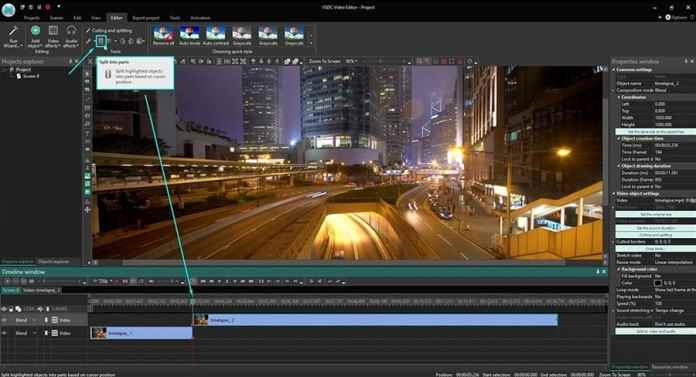
VSDC is a great option if you are looking for a good solution for creating business presentations. It’s relatively easy-to-use software that has all the basic tools you’ll need to create engaging video content. It also makes it easy to work with graphics and create videos for certain multimedia devices. This program offers advanced editing features you wouldn’t expect from a free video editing software of its kind, such as color mixing and masked effects.
DaVinci Resolve

DaVinci Resolve is one of the most advanced free video editing software on this list. While it can be overwhelming and daunting for those with no previous editing experience, Resolve is your best bet if you have a deep understanding of video editing and need a powerful program. Overall, DaVinci Resolve is a clean, intuitive program you would never have guessed was free. It offers a wide range of advanced features, including smart color correction tools that let you edit skin tones, eye color, and lip color at the touch of a button. It also offers the ability to produce high-quality visual effects and audio editing capabilities.
VideoProc Vlogger
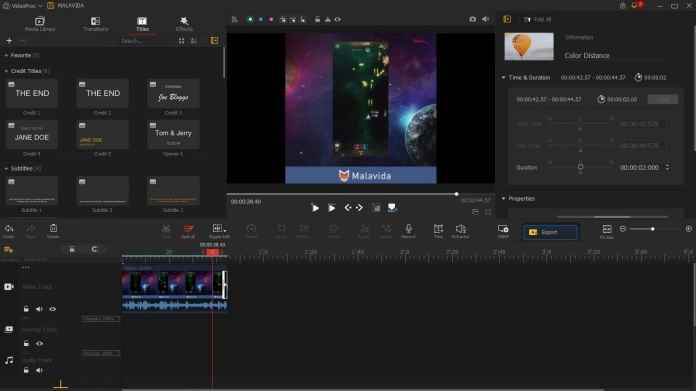
VideoProc Vlogger is a free video editing software that we think is a great choice for editing action camera or GoPro footage. It has advanced speed tuning tools and more than 20 speed presets. It also comes with a video stabilizer, time-lapse tools, and motion simulation to apply tilt, roll, and dolly effects. Although it has quite advanced effects, this free video editing software is suitable for beginners. There’s also a learning center with helpful blogs and user guides, and a support center to answer any questions.
Windows Video Editor
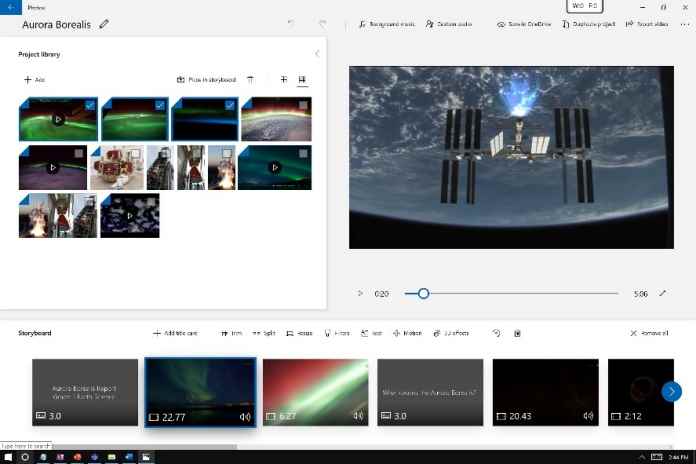
Windows Video Editor (formerly Windows Movie Maker) is free video editing software that comes built into computers with Windows 10 or later. You can find it in the Windows photo app, and it has all the tools you need to bring your photos to life with a fun slideshow, if not very robust. You can add movement to photos and sync your show to the beat of your background music. It comes with pre-designed animations, a good collection of filters and themes, and the ability to add music to your projects. Video Editor comes with all the basic track editing tools like splitting, cropping, adding text and adjusting audio.
shotcut

If you’re not a professional but want to go beyond iMovie and other basic free video editing software, we recommend Shotcut as a great option. With the ability to export 4k video alongside a typical drag and drop audio and video file manager, it should be easy to use for any video editor with some experience. It is ideal for intermediate users who are not yet ready to transition to professional-grade video editing software.
Avid Media Composer First

Avid Media Composer First is surprisingly robust for free video editing software that includes most of the pro-level tools you can find in paid versions. It is the free version of Avid Media Composer, a popular editing program for Hollywood professionals. Budding pros would do well to learn what’s in this free, minified version before upgrading to pro software. With this free video editing software, you can edit up to 4 video tracks and 8 audio tracks with 5 boxes per project. It has lots of color correction tools and direct uploads to YouTube and Vimeo.
