Even if you’re not an entrepreneur or youtuber, a voice recorder that you can easily carry with you will come in handy. A particularly good application will be very useful for recording your instant voices. In this article, we have brought together the best sound recording applications that will be useful for you. Here are this year’s best audio recording apps.
Best Audio Recording Apps
1 – ASR Voice Recorder
ASR Voice Recorder is one of the proficient voice recorder apps. including popular ones like MP3, FLAC, WAV, OGG and M4A; Records in various formats. There is also cloud integration for easy uploading to Dropbox, Google Drive, and more. Playback speed controls, the ability to automatically skip the silent parts of the recording; There are a number of other features such as gain switch and support for Bluetooth devices.
2 – Hi-Q Mp3 Voice Recorder

Hi-Q is one of the most powerful voice recorder apps. It saves audio as MP3. This makes audio files compatible with almost anything. However, you can have it automatically uploaded to Dropbox when the recording is finished. Also, widget support, the ability to choose the microphone you want to use on your device; (assuming you have multiple microphones) Wi-Fi streaming support, gain control, and more. The paid version also adds a few more features. The only downside is that it doesn’t support phone call recording
3 – Smart Recorder

Smart Recorder is one of the best voice recorder apps even among its peers. It comes with all the usual features including cloud storage support and various recording features. That said, it has track skipping silences, sensitivity controls, adjustable sampling rates, and more. It gets frequent updates and its premium version is also at a cheap price. This app is free if you use Google Play Pass.
4 – Alice

Alice is made for journalists but can be used by anyone. If you need to record a sound right away, Alice is the best app for that. As soon as you turn it on, there is a five-second countdown to start recording. You can tap the screen while recording to mark a point and swipe right to pause. After a registration is made, the file will be automatically sent to the email associated with your account. Transcription is key, as it’s an app designed for journalists. AI automatic transcription is free for the first 119 minutes of transcription; After that, pricing is available.
5 – Rev.

Rev offers a low cost and reliable transcription service but also has a recording app. The application can record in the background. You can trim and add recordings. When it comes to sharing, there are many options, such as messaging, emailing, or posting to Slack. It’s also easy to save recordings in Dropbox, Evernote, iCloud Drive, and Google Drive. The best feature for those using Rev’s transcription services is that you can press the Transcribe button to submit your file.
6 – Voice Recorder & Audio Editor
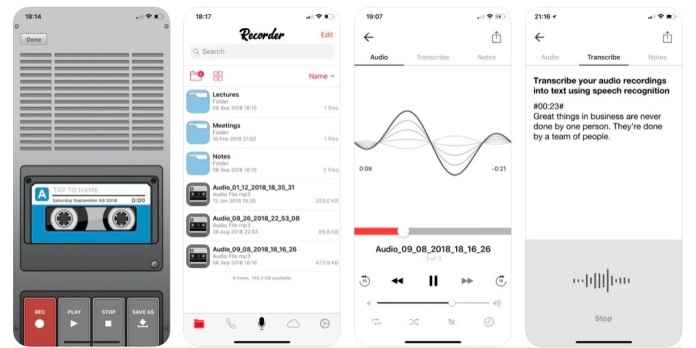
The app, in its free form, is a basic audio recorder with as much storage as your device allows. You can share recordings via email, text, Facebook, Twitter, YouTube, Instagram and Snapchat. What sets it apart from most other apps of its kind is that you can keep your recordings safe with a password, Touch ID or Face ID. Premium version offers transcription using speech-to-text technology; You can test the feature for free. It also lets you add notes to recordings and gives you an ad-free experience.
7 – Tape-a-Talk

Tape-a-Talk sets itself apart with a widget that lets you record directly from your home screen. You can save your recordings to Google Drive, Dropbox, Microsoft OneDrive and Box Cloud. Pointless but fun features include the ability to change the color scheme of the app and set a recording as your ringtone.
8 – Easy Voice Recorder

Easy Voice Recorder has a clean and straightforward interface that makes creating, editing and sharing your recordings a seamless experience. The application also uses 16-bit PCM and MP4 audio codecs for high-quality recording and playback. Additional features that make this app an Android favorite include the lack of software recording limitations and support for Android Wear OS (formerly Android Wear) and allows audio recordings from the smartwatch.
9 – Recorder

The Recorder app goes beyond just transcribing people’s speech, with the ability to recognize other sounds like music, clapping, and even animal sounds. Thanks to this automatic transcription process, you can now search for recordings based on what was said, instead of just searching for clip titles. Also surprisingly, audio transcriptions are done locally on the device rather than online with a persistent Internet connection.
10 – Otter
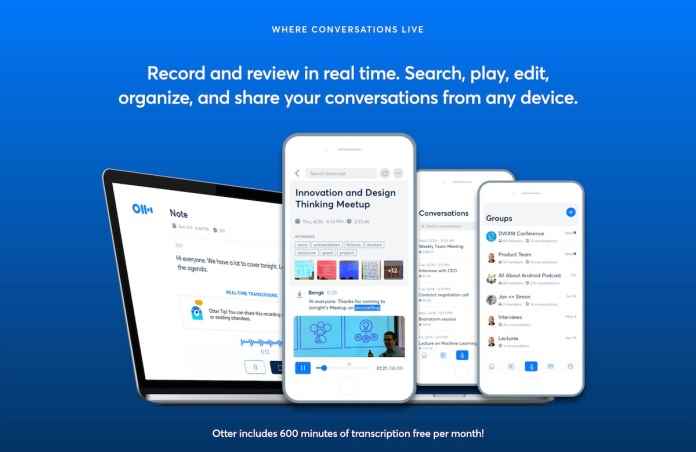
Like the Rev app, Otter is an entry point for the transcription service – in this case, an AI-powered service. You get 600 minutes of free speech-to-text transcripts per month, and if you need more, you can sign up for the $13 per month Pro package.
11 – Parrot

This app is one of the unique Android voice recorder apps. It allows users to use speaker, microphone or Bluetooth microphone for recording. Apart from that, Parrot provides users with tools to remove background noise and echo from audio recordings. Parrot’s post-recording tools include volume boost, bass boost, preset reverb, etc. includes.
12 – Rewind
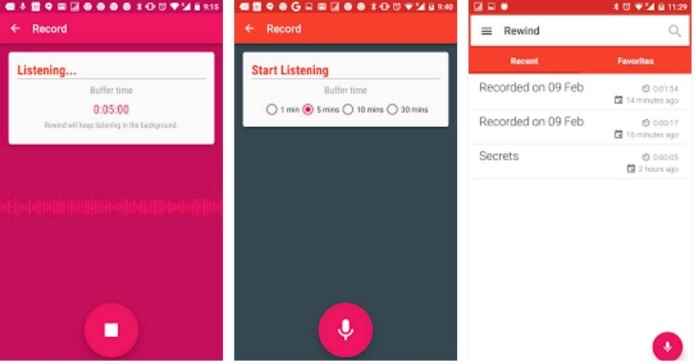
If you are looking for an Android app to save your notes, Rewind might be the best choice. Rewind allows users to record their environment. The app runs in the background and records everything it hears. The app also uses shakes etc to start the recording process. It offers a few special moves such as
13 – Samsung Voice Recorder
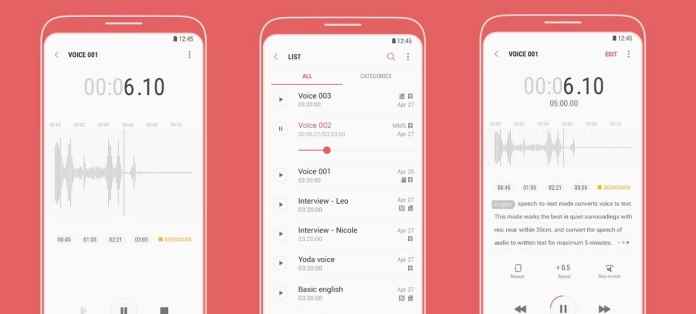
If you have a Samsung smartphone and are looking for ways to record voice or incoming calls, you should try Samsung Voice Recorder. The app is designed to provide you a comfortable and wonderful audio recording experience with high quality sound.
14 – Call Recorder

It is a smart voice recorder and caller ID app for Android available in Google Play Store and can be used to record local audio. The cool thing about Call Recorder is that you can record your audio as AMR, WAV, AAC, MP3, etc. It can save in multiple audio formats such as The app has a material designed user interface and consumes less RAM and battery resources.
15 – RecForge II Audio Recorder

If you are looking for an Android audio recorder that allows you to customize bitrates, sample rates, choose codecs or record in mono – stereo mode, you should consider installing RecForge II Audio Recorder on your device. The application allows you to schedule recordings, connect different types of external microphones. You can also adjust the pitch, tempo and playback speed of all the audio files you record and edit with this app. RecForge II Audio Recorder continues to run even when using other apps, keeping battery consumption to a minimum.
16 – Dolby On
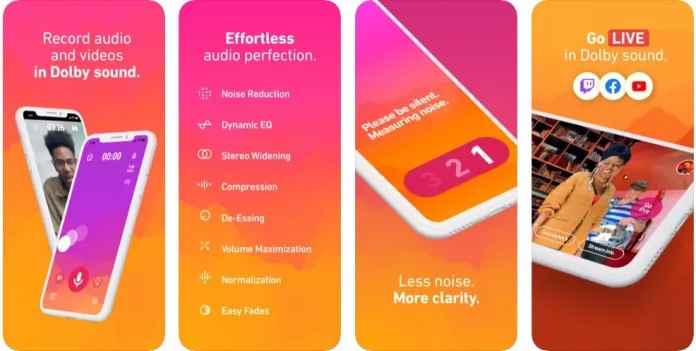
Dolby On has all the tools one would need to create quality audio files. It is equipped with tools like Dolby On, noise reduction, bass and treble control, and lossless audio. In addition, it has a nice looking interface.
17 – Music Maker Jam

Music Maker Jam is an audio recorder created specifically with musicians in mind. The developers have tried to include tools that anyone interested in music would want. As a result, the application contains all the tools to improve the output quality with the help of various tools. It allows you to change the tempo, mix the sound with the beats.
18 – Awesome Voice Recorder

#1 business app in 35 countries, Awesome Voice Recorder is one of the best voice recording apps for iPhone. Popularly known as AVR, this voice recorder app helps to record interviews, lectures and more. To use the application, simply select the desired recording quality, decide on the type of mono or stereo recording.
19 – Noted Basic
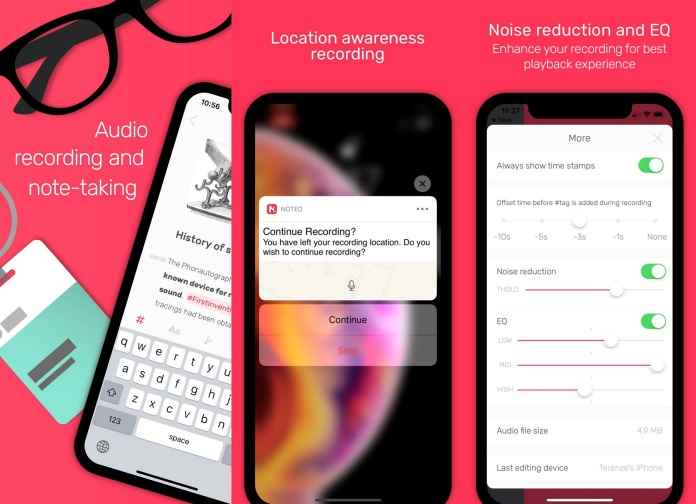
Record every detail, tag for later, play and share whenever you want. Meetings and lectures have never been easier. Noted Basic comes with all the essentials and gives you up to five notes and all the editing, indexing and exporting tools you need absolutely free.
20 – Snippets

With this recording app, you simply put your smartphone in listening mode: after you hear something interesting, you press “start recording” and Snipback will record the last seconds of the previous sound. With this app you stop recording large audio files and have small, perfectly organized audio notes.
See: Best Photo Sharpening Apps
