Would you like to use your computer comfortably as a phone or tablet? Thanks to this virtual device, it is possible to do even what you cannot do on your phone or tablet. Come on now, take a look at our list of the best android emulators; Let us choose the most suitable emulator for you.
1- Nox Player
Nox Player is another new Android emulator for Windows based on 4.4 KitKat. In the settings you can change the number of CPU cores, FPS or the amount of RAM you want to allocate to Nox; You can easily switch between the two graphics rendering modes if you provide compatibility in games in the app.
It comes with a built-in support for the Google Play Store.
Simulated touch is another name for keyboard mapping and helps you play; script recording allows you to record events on the screen.
2- Bluestacks

Bluestack is one of the most popular android emulators for PCs. This emulator, which is preferred for playing games, with Google Play Store support; It offers the opportunity to have a great experience thanks to optimized special games. This emulator is also very good in terms of game performance, and it can cause lags and contractions only on low computers.
3- Android Studio

While Android Studio isn’t exactly an android emulator, it basically comes with a set of tools and plugins to help developers build and test their apps. Android Studio has a built-in emulator but less features.
4- Remix OS

Installed with a separate operating system like Windows, RemixOS was founded by former employees of Google and developed by Jide Technology. After throwing this emulator onto a USB stick, you can install it like Windows to connect it with your computer.
5- LeapDroid

LeapDroid is a powerful android emulator that you can download from different sources although it will close. Based on Android 4.4 KitKat, it comes with all AOSP apps like browser, music, camera, on home screen, it provides shortcuts to download popular game titles. The application, which also supports the keyboard mapping feature, allows you to play comfortably with keyboard shortcuts.
6- ARChon

Another app that isn’t exactly an emulator is ARChon. Although the application, which adds and runs all Android applications to your Chrome browser, is not suitable for powerful games, it is preferred by many users due to its easy use. You can follow the necessary paths to install the application, follow the settings, open the developer mode from the top right through the extensions, drag the folder you extracted, drop it to the plugin page and activate the plugin by installing it.
7- LD Player

LD Player, a fairly new android emulator that stands out with its fast game performance and game optimization, includes features such as keyboard mapping and gampad support. At the same time, the application with multi-window support allows you to manually adjust the RAM and processor usage.
8- MEmu
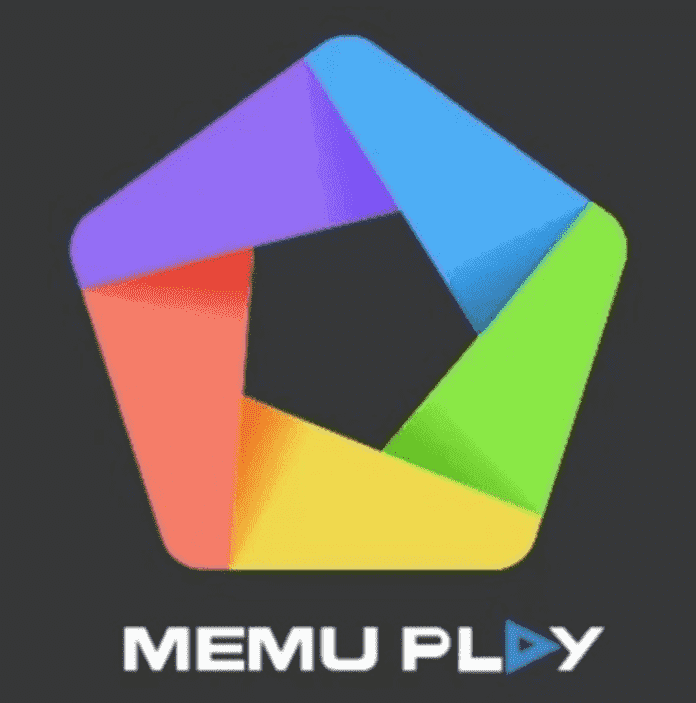
Introduced in 2015, MeMu Play is a relatively new player emulator to other emulators. One of the most important features of an android emulator that gives similar results to Nox and BlueStacks is that it is supported by AMD and Nvidia chips. It also supports different Android versions like Android Jelly Bean, Kit Kat and Lollipop. It’s a pretty good app, although the graphics performance is a little weak.
9- PrimeOS

PrimeOS, the open-source Androidx86-based operating system, can be booted using a USB drive or installed as a peripheral operating system on a computer.
While gaming performance is good, the real potential of PrimeOS is to provide an Android-like experience on the desktop. A strong competitor to other android emulators, PrimeOS is easy to use thanks to its intuitive design. It offers multi-window support and keyboard mapping in games. As you can see above, unlike the MEmu application, its games may experience contractions due to high graphics settings.
10- Xamarin
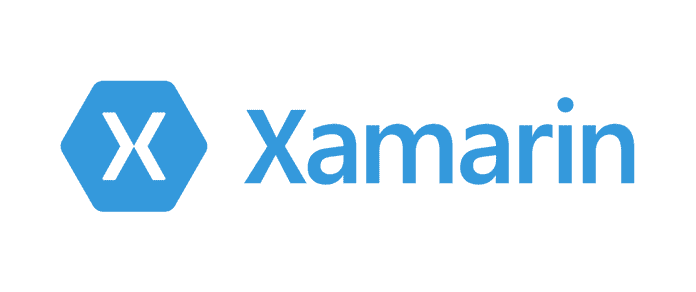
Xamarin is an IDE similar to Android Studio. With the ability to connect to interfaces like Microsoft Visual Studio, Xamarin comes with a built-in emulator like Android Studio for application or game testing. If this emulator is preferred as a developer rather than a game, it would be a more accurate orientation.
You can customize and personalize Xamarin however you want. It is free for personal use.
