If you’re curious, drawing apps can really make your life easier. In this age where everything evolves into something technological, there are many e-drawing applications. In this way, you can practice your drawing skills on a screen or come up with different and creative designs for your work. Here are the 20 best drawing apps we’ve compiled for you.
Attention While Choosing Drawing Application!
There are some things to consider when choosing a drawing app:
• Pressure sensitivity
• Wide variety of brushes and tools
• Ability to customize brushes or create your own brushes
• Ability to work with multiple layers
• Layer blending modes such as warp, overlay, color fade and burn
• Touch gestures and keyboard shortcuts
• Built-in time-lapse recording
Especially if you’re a beginner and the price of an app will often be a deciding factor as well. We recommend that you choose an application by paying attention to the above qualities.
Drawing Applications List
- Adobe Illustrator Draw
- ArtFlow
- Ibis Paint X
- Infinite Paper
- sketchbook
- Infinite Painter
- Clip Studio Paint
- Medibang
- Krita
- Concepts
- Simple Draw Pro: Sketchbook
- ArtRage
- dotpict
- Tayasui Sketches Lite
- InspirARTion
- PaperColor
- Autodesk Sketchbook
- Drawing Pad Pro
- FlipaClip: Create 2D Animation
- PENUP
Best Android Drawing Apps
Adobe Illustrator Draw
High on our list, Illustrator Draw promises detailed drawing features, including five different pen tips, each with a variety of features. And you can even zoom down to x64 to apply finer details to your work. When you’re done, you can transfer it to your device for sharing or send it to your desktop for use in other Adobe products.
ArtFlow

The best part of this app is that it promises different and detailed brushes. You can use one of the 70 brushes, sprays and other tools to get the detail of your image. You can export to JPEG, PNG, or even PSD so you can import it into Photoshop later. Let’s also mention that it is a solid application in every aspect for both children and adults.
Ibis Paint X
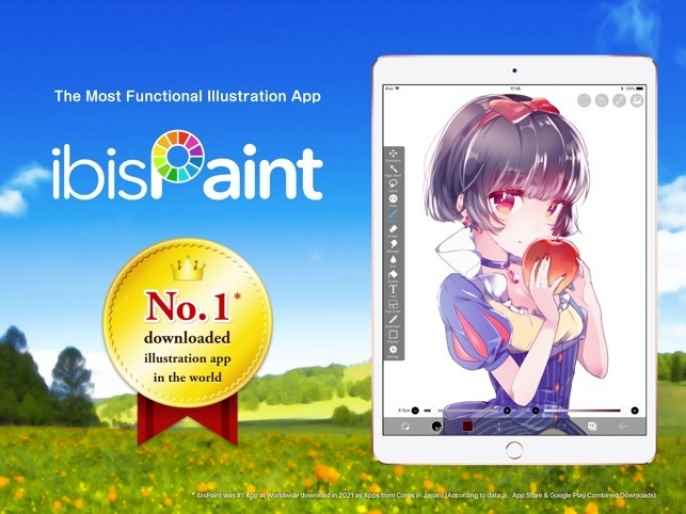
Ibis Paint is a painting app with lots of fun features. The app has more than 140 different brushes, including crayons, felt-tip pens, real paint brushes. Additionally, you can save your drawing. Thus, it will be easier to transfer.
Infinite Paper
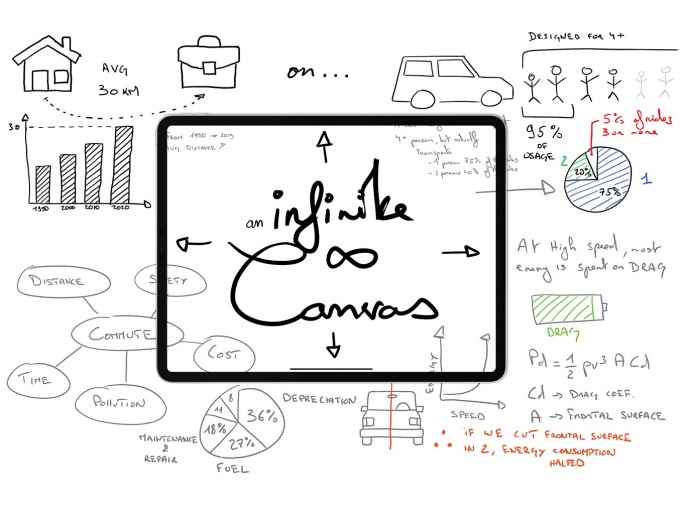
Infinite Paper is a surprisingly powerful drawing app. It has better pen options than any of the other apps on our list. Additionally, it promises tons of tools, hundreds of brush types, customizable brush settings, real-time color adjustments, and more.
sketchbook
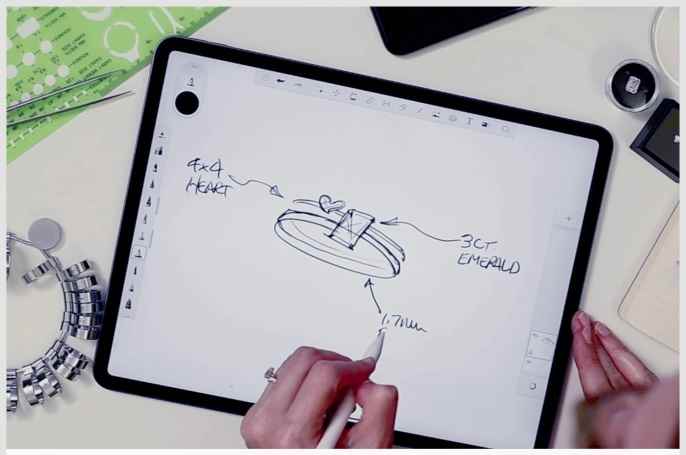
Originally developed by Autodesk, Sketchbook has become a popular choice for many. It has a clean, organized and easy to navigate interface. Moreover, with its pressure response and brush options, it makes you feel as if you are drawing on the monitor. Another plus is that it’s completely free.
Infinite Painter

If you’re looking for something that offers a similar drawing experience and features as Procreate on iPad, you should definitely give Infinite Painter a try. It has a wide variety of tools and textured brushes that mimic traditional media.
Clip Studio Paint

Clip Studio Paint is full of good features and has quickly become a popular alternative to Adobe’s Photoshop. It’s reasonably priced for such advanced software, and it’s also a great option for comic book creators and animators.
Medibang

MediBang is another popular free drawing app, especially for new comic artists. You can back up your work in the cloud and access it later on your computer. The mobile version is slightly different from the desktop version. It should be noted that it is better adapted for small screens, but still full of different tools.
Krita
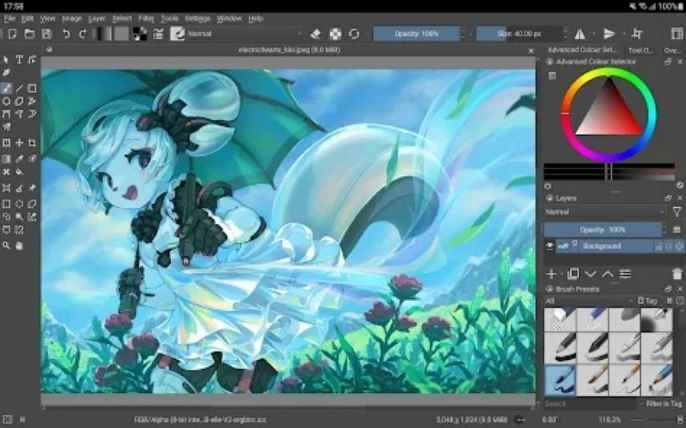
Free, open source, and feature-rich, Krita is a beloved digital art app. It was designed primarily for computers, but has been ported to Android as is, and is designed entirely for tablet users. Therefore, it is more convenient to work with a connected keyboard and allows you to activate and switch between tools with keyboard shortcuts instead of touch gestures.
Concepts

There aren’t many neat drawing apps that offer an endless canvas. This makes Concepts a great app to generate ideas and spread them on a single page. With this app you can add pictures, draw around them and take notes.
Simple Draw Pro: Sketchbook

Simple Draw is one of the best apps for beginners. It is also a good option for children as it is easy to use. This paid app comes with different paint and pencil sizes. It allows you to set different background colors or use a photo as a background.
ArtRage
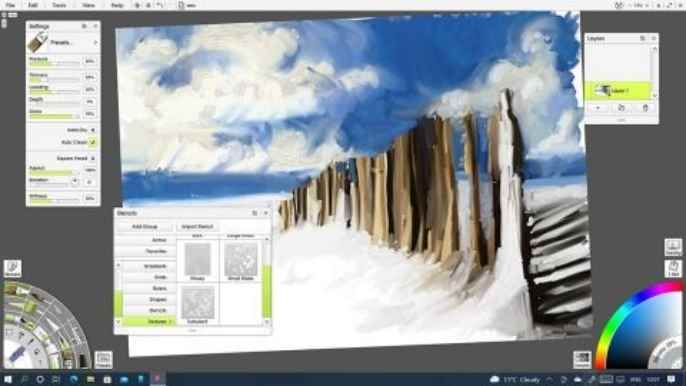
ArtRage is a paid app that offers a realistic painting experience. It has textures and painting effects similar to physical paint. ArtRage is one of the best drawing apps for Android. It also promises advanced tools that will let you measure how much paint you’ve used or how wet the paint is.
dotpict
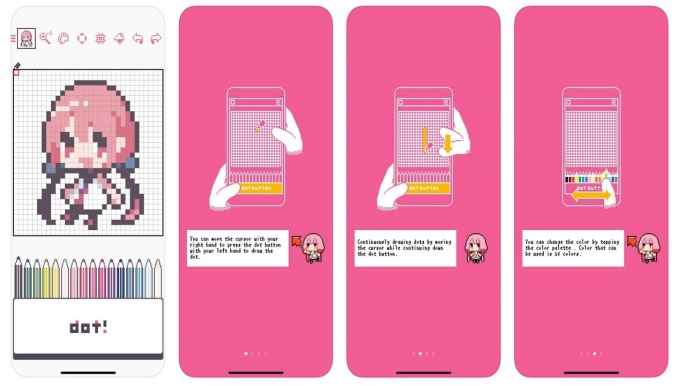
Dotpict is one of the most unique drawing apps for Android. The application, which is designed to create pixelated drawings, is very easy to use. All you have to do is choose a color from the palette at the bottom of the screen and start drawing.
Tayasui Sketches Lite

Tayasui is one of the best drawing apps for Android devices. It comes with many tools perfect for digital artists. Although sophisticated, it is also extremely simple to use thanks to its user-friendly interface.
InspirARTion
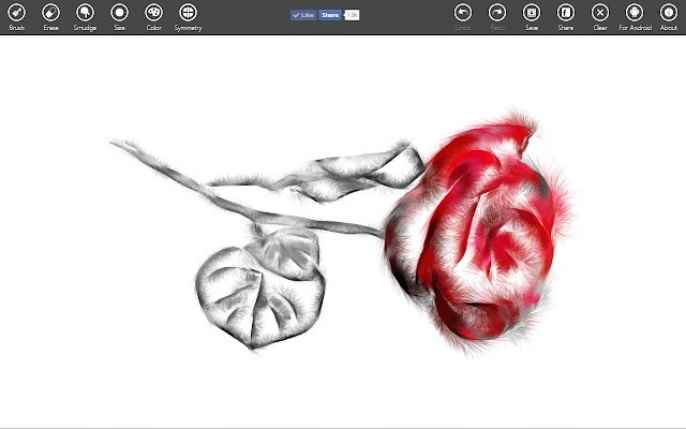
This app isn’t as popular as the others on our list, but it’s still a great option. A symmetry mode brings with it a wide variety of colors, brushes and templates. This drawing app is for you if you are a hobbyist drawing as it is easy to use and completely free.
PaperColor
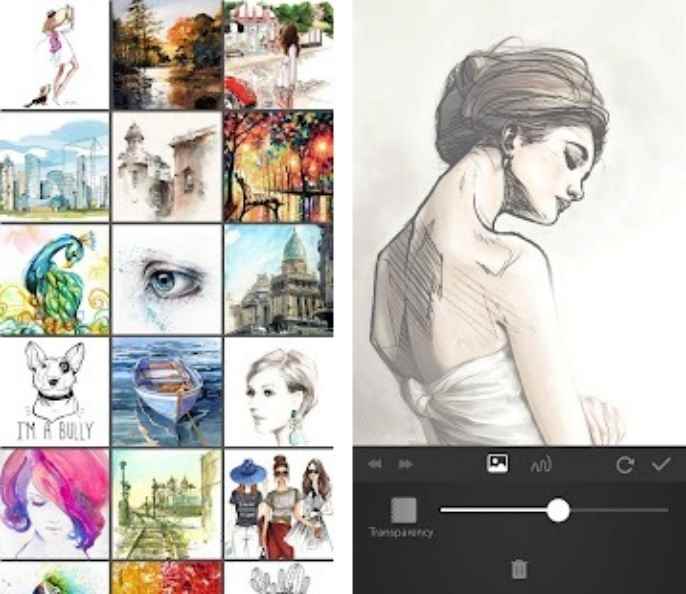
PaperColor is a great app for painting and coloring as well as drawing and sketching. Truly one of the best apps for beginners and artists. It has minimalist features and offers a clean user interface.
Autodesk Sketchbook
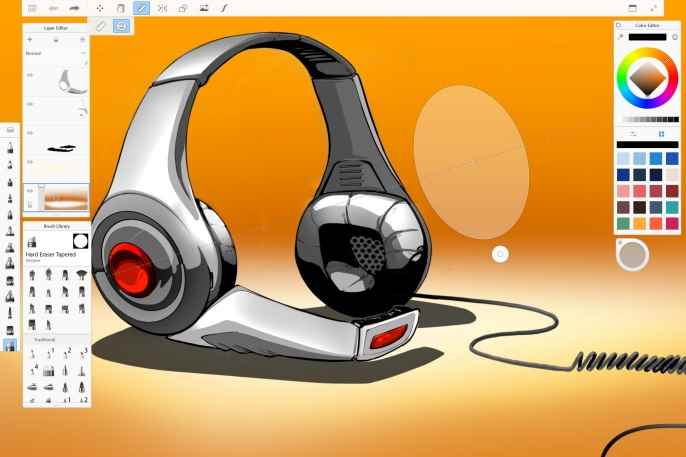
Autodesk’s Android app for artists may be free, but it’s yet another impressive app that brings professional painting and drawing tools to artists. The app was priced before it was free and offered users advanced tools, including over 140 brushes, synthetic smudge brush sets, a full Copic Color Library, more layers and blending modes, a magic wand, and gradient fill tools.
Drawing Pad Pro

As our list of best drawing apps draws to a close, we wanted to add one more option for all ages. Drawing Pad Pro promises a simple user experience as well as color options and brushes to enhance your creativity.
FlipaClip: Create 2D Animation

If you prefer to draw more cartoons and funny things, this application is created just for you. With different brush types, you can choose the color that suits you best and get started right away.
PENUP
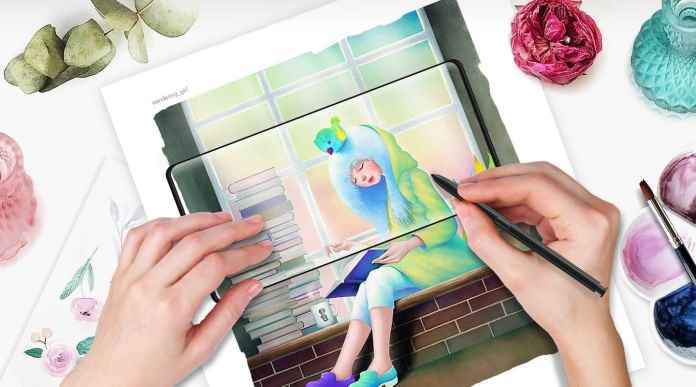
This drawing application, which allows you to create live visuals as well as drawings, is at the end of our list of the best android drawing applications. Being a versatile application, PENUP allows you to easily share your drawing and even comment on it.
