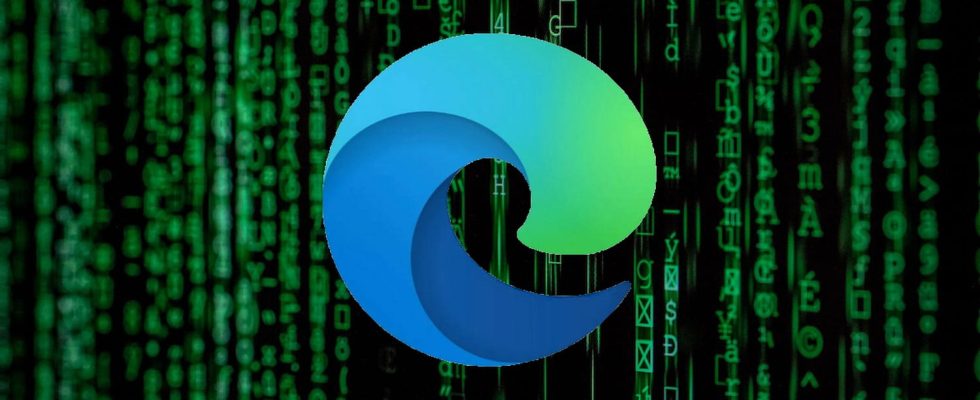Because of a new feature enabled by default, Edge reports all website addresses you visit to Bing, Microsoft’s search engine. A URL leak that can be blocked until the publisher fixes the problem.
Microsoft continues to improve its home browser Edge by adding a number of functions such as its conversational artificial intelligence and its side toolbar for example (read our article). Rapid advances that sometimes flout best practices in terms of confidentiality. In any case, this is what Hackermchackface, a user of the Reddit platform who unmasked a dubious behavior by Edge, seems to be pointing to. It thus indicates in a post on Reddit that with the latest update, the browser sends the full URLs of the sites visited to bingapis.com. This website (inaccessible to Internet users) is operated by Edge and Bing, Microsoft’s search engine.
This leak, which has obviously escaped the developers of the browser – the publisher has indeed indicated to the site The Verge to investigate the problem without yet being able to explain it – seems to result from a new option appeared in Edge and activated by default. baptized View Creator Follow Suggestions in Microsoft Edge, it gives permission to the browser to serve you content based on the creators you follow on sites like YouTube or other content platforms. But it seems that there is practically no filter (except for sites with sensitive content) and that all the addresses consulted pass through the Bing mill. A real breach of confidentiality that can be detrimental, especially in business where sensitive data can be exposed in the internal web addresses visited by network users. Remember in passing that Google does not hesitate to record all the sites you visit from Chrome but also any browser as long as you are connected to your Google account (read our practical sheet to control your Google history).
While waiting for Microsoft to fix this flaw, it is recommended to deactivate the offending option. A fairly quick operation. Go to Edge settings by clicking the three points of suspension at the top right of the screen and choose Settings in the pop-up menu. In the left column of the page that appears, click Privacy, Research and Services.
Then scroll down the content of the page to the Services section. Now turn off the switch corresponding to the option View Creator Follow Suggestions in Microsoft Edge.